Sending Data to Your Documentation's Users
Basic Format
We Accept JSON!
ReadMe's API, OAuth, JWT, and Personalized Docs Webhook consume JSON.
By sending a specific format, you can describe your user to ReadMe and embed information about them directly in your documentation. Any data that is passed can be used as a variable.
An example user object is defined below:
{
"name": "Owlbert",
"email": "[email protected]",
"apiKey": "12345",
"parameters": {
"x-readme-version": "1.0",
"slug": "getting-started"
}
}
{
"name": "Owlbert",
"email": "[email protected]",
"isAdmin": true,
"keys": [
{
"apiKey": "12345",
"name": "Enterprise API Key"
},
{
"apiKey": "678910",
"name": "Personal API Key"
}
],
"allowedProjects": ["parent-project", "child-project"]
}
{
"name": "Owlbert",
"email": "[email protected]",
"keys": [
{
"apiKey": "12345",
"name": "Enterprise API Key"
},
{
"apiKey": "678910",
"name": "Personal API Key"
}
],
"allowedProjects": [
{ "subdomain": "child-project", "access": "readonly" },
{ "subdomain": "child-project-2", "access": "admin" }
]
}
ReadMe-Specific Variables
While you can define any variable within your documentation, certain variables have specific meaning within ReadMe.
| Variable | Use in ReadMe | Default | Required? |
|---|---|---|---|
| name | Display name in upper right | Yes | |
| Email associated with user, used in support forum among other places | No, but highly suggested | ||
| isAdmin | Adds links to the dash, and allows access to disabled sections | False | No |
| isReadOnly | Allows user to access project with "Project Members Only" or "Site-wide password" access control turned on. | False | No |
| apiKey | Prefills API key for OAuth authentication in API Reference (this is not the ReadMe project API key!) | No | |
| user | Prefills Basic Auth username in the Authentication section of the API Reference | No | |
| pass | Prefills Basic Auth password in the Authentication section of the API Reference | No | |
| allowedProjects | Array of strings (project subdomain) that you want to give target user access to. Or an array of objects with values { project: ${Project Subdomain}, access: "readonly | admin" } | No | |
| parameters | Object of parameters present in the API Reference section. Values for keys entered here will be treated as default parameters in the API Reference. | No |
Referencing Variables in Documentation
The data passed in can be used as variables in the documentation. Just wrap the variable name with <<${variable}>> to user's value, or the default if no value is set. For example, using the above payload, <<name>> will be replaced with "Owlbert" in your documentation.
Defining Defaults in the API Reference
By adding the parameters object in the user object, you'll be able to pre-populate parameters on endpoints. Let's consider the following user object:
{
"name": "Marc Cuva",
"email": "[email protected]",
"parameters": {
"x-readme-version": "1.0",
"slug": "getting-started"
}
}
When the logged-in user with the above user data payload visits an endpoint in the API Reference section that has parameters with the IDs x-readme-version or slug present, for example, our Get Doc endpoint, the parameters will be pre-filled with the values defined.
Single Project Support
Auto-populating parameters currently only works for single-project. It will not work if the
parametersobject is added within thekeysarray.
Using Variables with your API
By setting specific variables in your user object, authentication fields will automatically use those values when a user logs in.
OAuth and API Key Authentication
If apiKey is set in the passed in JSON object (like in the following example) and the API Reference section is using OAuth or API Key Authentication, the value will automatically be set.
{
"name": "Marc Cuva",
"email": "[email protected]",
"apiKey": "12345"
}
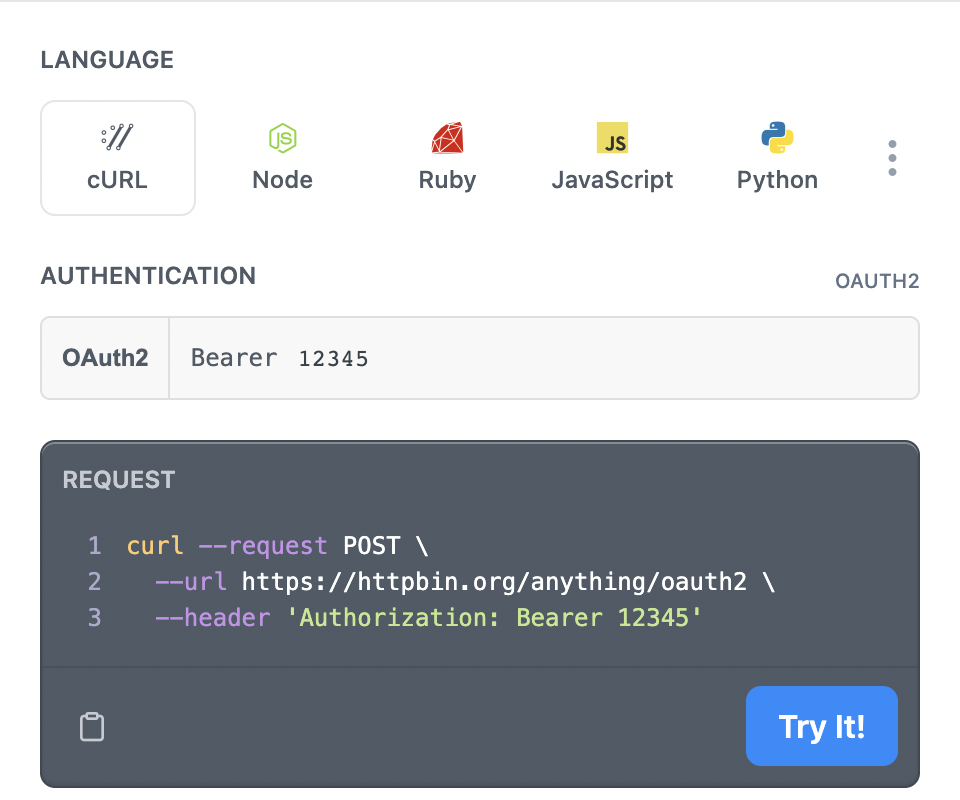
OAuth token automatically set by apiKey
Basic Auth
{
"name": "Marc Cuva",
"email": "[email protected]",
"isAdmin": true, // Optional
"user": "user",
"pass": "pass"
}
{
"name": "Marc Cuva",
"email": "[email protected]",
"isAdmin": true, // Optional
"keys": [
{
"user": "Marc 1",
"pass": "Pass 1",
"name": "Marc's 1st Project"
},
{
"user": "Marc 2",
"pass": "Pass 2",
"name": "Marc's 2nd Project"
}
]
}
If the user object looks like this example, and the authentication is set to Basic Auth, the values will be automatically set the user and pass.
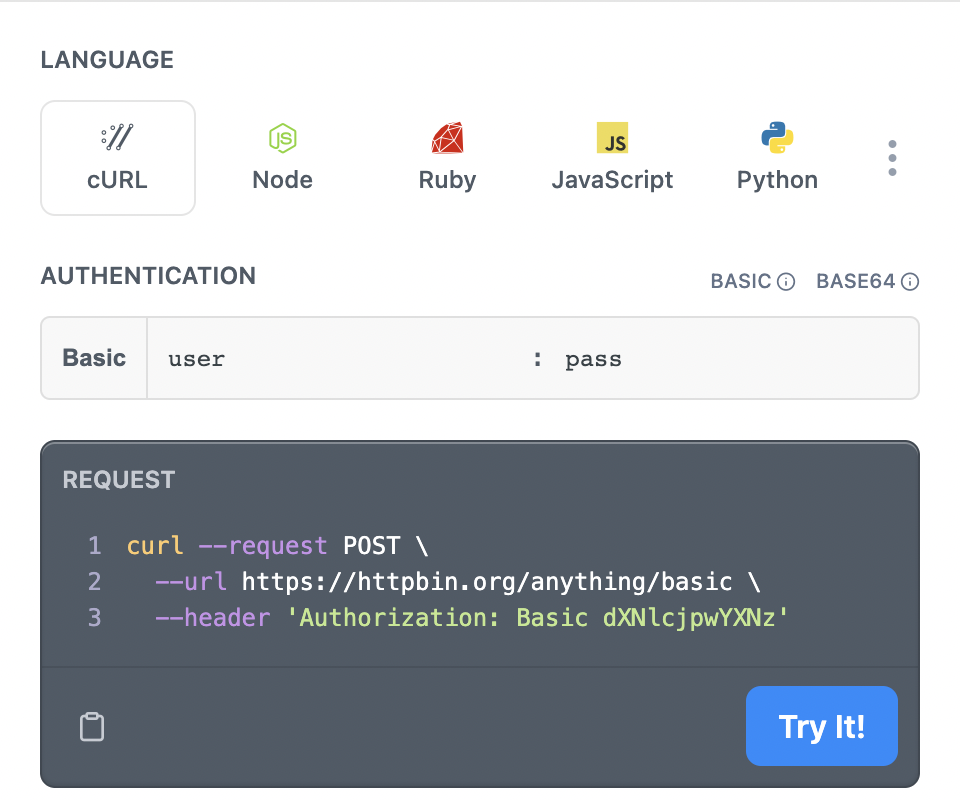
Basic Auth forms are filled from user object user and pass
Multiple security schemes
As an alternative to the above, you can also pass in values to the user object that have the same name as your OAS Security Schemes. So for the following securitySchemes:
{
"oauth2Scheme": {
"type": "oauth2"
},
"basicScheme": {
"type": "http",
"scheme": "basic"
},
"apiKeyScheme": {
"type": "apiKey",
"in": "query",
"name": "apiKey"
},
"cookieApiKeyScheme": {
"type": "apiKey",
"in": "cookie",
"name": "apiKey"
}
}
You can pass in a user object like this:
{
"name": "Marc Cuva",
"email": "[email protected]",
"oauth2Scheme": "oauth-key",
"basicScheme": {
"user": "user",
"pass": "pass",
},
"apiKeyScheme": "api-key",
"cookieApiKeyScheme": "cookie-api-key"
}
And all of your security inputs will be prefilled.
One User with Multiple Projects
In some cases one user will have multiple sets of data. For example, a user can be apart of several teams all with a unique API Key. To support this functionality, just pass an array into a keys object with all of the values specific to that project.
{
"name": "Marc Cuva",
"email": "[email protected]",
"isAdmin": true, // Optional
"keys": [
{
"apiKey": "12345",
"user": "Marc",
"pass": "password",
"key": "key1",
"name": "Marc's 1st Project" // Required, used to select a project
},
{
"apiKey": "678910",
"user": "Marc2",
"pass": "password2",
"key": "key2",
"name": "Marc's 2nd Project"
}
]
}
When a variable that has multiple values is used in the documentation, for example <<key>>, the variable will have a dropdown allowing the user to pick which of the projects they want to be active. This dropdown affects all of the variables on your site, so switching the current project on one variable will make sure all of the other ones remain consistent.

Project Switcher on a variable
Using Variables in the GraphQL Explorer
By setting specific variables in your user object, the GraphQL Explorer section will automatically use those values when the user is logged in. See GraphQL API Reference for more information about how you can get access to the beta.
OAuth Authentication
If graphql is set in the passed in JSON object (like in the following example), we will prefill in a Bearer Authentication header.
{
"name": "Marc Cuva",
"email": "[email protected]",
"graphql": "dGhpcyBpcyBteSBiZWFyZXIgdG9rZW4="
}
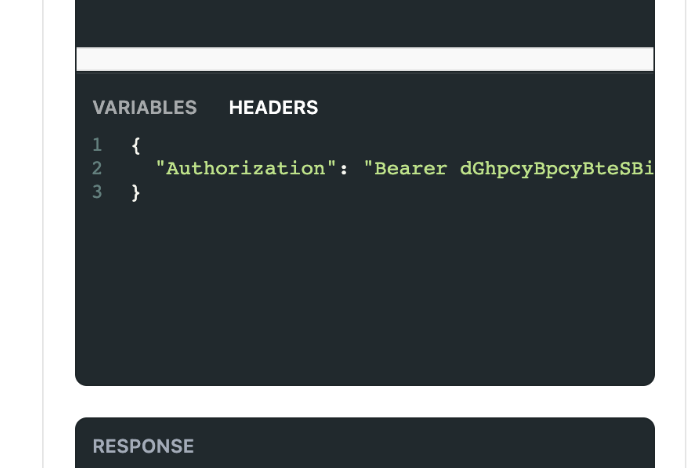
Updated 5 months ago
