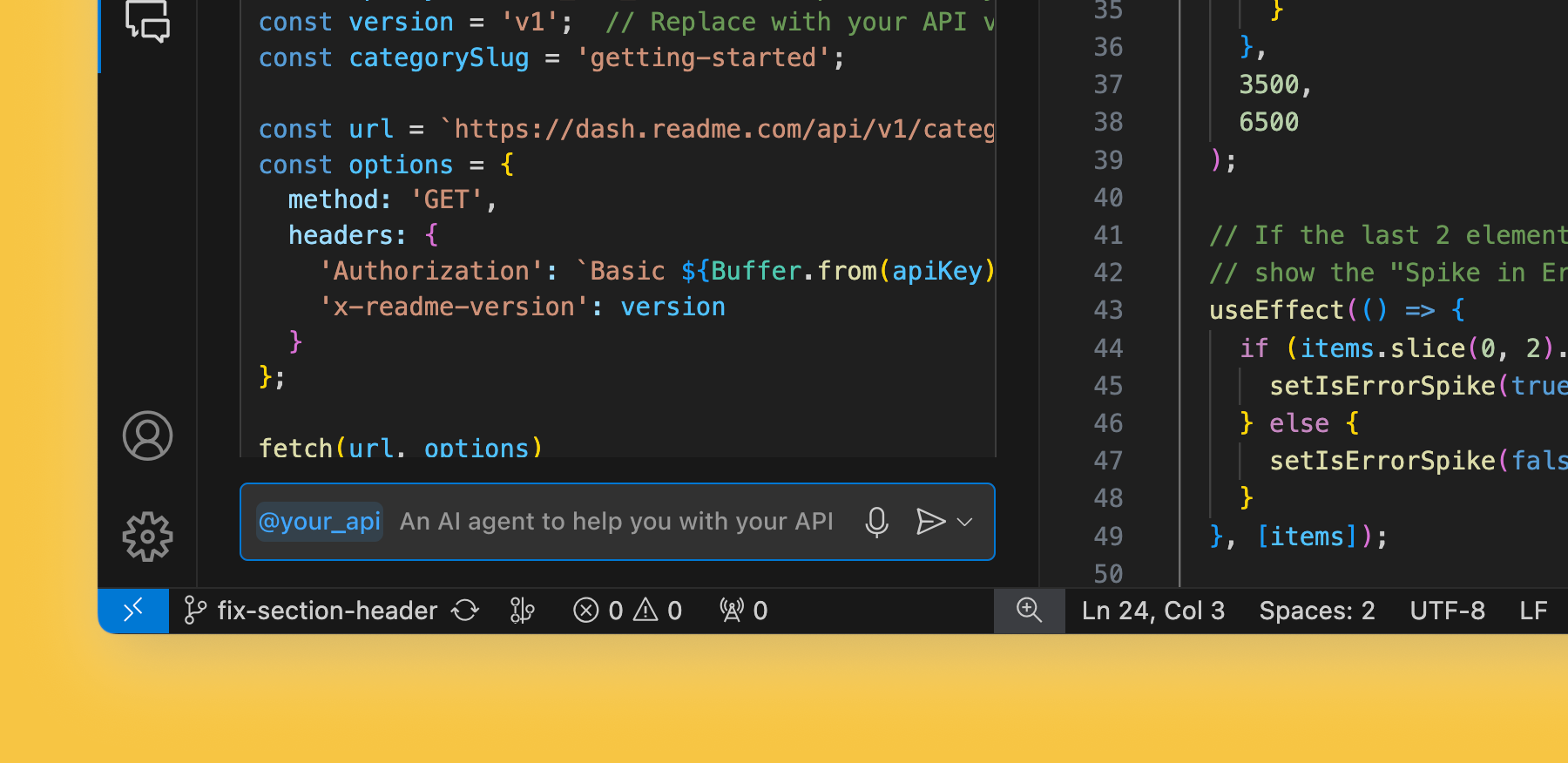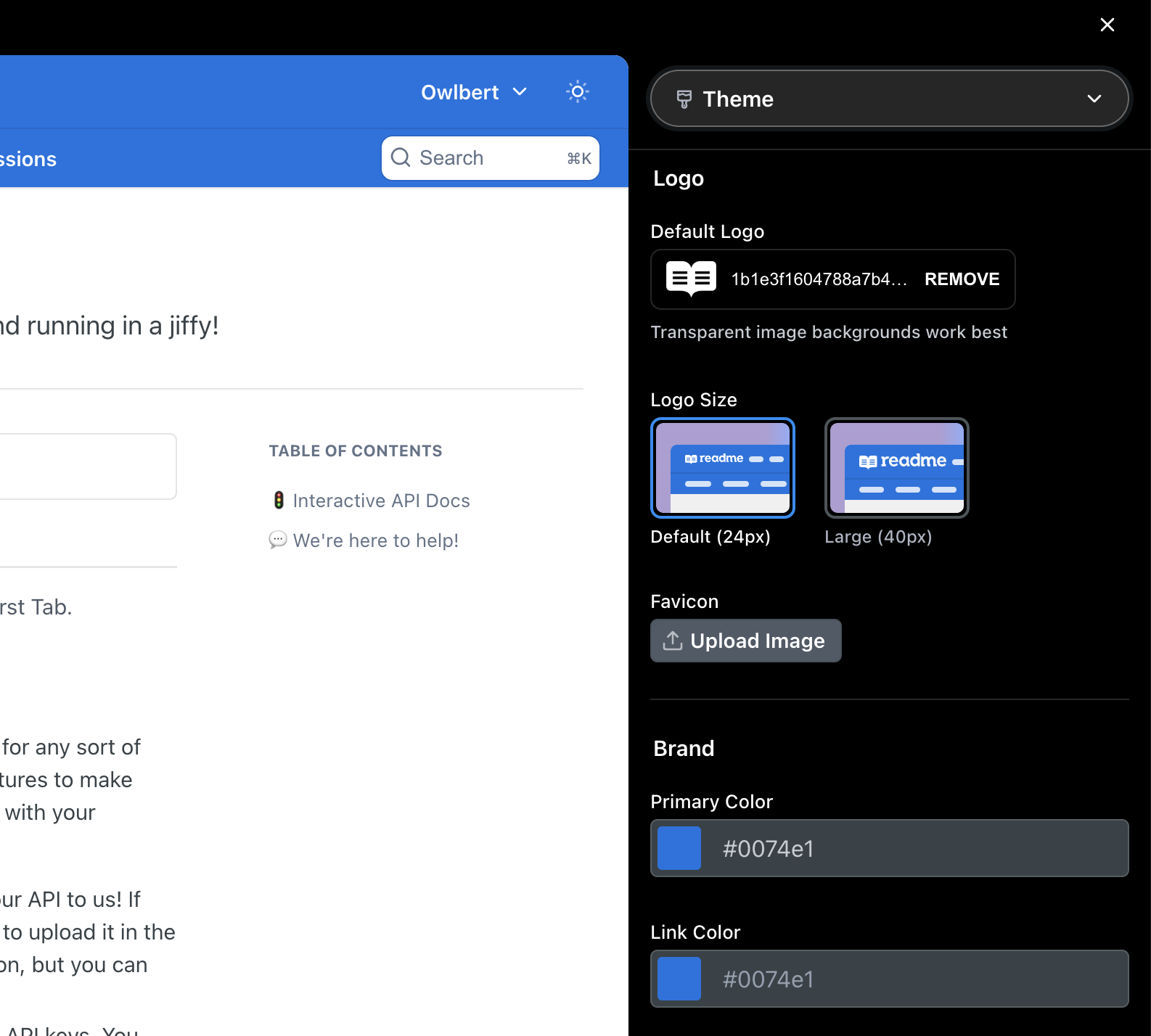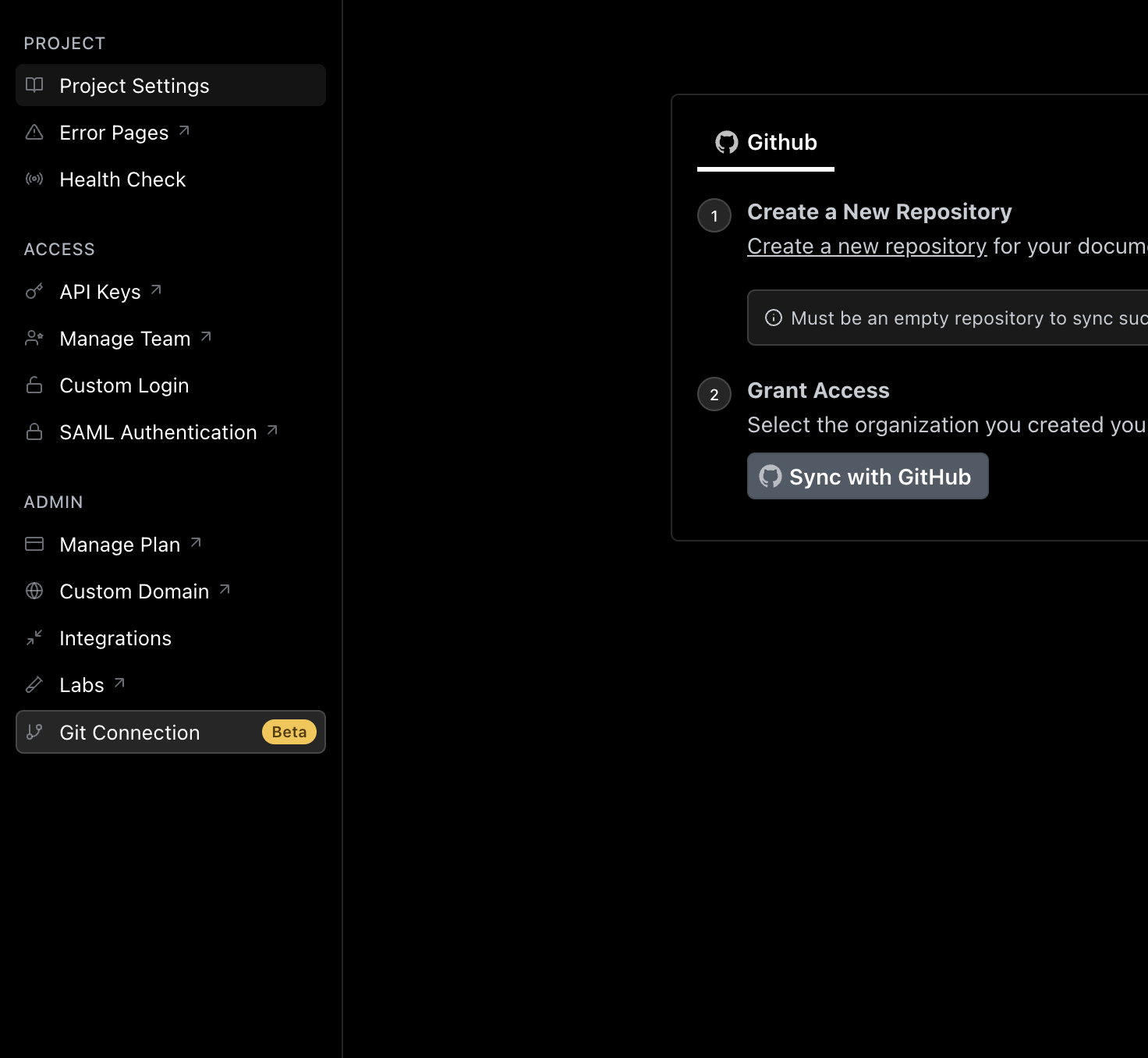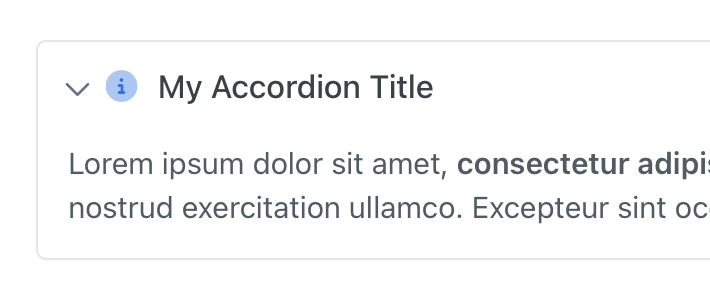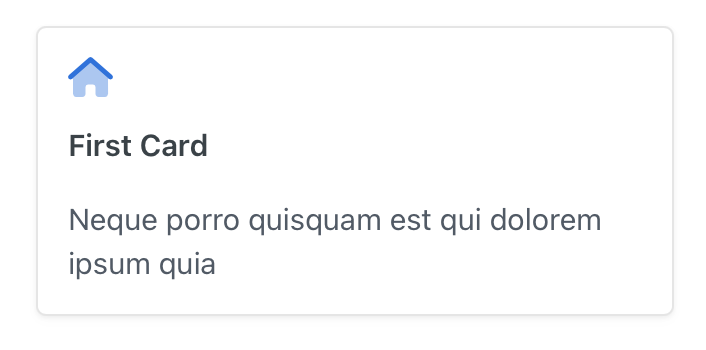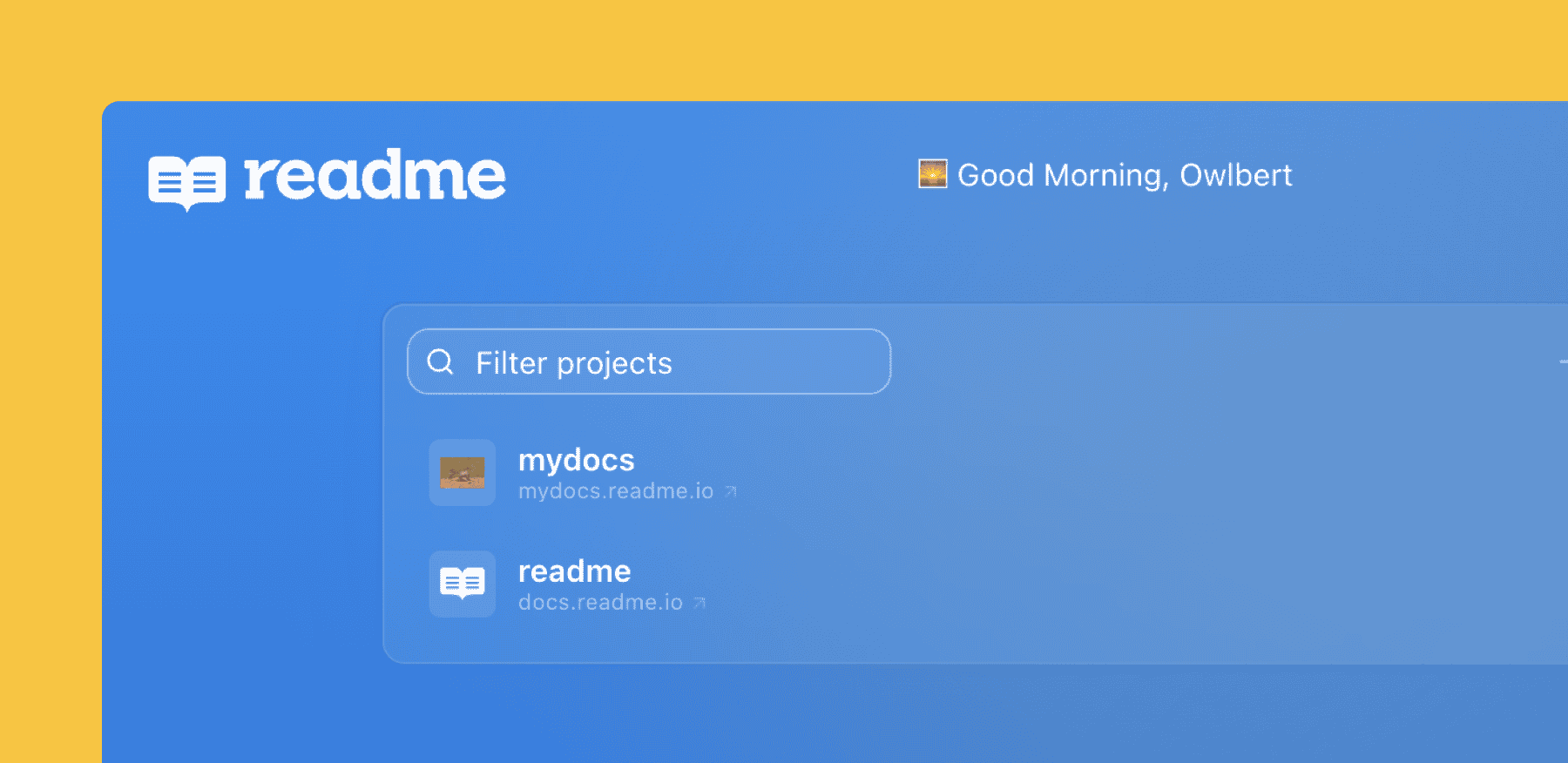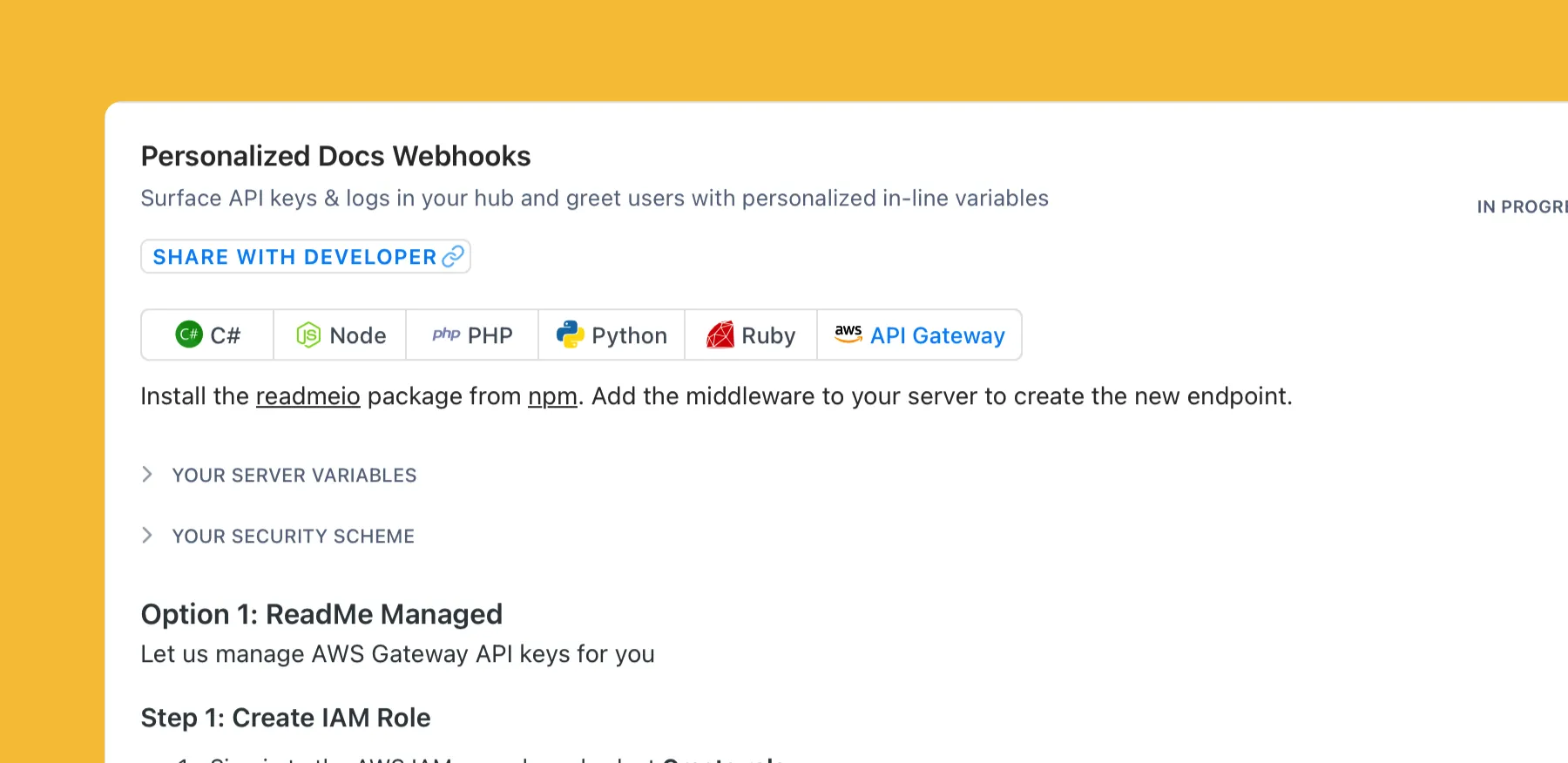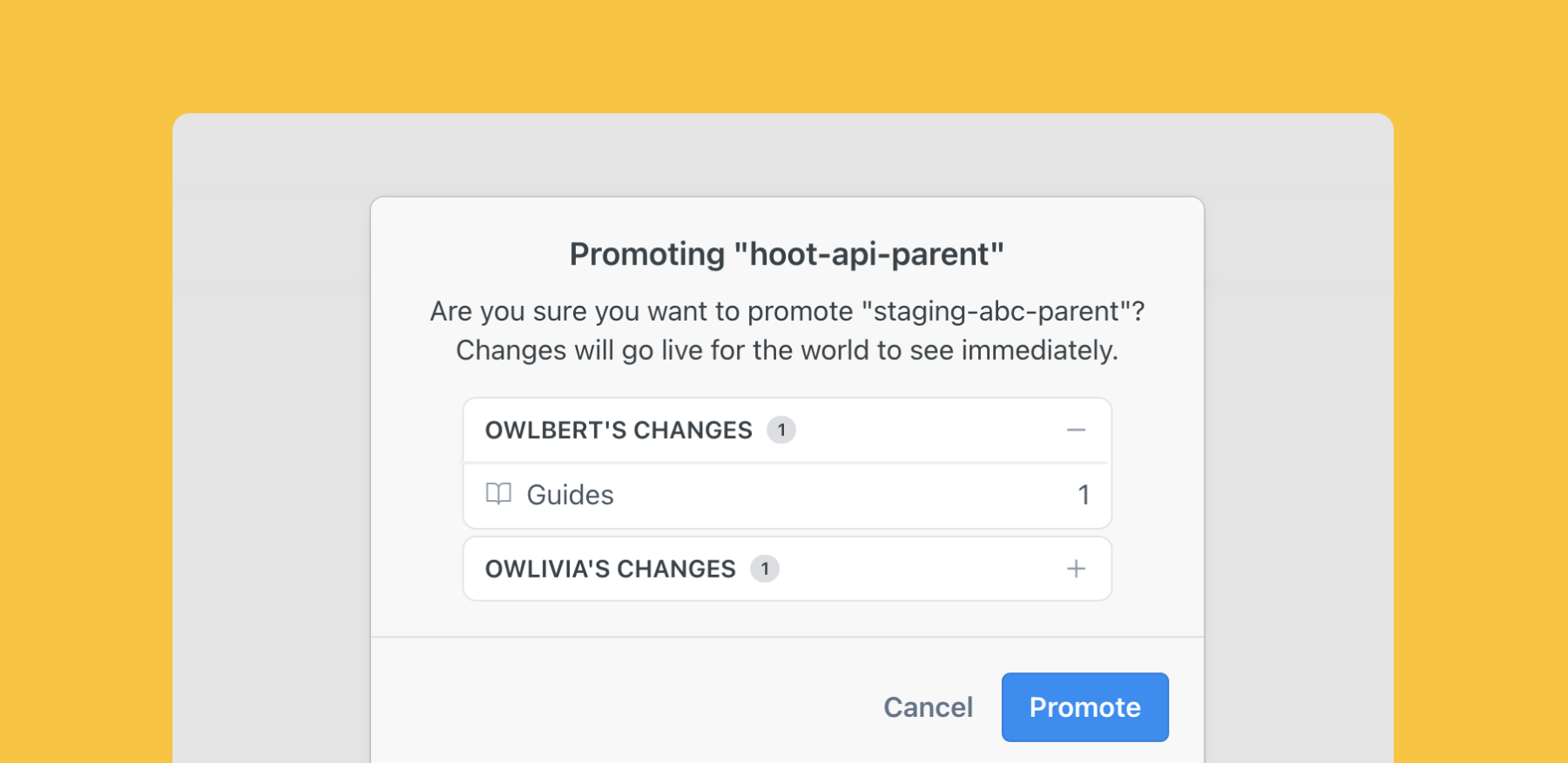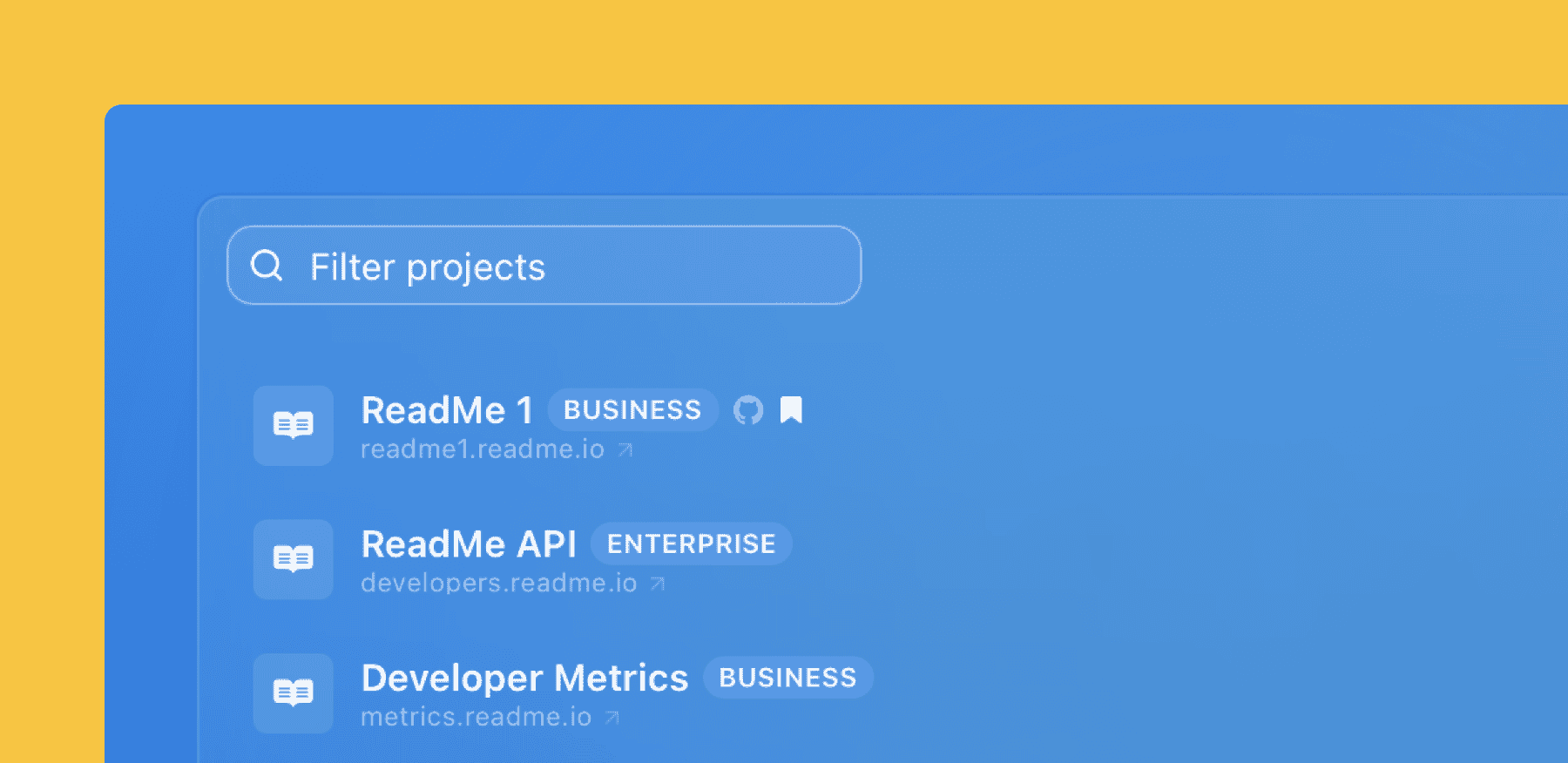
You can now bookmark projects. They'll stay pinned to the top of your project list page for as long as you'd like. :)
Refactored Some improvements are only available once your project has been upgraded.
New Features & Improvements
- My Developers: My Developers will now automatically filter to the currently viewed endpoint page Refactored
- My Requests: Added a filter to the API keys menu
- API Reference: Improved OpenAPI definition upload performance Refactored
- Git Connection: It now takes one less click to sync a repository Refactored
- Owlbot AI: Improved Owlbot’s ability to answer questions about APIs with large API definitions
🐛 Bugs Eaten (by Owlbert)
- My Developers: Fixed an issue where not all docs content would be accessible in split view mode Refactored
- My Developers: Fixed an issue with Try It requests not showing request body data Refactored
- My Requests: Fixed an issue where the page would crash
- Docs: Fixed an issue with iframes not rendering
- Docs: Fixed an issue where pages could crash if navigation data was in a bad state
- Docs: Fixed an issue with the previous page link skipping over endpoint pages with no Markdown content
- Docs: Fixed an issue with SSR Refactored
- Editor: Fixed an issue with the inline editor in Safari not working
- Editor: Fixed an issue where some Reusable Content blocks would cause the page to crash
- Editor: Fixed an issue where titles in new components like
<Accordion />were not being indexed Refactored - Editor: Fixed an issue where Reusable Content would be loaded as plain jsx nodes Refactored
- ReadMe API: Fixed an issue where pages nested 2 levels deep could be orphaned when moving them
- Developer Dashboard: Fixed an issue where the setup state would show as complete, when it was in fact not complete
- API Metrics: Fixed an issue where tooltips in graphs could render outside the viewport
- Landing Page: Fixed an issue with landing pages not loading Refactored
- Admin Dashboard: Fixed an issue with navigating to child projects
- Discussions: Fixed an issue where creating empty posts could cause the page to crash
- Owlbot AI: Fixed an issue with URLs generated by Owlbot
- API Reference: Fixed an issue where selecting a response example would not automatically close the example menu
- API Reference: Fixed an issue where webhook pages could be skipped in the project navigation
- API Reference: Fixed an issue with rendering parameters if certain OAS extensions were used Refactored
- Custom Login: Fixed an issue with custom login display