Redesigned API Reference Configuration
May 14th, 2024
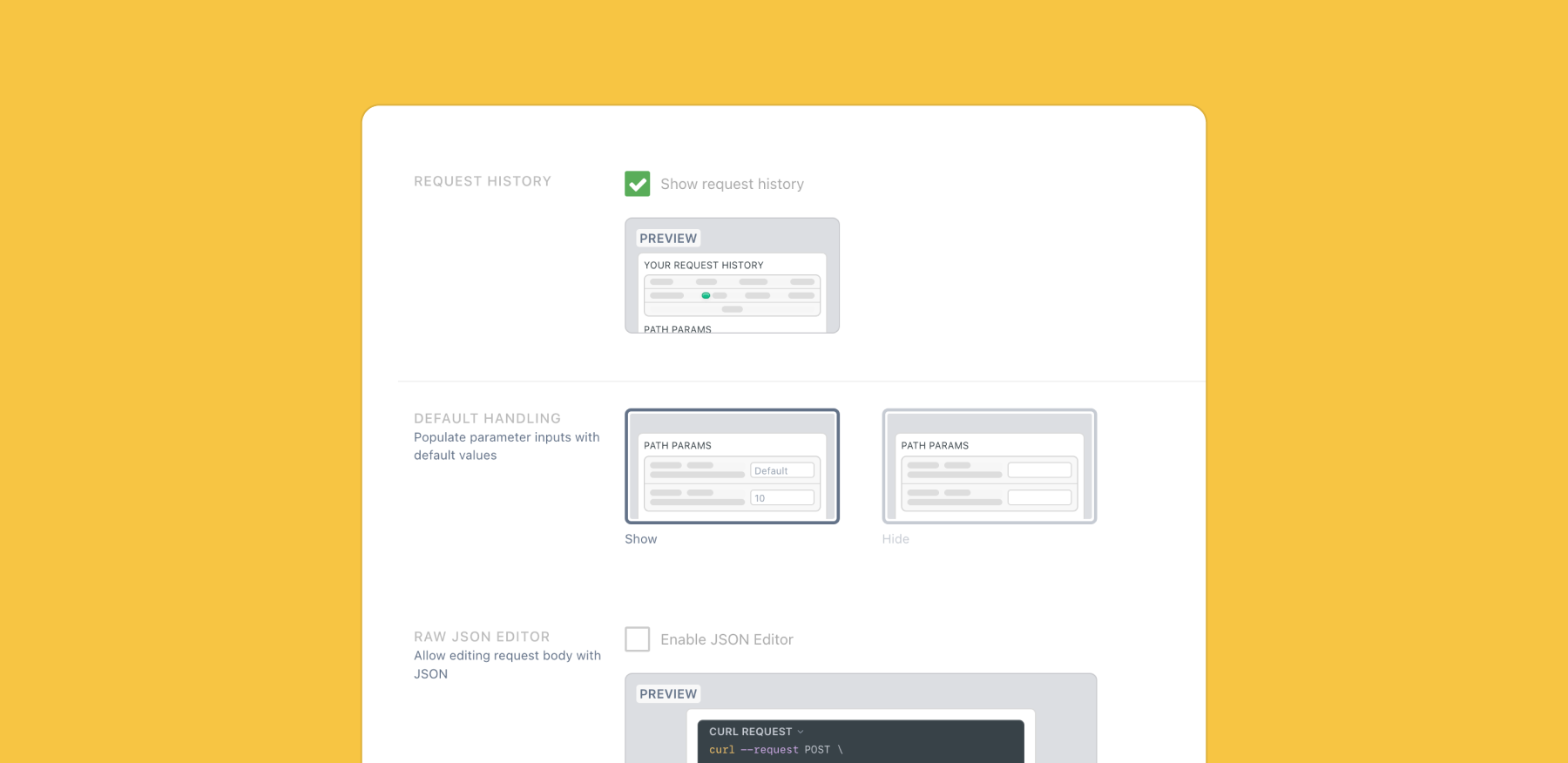
Over the past few weeks, we’ve been working on new options to customize your API References. As we've added more options we decided the page to set that up needed a refresh! Go to Appearance → API Reference to see the settings:
- Show Request History UI to view past Try It and actual API requests
- Automatically populate parameter inputs with default values
- Edit the request body with JSON
- Expand response schemas by default
- Expand the first 200 response example by default
- Make use of ReadMe’s SDK generator for code examples in 20 languages
Improvements
- Search/Reusable Content: Content on a page from a Reusable Content block will now be indexed by search
- API Reference: Add a toggle to mask or show API Key
🐛 Bugs Eaten (by Owlbert):
- Search: Don’t show empty pages in search results
- a11y: Better maintain screen reader location when closing the search modal
- Editor Sidebar: UI Improvements for spacing and consistency while editing Category titles
- Editor: Fix list items being unnecessarily escaped from within headers
- Transfer Ownership: Fix transferring ownership on projects without active plans
- API Reference: Fix situations where the browser back button wouldn't take you to the correct page
- API Reference: Fixes for generated Swift code samples
- API Reference: Fix the height of request code samples being too small on pages with long responses
- API Reference: More even spacing between parameter sections
- API: Fix
body_htmlresponse in the Get Doc endpoint being returned as Markdown - UI: Fix some icons in buttons appearing too close to the button label
- Staging: Fix links to preview suggested edits while on staging
- Staging: More reliably clear cache on staging promotion