Added
Page Metadata
September 30th, 2019
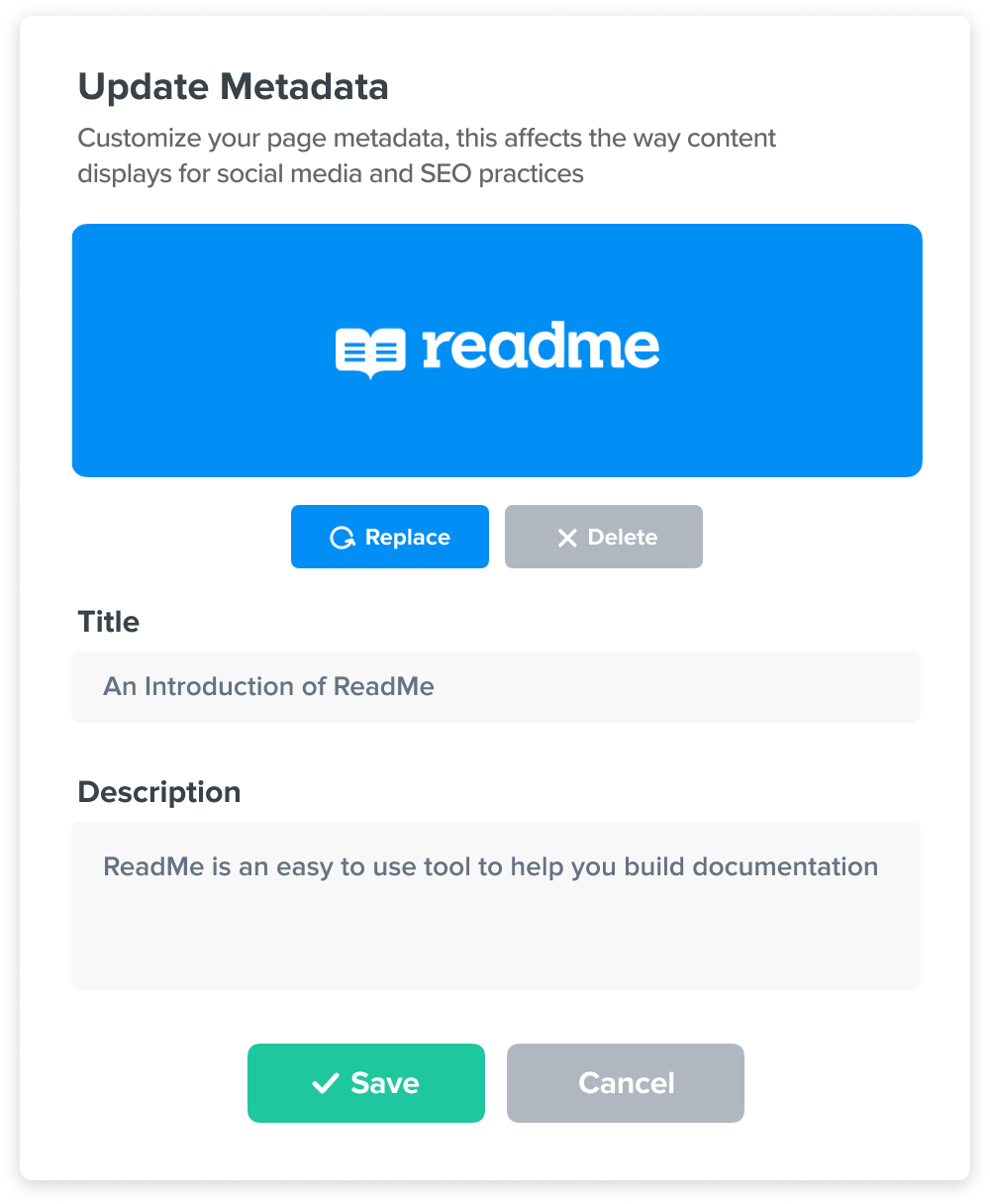
Today, we are fulfilling a much-needed customer feature request: customizing page metadata with an image, title, and description. You'll be able to customize the metadata with custom text and images using the new metadata editor modal.
Here are some samples of how cards look like on Twitter, Slack, and LinkedIn
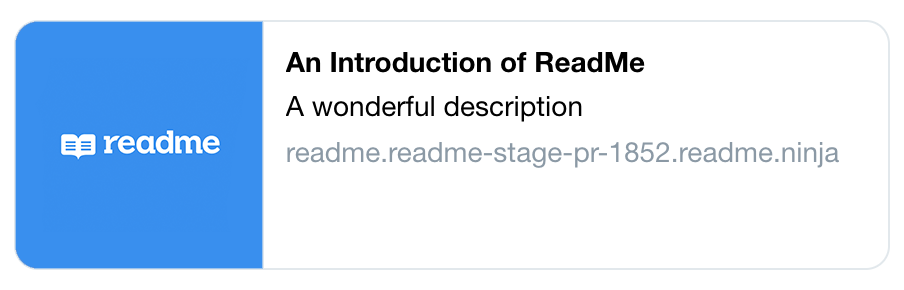
On Twitter
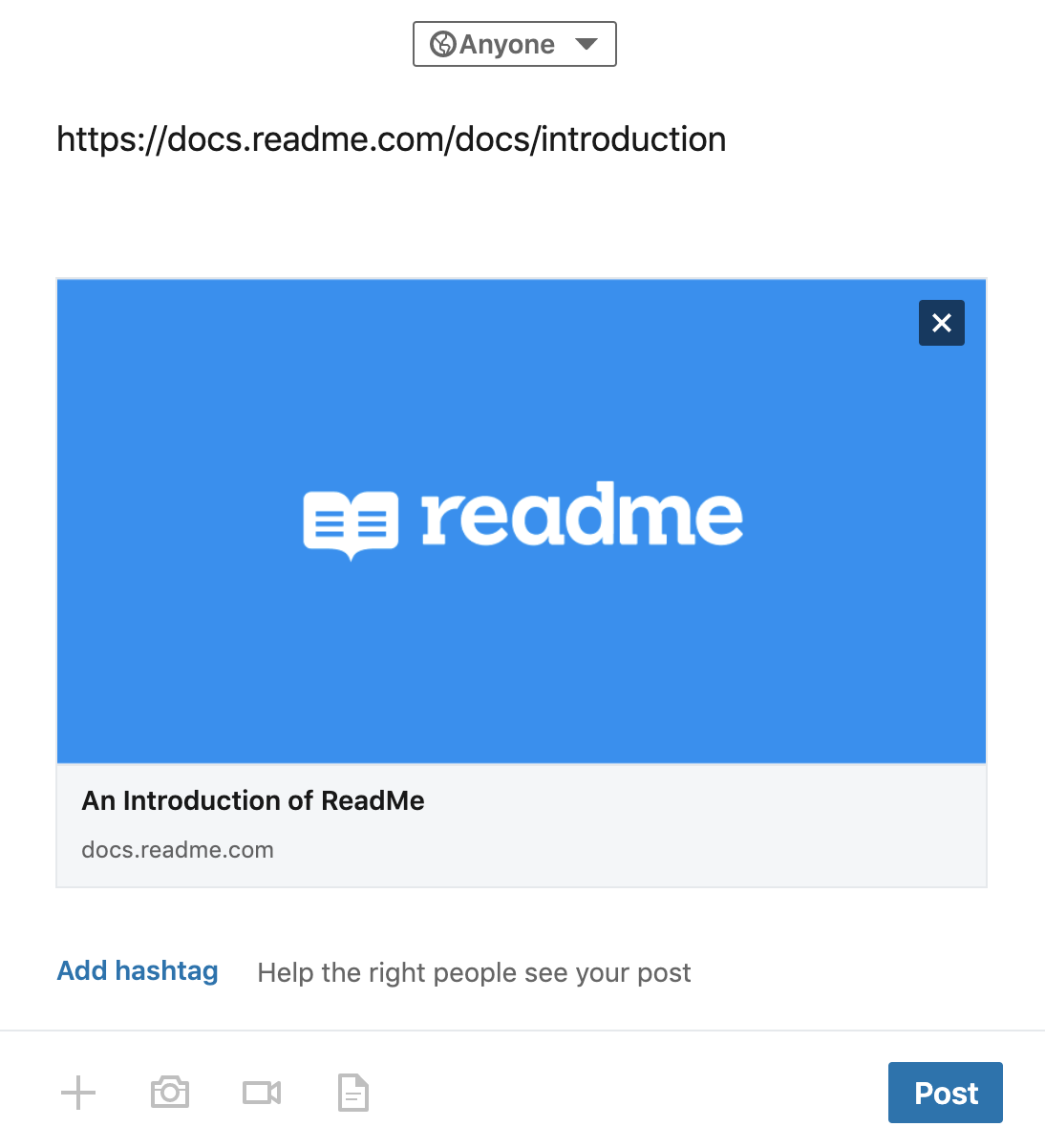
On LinkedIn
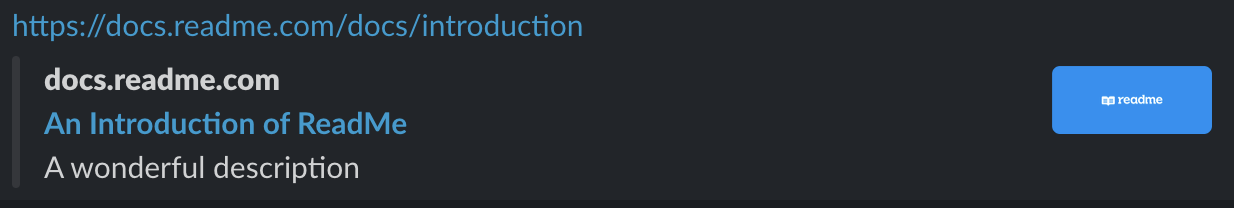
Here is how you can start using it:
- Go to a page/custom page/changelog of your choosing
- Click on the downward chevron next to the "Update Doc" button (on the top right)
- Click on "Edit Metadata"
- Fill in the optional items and click on "Save"
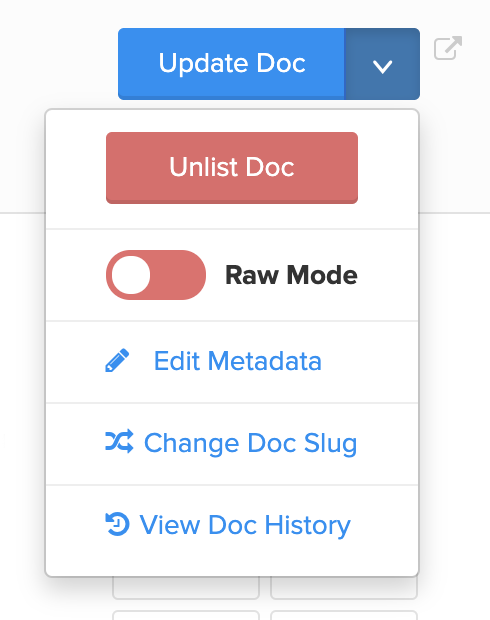
Access the "Edit Metadata" modal by clicking on the down-chevron icon
To find out more about what this can do, you can check out our docs on it!