Owlet Update (October Edition)
It's been a while since we've updated — we've been busy behind the scenes! And now the year might be winding down, but we’re not. We’re ending 2023 with a bang, having rolled out several updates recently, with a few things still left to share 👀
Let’s not get ahead of ourselves, though — here are the new features you can start using today:
Developer Dashboard 📊
Our latest feature announcement is the Developer Dashboard, which includes a veritable buffet of features:
- Automatically surfacing API keys for logged-in users
- Admin visibility into all of their developers’ API request history
- Easy access to API request logs, so developers can troubleshoot issues and view API usage for their API keys
- …and even more tools, all aimed at helping ReadMe users create the best developer experience possible 🏅
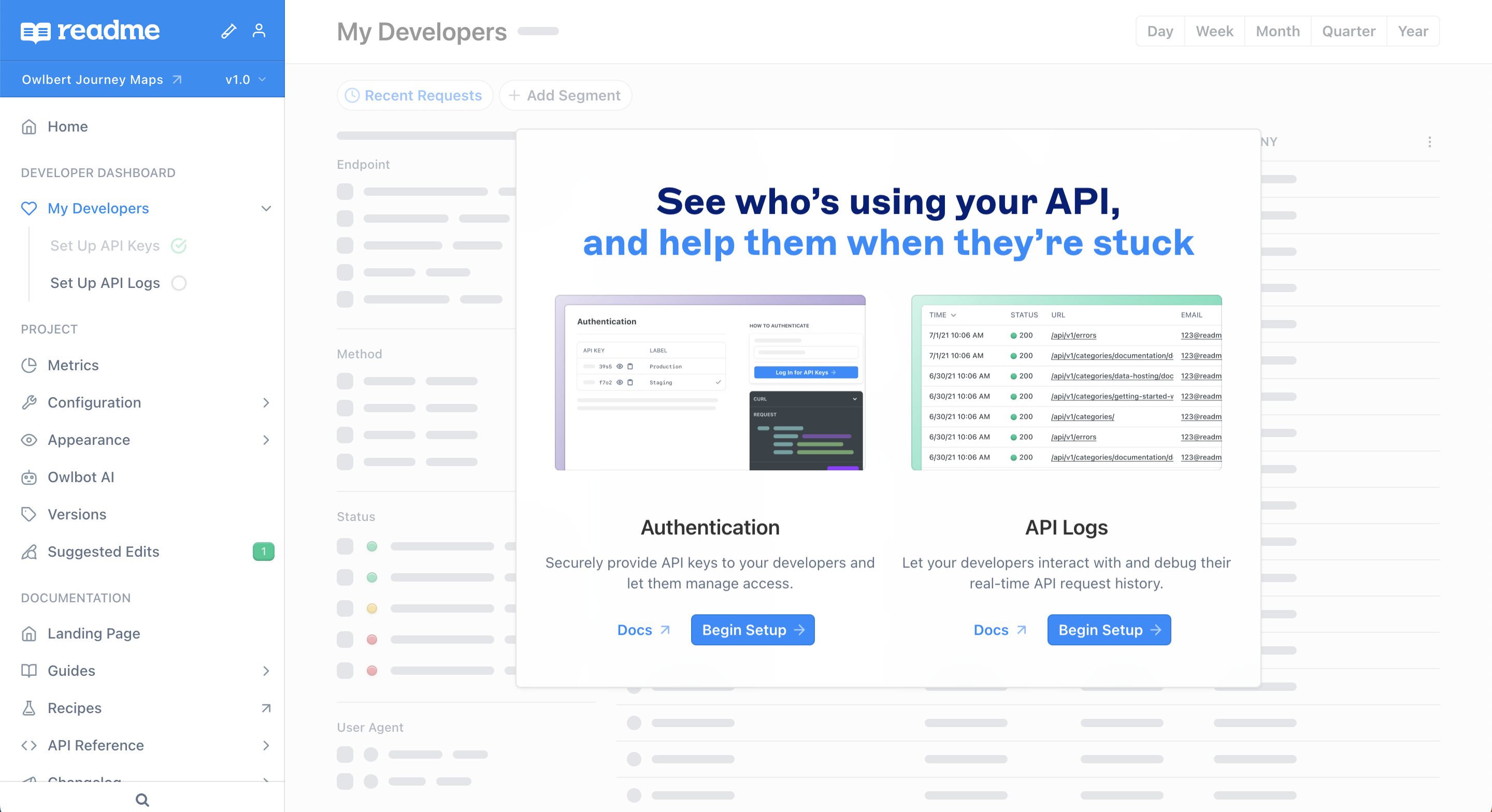
You can read more about Developer Dashboard here and check out the documentation for it here.
ReadMe Micro 🧱
We created ReadMe Micro to solve the problem of teams with hundreds (or thousands) of internal APIs and no easy way to organize or document them. Think of Micro as a developer hub for your engineering team: one centralized place to discover, organize, and share all your company’s internal APIs. Getting started is easy:
- Select the repositories in your GitHub organization or Bitbucket workspace with the OpenAPI files you want documented
- Connect those repositories with Micro, so it can auto-generate your new API Reference
- Add some finishing touches — code samples, or a Markdown file with more information or helpful tips about the repository
Preview versions of your docs are generated for every PR and the continuous deployment includes built-in linting and validation, so you can catch errors before they make it to the final documentation.
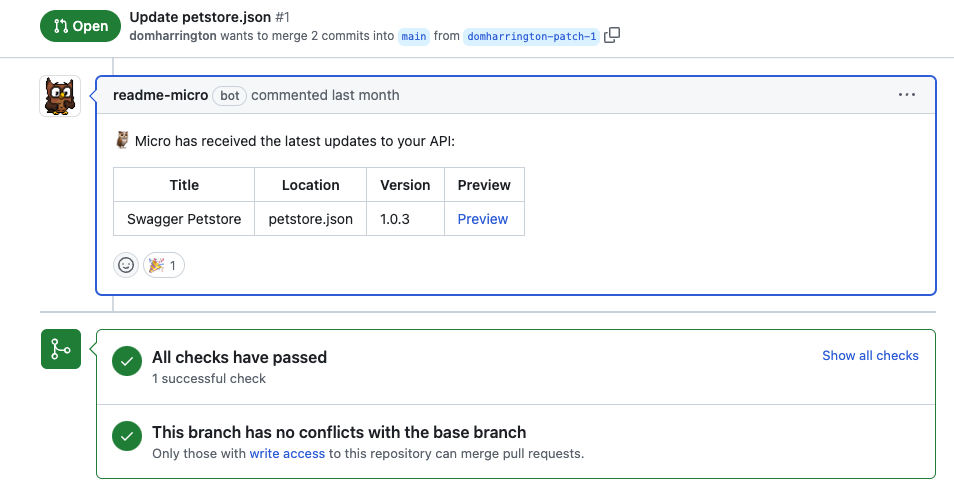
There’s a lot more Micro can do, too — ranging from automatically updating documentation and creating a changelog, to searching and filtering docs by name, tags, or time synced.
You can read more about Micro here and check out the documentation for it here.
Owlbot AI 🤖
Last but not least, we’ve also rolled out Owlbot AI, a new way to improve your developer experience across your docs. Owlbot AI is trained on your documentation using the power of GPT-4 and GPT-3.5 Turbo. It goes a step further than keywords by “reading” the information in your developer hub and generating an answer based on that information, and then linking to the pages that the information was pulled from.
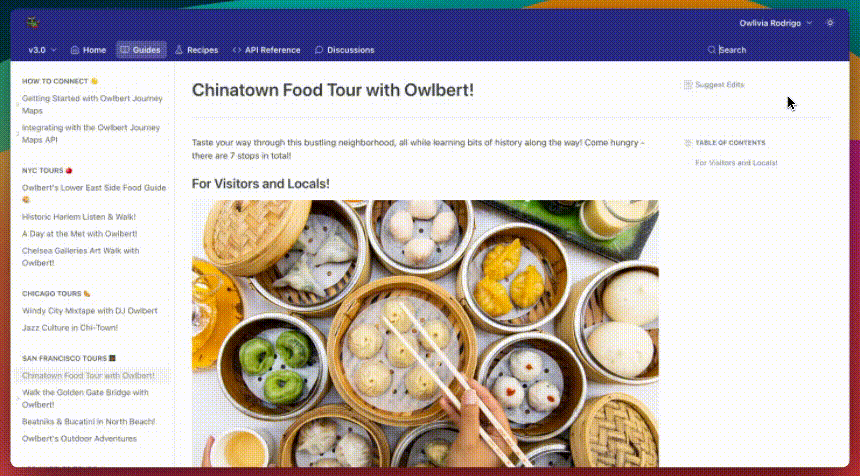
You can read more about Owlbot AI here and check out the documentation for it here.
In Other ReadMe News… 🗞️
We’ll have a booth at both GitHub Universe and AWS Re:Invent this year, so come find us to say hello! We love talking to our users. We’re also hosting a San Francisco meetup at Thriller Social Club on November 8th — you can RSVP here if you want to join us. Our last meetup in NYC was a blast and we’re looking forward to hosting more.
That’s all the news for this round — I’ll see you again in a few weeks for the next set of updates. Thanks for reading and being a part of the ReadMe community!
— Miche and the ReadMe team
What is the Owlet Update?Thanks for tuning in to another edition of our Owlet Update—an owlet-sized update (posted to the ReadMe Changelog) on the product updates we're shipping here at ReadMe. We'd love to hear what you think of these updates at [email protected]!