Discussions
Is there any way to scroll a table?
In the editor, tables scroll. But they don't in the live Web page.
Can I change this?
Posted by Colin Cohen over 1 year ago
Will readme support grpc/proto documentation soon?
Wondering if API documentation will support protocol buffers for gRPC service documentation.
Posted by Pat over 1 year ago
Working OpenAPI spec parser/linter?
What tools are people using to validate their OpenAPI specs before uploading?
I have a spec that's considered valid by two separate tools but is being rejected when I upload to Readme.
The error is useless: "Unknown error (Cannot read property 'slug' of null)."
Ideally there is a tool out there which matches ReadMe's quirks so I can develop my APIs locally and know that when I push the code I will also be able to push the API updates.
Posted by Donncha about 2 years ago
Guides
How do I rename the "Guides" section?
Posted by Caylee Burditt over 2 years ago
Changing the page slug does not seem to update cross-reference hyperlinks
If I change the page slug, links I created to that page from other pages are broken. If it is not possible to automatically update those links when I change the slug, I need a report of the broken links so I can go fix them.
Posted by Charity Dominic over 1 year ago
How to write in the results description?
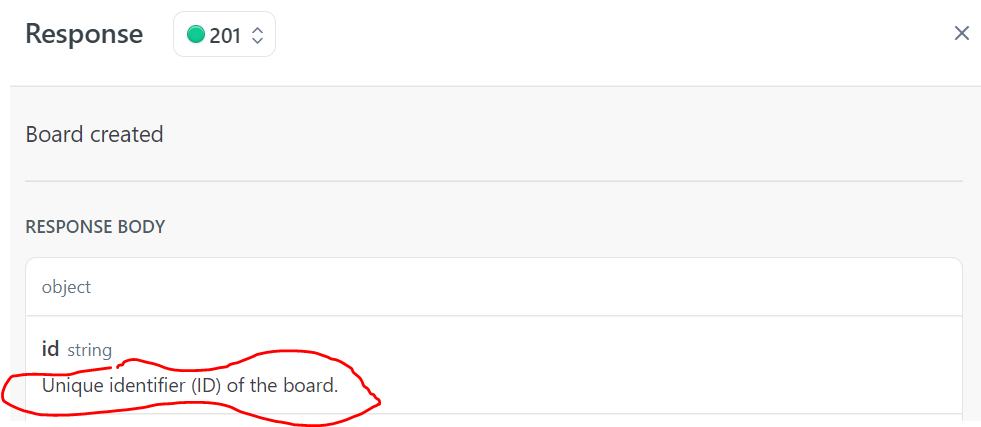
I saw several descriptions in documentations on the internet, but I couldn't reproduce this in mine. Does anyone know how?
Posted by Thúlyo Araujo almost 2 years ago
How can I link an image on a custom page
On a custom page, it's possible to add an image using the dashboard. However, I can't find a way to add a link to that image.
As a sidenote; is it also possible to add a video?
Posted by Erik Oosterwaal over 2 years ago
Add link to image
Hi there, is it possible to add a link to an image? I had a look at editing in raw mode, but haven't been able to figure it out.
Thanks in advance.
Posted by Ed Harvey about 3 years ago
Is there a way to upload or manage an XML Sitemap with ReadMe?
I would like to create and manage an XML Sitemap of our Docs website with, which uses ReadMe. Is there an option to manage an XML Sitemap or upload an XML file to a subfolder?
Posted by [email protected] over 1 year ago
Problem with links in documentation
Links in a page to other pages within ReadMe aren't behaving as expected.
How to reproduce:
1) Go to https://developer.oneflow.com/docs.
2) One the first page that loads (Introduction), click on the link "contract" that appears in the first sentence ("Use the Oneflow APIs to build powerful integrations to automate your *contract* management!").
3) This will create a 404 Page Not Found.
4) Clicking on the back button (going back to https://developer.oneflow.com/docs) also returns a 404 Page Not Found. However, reloading that page removes the 404 and returns the page's content.
5) If after getting https://developer.oneflow.com/docs to successfully load, you first click on the Introduction title in the left sidebar **before** clicking on the contract link, it behaves as expected and loads the page.
Expected behaviour:
Clicking on the link open the linked page.
It doesn't matter which link format we use in the Markdown, neither work as expected. So this creates a 404:
> "Use the Oneflow APIs to build powerful integrations to automate your [contract](doc:oneflow-platform-glossary#contract) management!"
as does this
> "Use the Oneflow APIs to build powerful integrations to automate your [contract](oneflow-platform-glossary#contract) management!"
Posted by Integration Team almost 3 years ago
