Adding and Removing Child Projects
For the relationship between your Enterprise [parent] Group and related child projects, see Enterprise FAQ.
Adding a Child Project
- Go to dash.readme.com and create a new project.

- Go to the Projects page in your Enterprise Group dashboard. Here's where you'll see all child projects currently associated with your Enterprise Group.
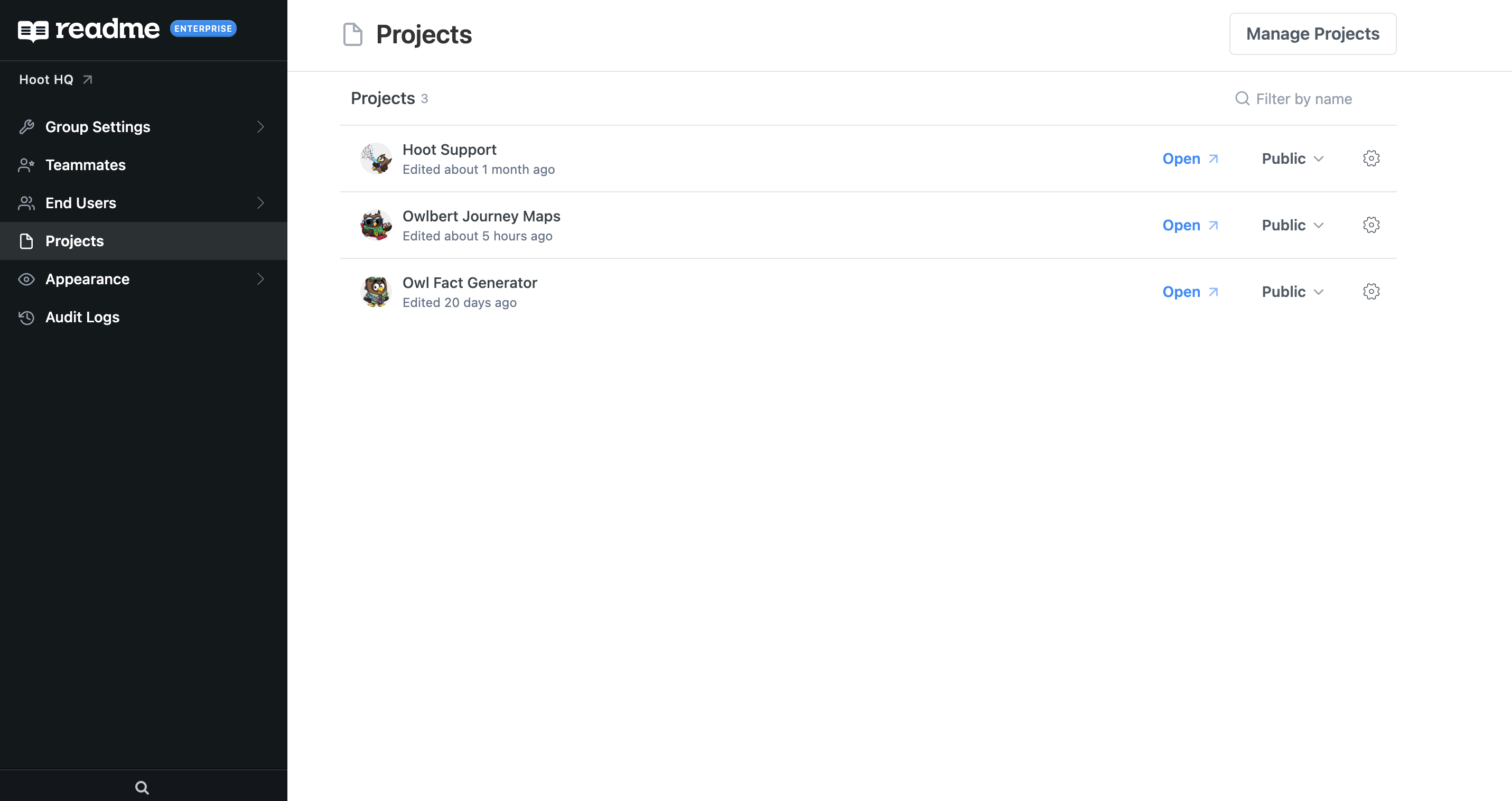
- Click Manage Projects to pull up a list of all child projects you have access to.
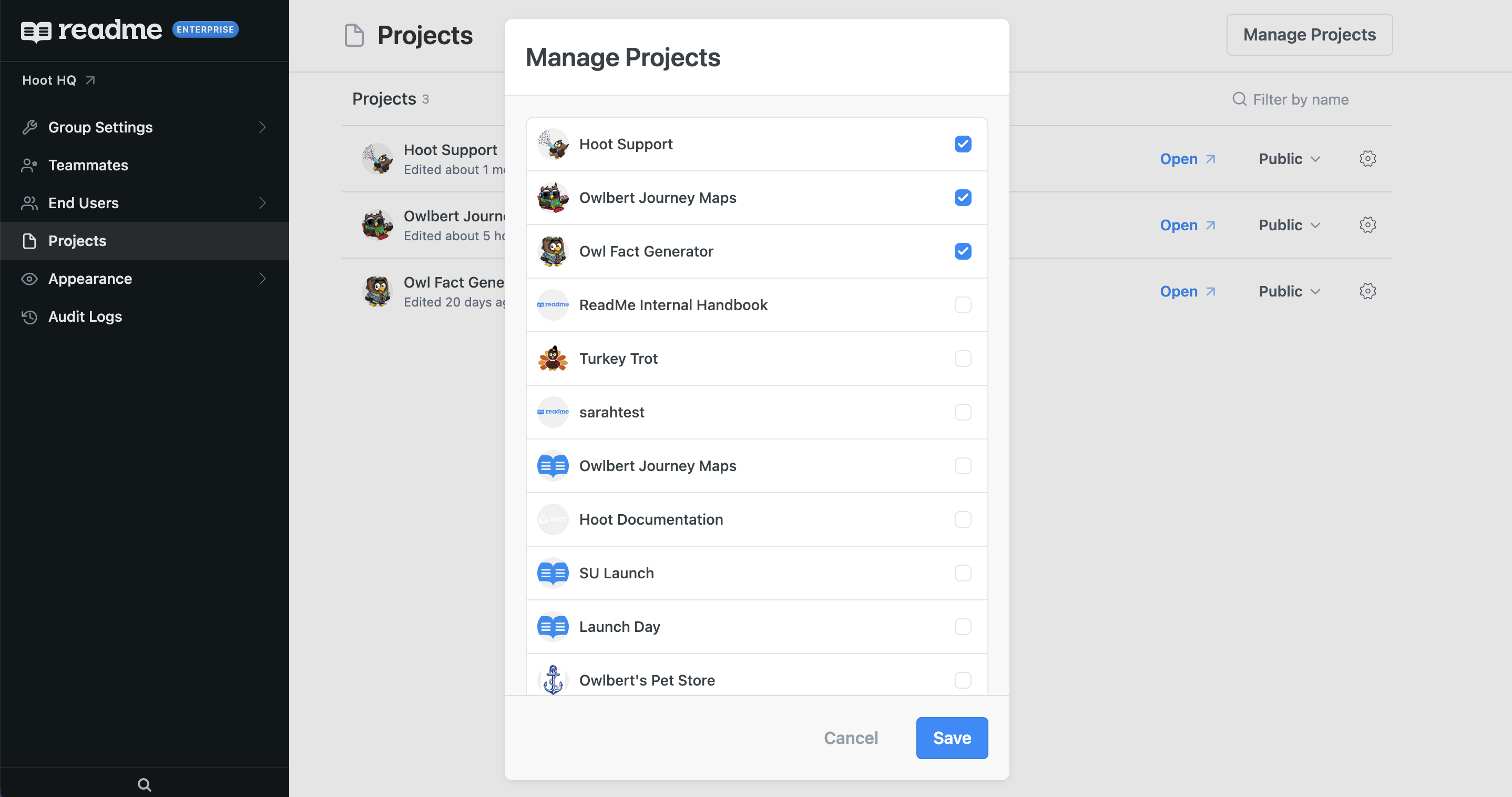
- Check the box next to a project and click the Save button to add it to your Enterprise Group. Once added, it'll be visible from the Projects page of your Enterprise Group!
Removing a Child Project
To remove a child project from your Enterprise Group, head to the Projects page in your Enterprise Group dashboard. Click the widget icon and click Remove From Group.
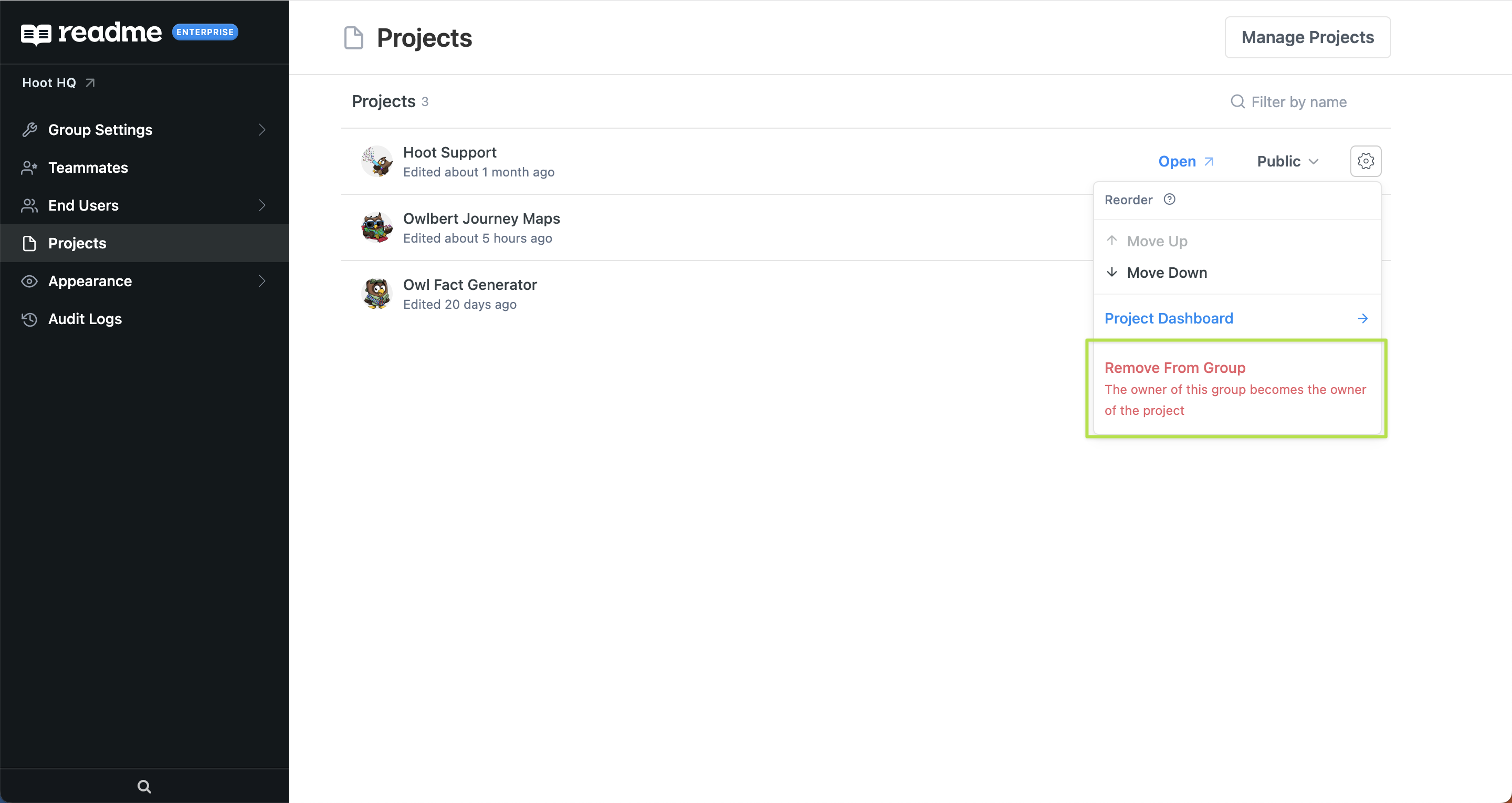
Updated 5 days ago