Custom OAuth Login
Custom OAuth is an Enterprise FeatureContact [email protected] if you are interested!
To allow your users to log in using custom authentication, it's possible to write custom OAuth code, with the final redirect using a JWT url to pass the user information to ReadMe. For more information about custom logins, see Log Your Users in with a Custom Login Flow.
This can be done by running an OAuth bridge server from ReadMe or on your own infrastructure. Starter code can be viewed on GitHub. For most OAuth implementations, editing config.js will be sufficient to get the OAuth bridge working. Documentation on the format for sending data via JWT can be found here: User Data in ReadMe.
For an example of setting up a simple OAuth server, view Setting up GitHub OAuth.
User Session Expiration
You can set the number of minutes before the user will be required to reauthenticate under advanced options in Variable Defaults.
Project Dashboard
Appearance > Site Navigation
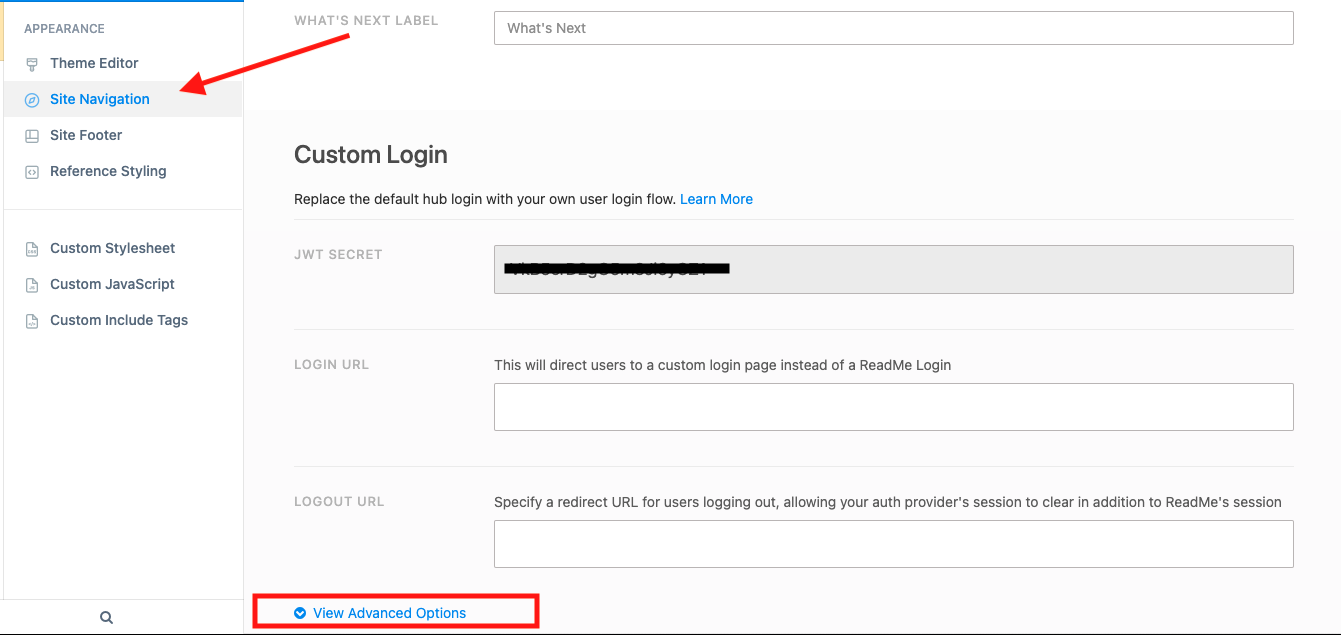
Click View Advanced Options dropdown:
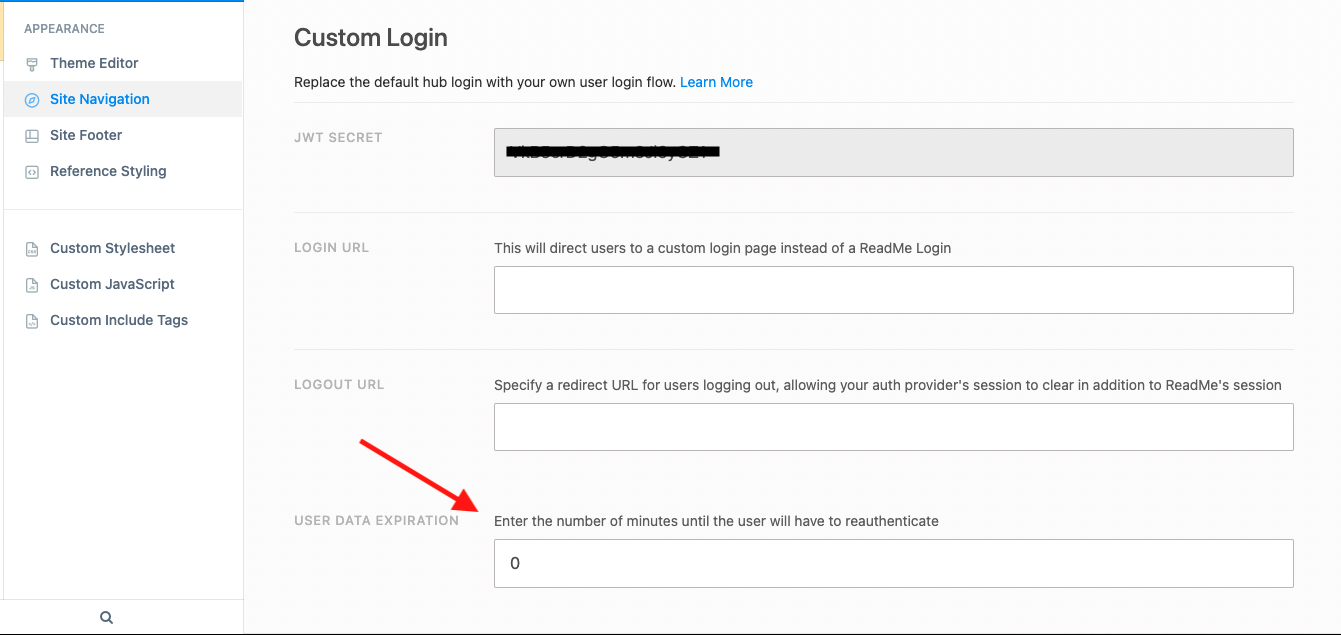
User Session Expiration setting moves for Enterprise customersThis setting moves from the Project dashboard to the Enterprise Group dashboard and applies across projects within the group.
Enterprise Dashboard
End Users > Scroll down to Advanced section
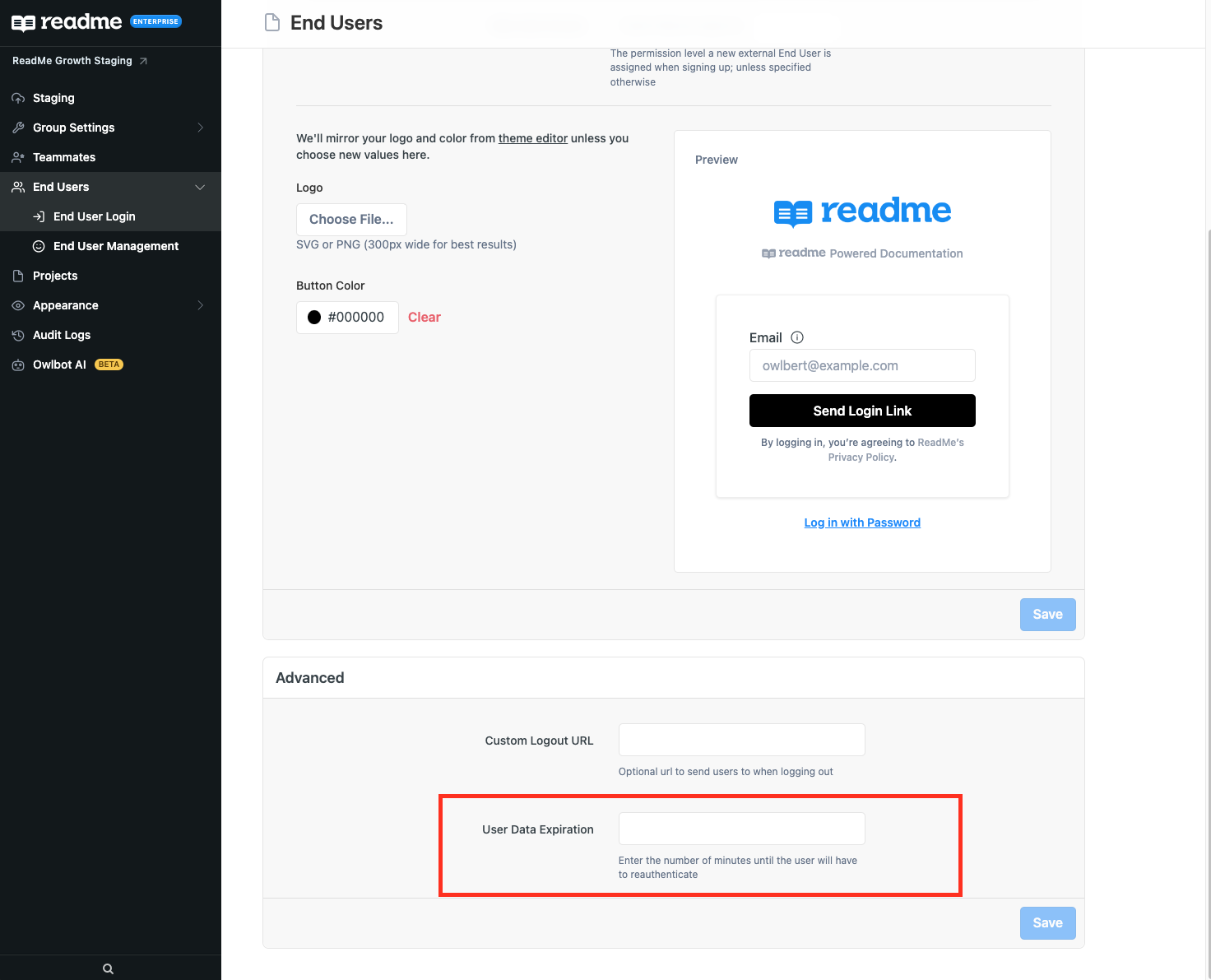
Updated 6 months ago