Localize
ReadMe is proud to provide integrations with Localize, a powerful localization service. Integration is simple, and then you'll have access to many translation tools.
Localize Integration
Even if you're not a developer, it's fairly simple to integrate Localize with your docs:
-
Sign up for an account at Localize.
-
In your ReadMe dash, go to General Settings > Integrations, where you can paste in a Localize API key.
For more information about the API key, read their documentation specific to ReadMe. -
After you integrate with Localize, you still need to push each documentation page to Localize. To do so, refresh or revisit the page you want to translate in your browser. Then, you can manage and publish translations of that page in Localize's online app. Localize automatically adds a language picker menu in the lower right of your docs site for your users:
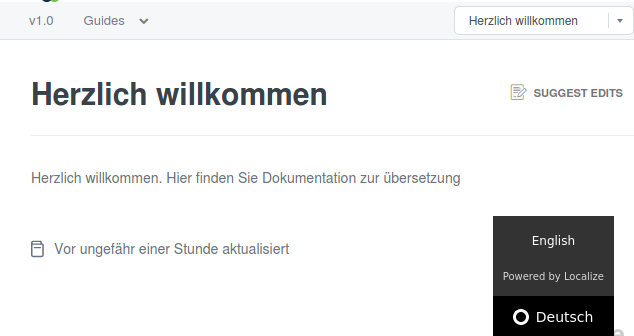
LocalizeJS language picker.
Updated 7 months ago