PDF Generation
Overview
Export pages in your documentation into a PDF! (See a sample here)
PDF Generation is only available in the "Guides" section of your project.
How do you use it?
- Navigate to the "Versions" section of your project
- Click the the ⋮ icon then click "Export Version"
- Choose from either exporting to PDF (emails the file to you) or exporting to ZIP (prompts a download in your browser)
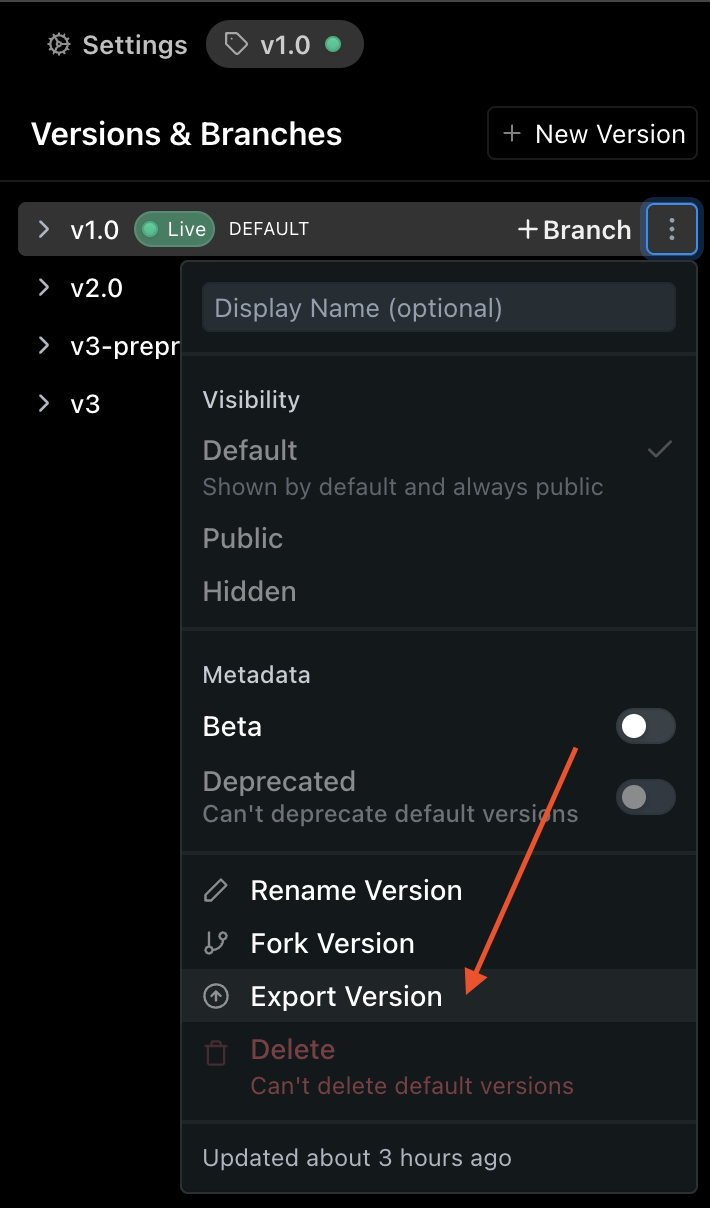
How do you use it? (Legacy ReadMe)
- You can request to build a PDF by navigating to the "Versions" section of your project dashboard.
- Select "Build PDF" next to the version you wish to generate a PDF from.
- Once we've built the PDF, there will be a "Download PDF" link that you can use to retrieve the document.
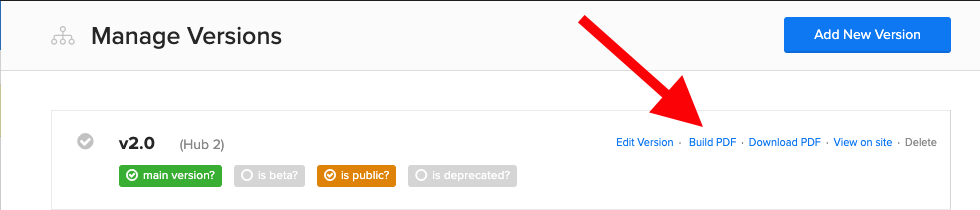
Updated 5 months ago