Overview
🔎 Your Guide to Authenticating and Managing Projects and Users
When it comes to creating a best-in-class developer hub for your teams and your end developers, it's critical that there are intuitive and easy-to-implement methods to authenticating users, setting the right permission levels, and managing who has access to what projects.
This sections lays all the groundwork for setting up different authentication methods and user roles. Just a note that all of this happens in the dashboard of your Enterprise Group!
Settings for Teammates
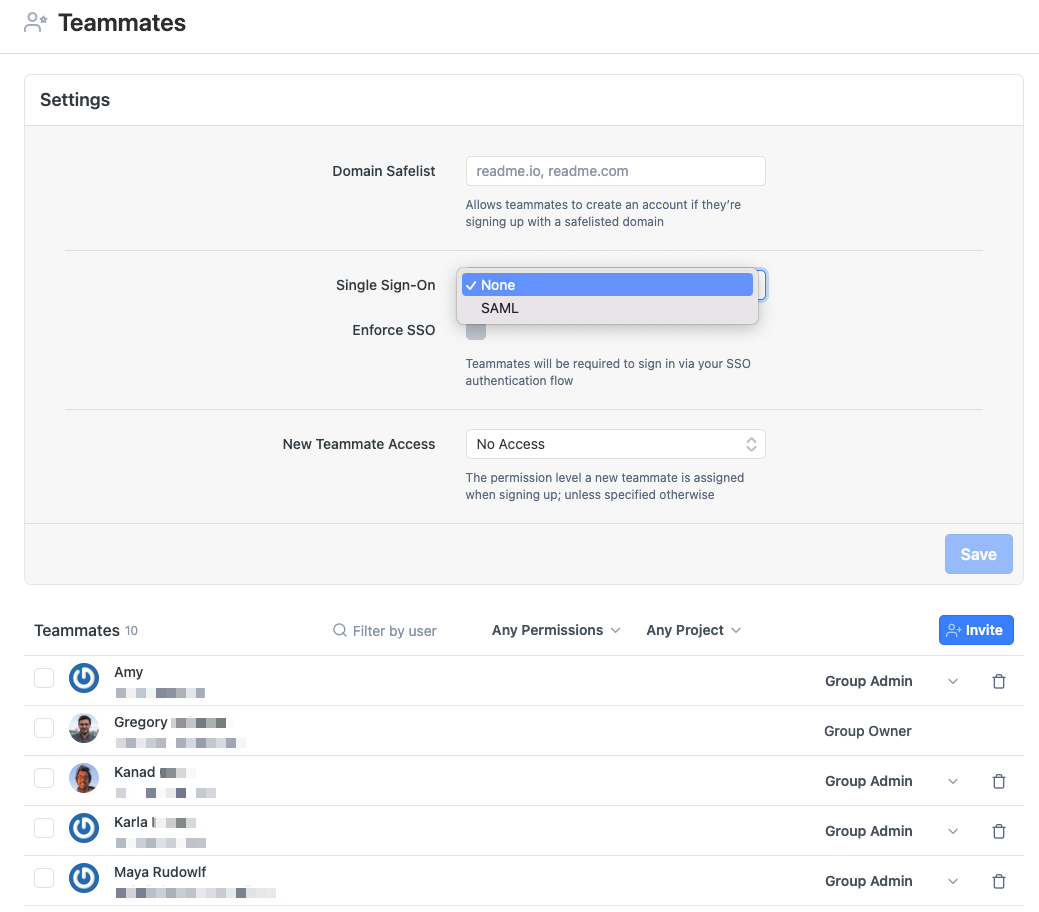
If you see the Teammates page in your Enterprise Group dashboard, that means you've been upgraded to our new Authentication and Access Management experience 🎉 For a full breakdown on the new experience, head to the overview page
If you're interested in setting up Single Sign-On, head to this section. There's subpages that detail how to set up SSO with various tools including Okta and Google SAML.
Settings for End Users
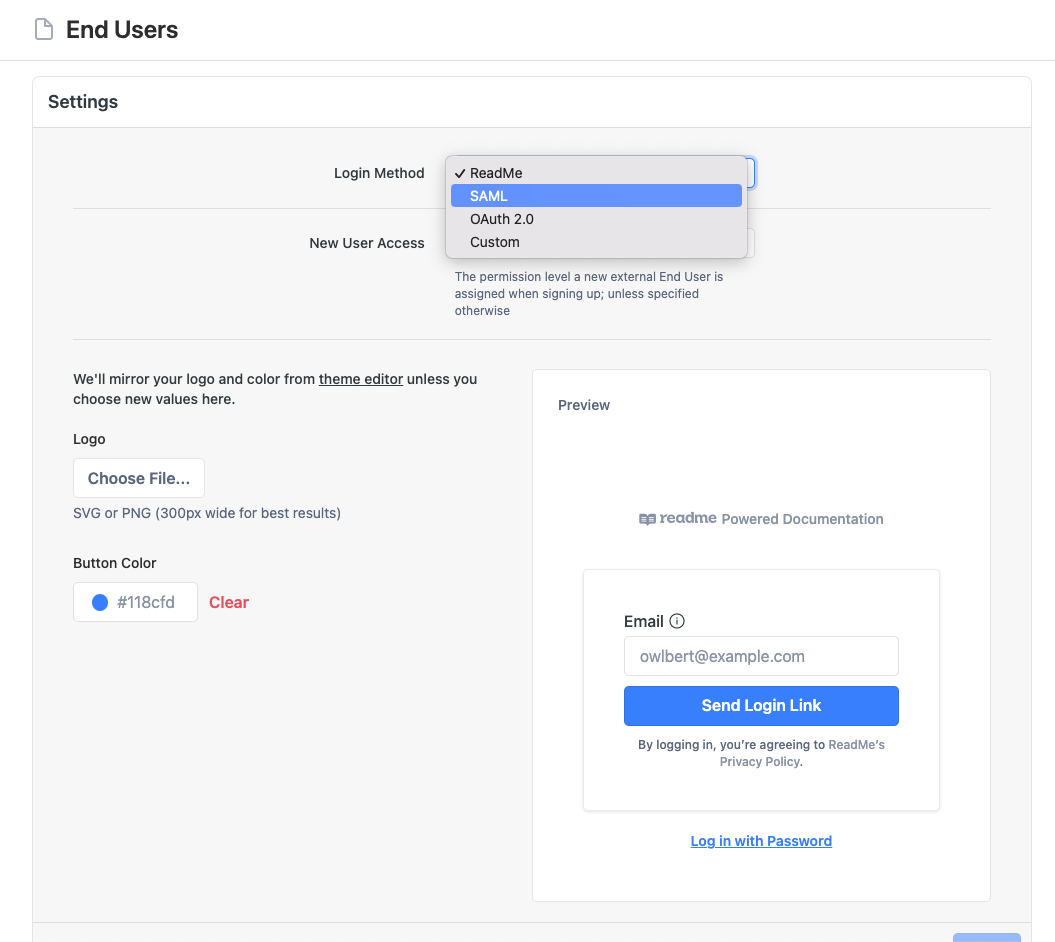
ReadMe allows you to configure numerous login methods, including SAML and OAuth. For a guide to setting up SAML with Google, head here. To set up SAML for other IDPs, find more info in this Guide. For guides on setting up OAuth, head to this page.
Additionally, you can learn more about access controls and user roles in this section!
Don't Have Teammates and End User Pages in Your Enterprise Group Dashboard?If you don't have these pages in your Enterprise Group it means that you're on our legacy authentication and access management experience. To be upgraded to our new authentication experience, reach out to your PXM and they'll help you get set up right away!
Updated 7 days ago