Setting Up Google SAML
Setting up SAML
-
Visit admin.google.com and add a new SAML app by visiting Apps > Web and mobile apps > Add app > Add custom SAML app. Click the plus button and setup a custom SAML app
-
Enter a name and upload a logo for the SAML app. You can use this logo: <<<<<<https://files.readme.io/61cbe90-ReadMe_Logo-brandmark.png>>>>>>
-
Enter the SSO URL and Entity ID from your ReadMe Dash
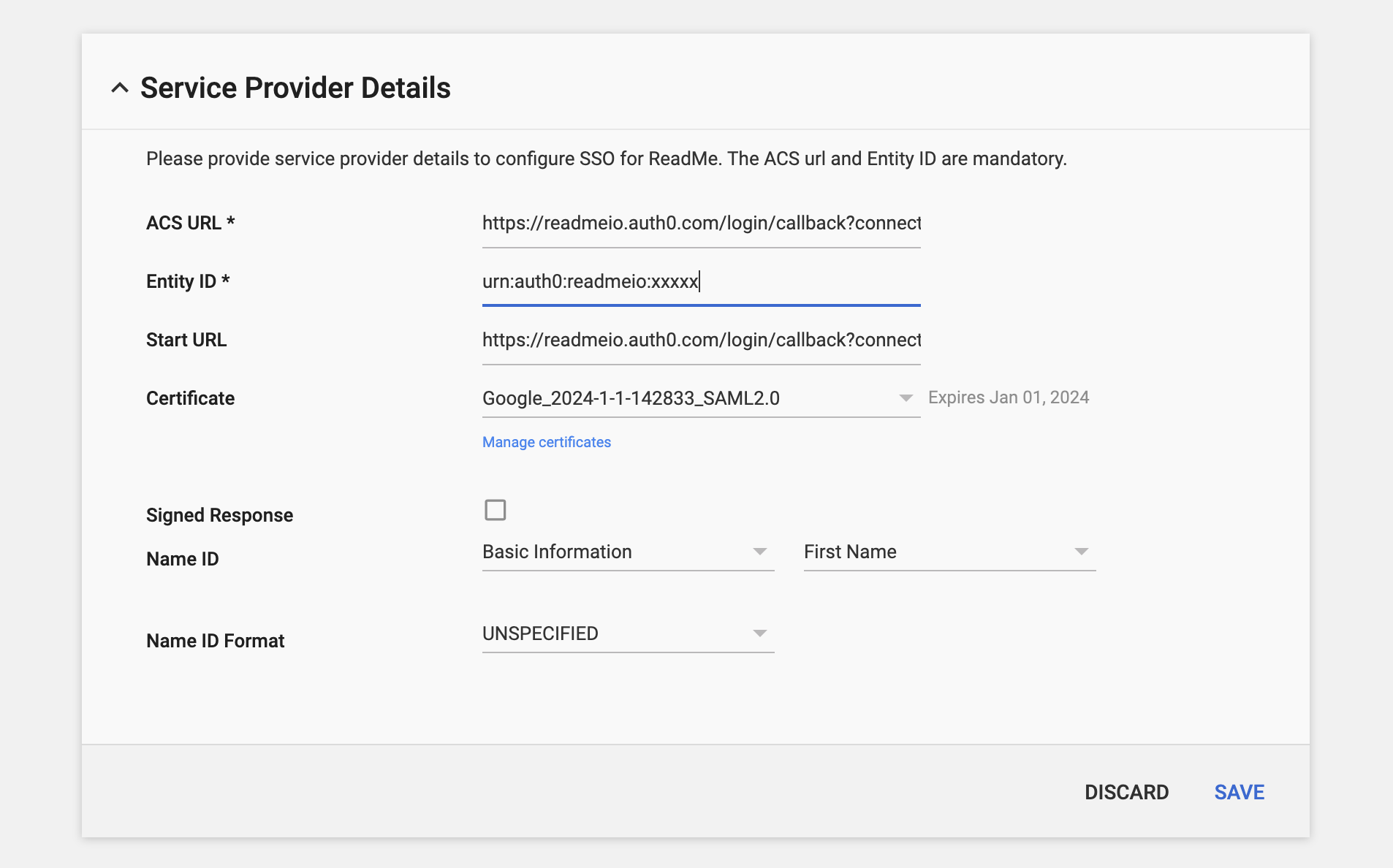
- Setup Attribute Mappings
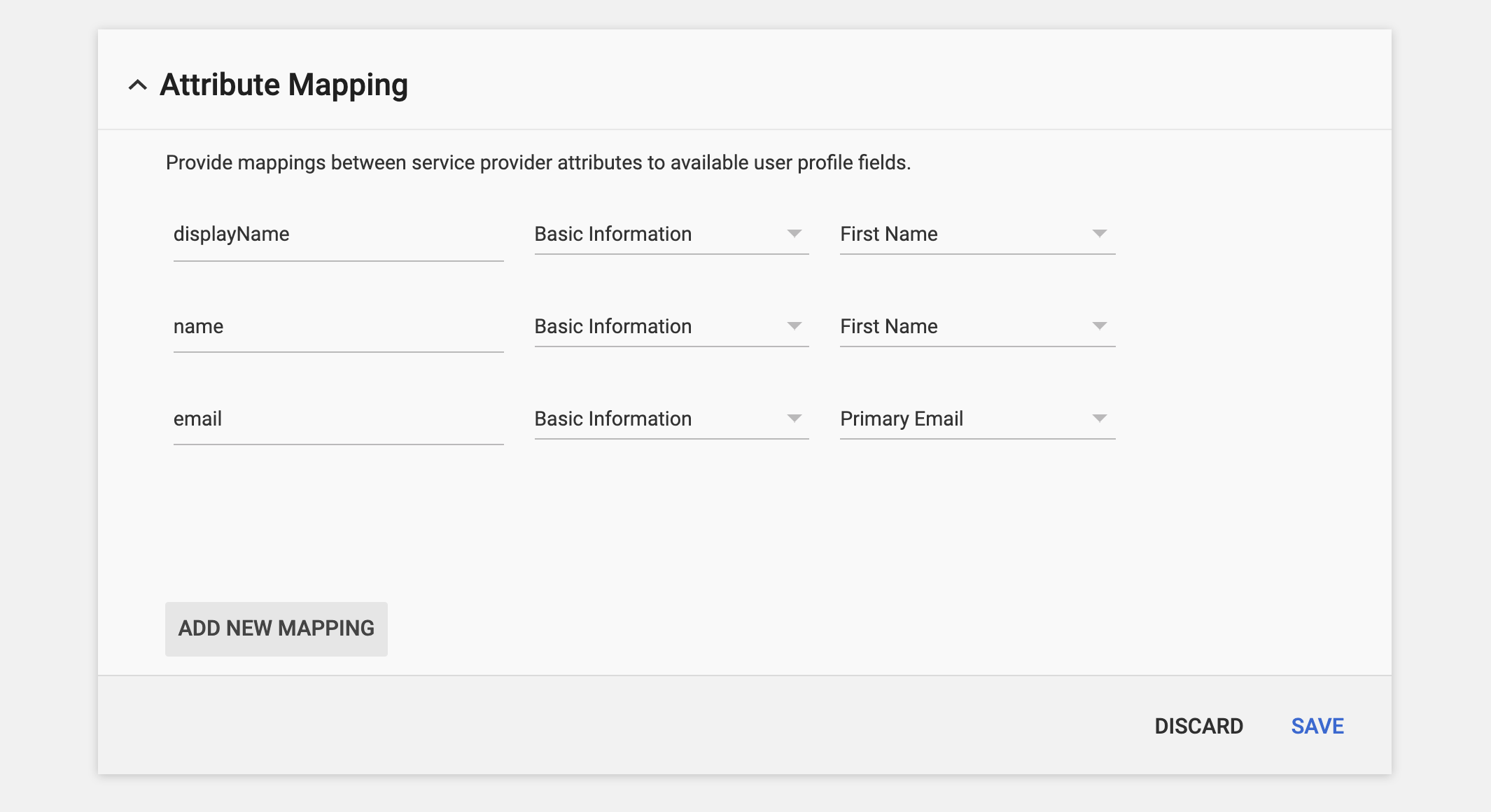
- Click
Edit Serviceand enable the app for everyone, or the subset of users that you want to have access to your ReadMe dashboard.
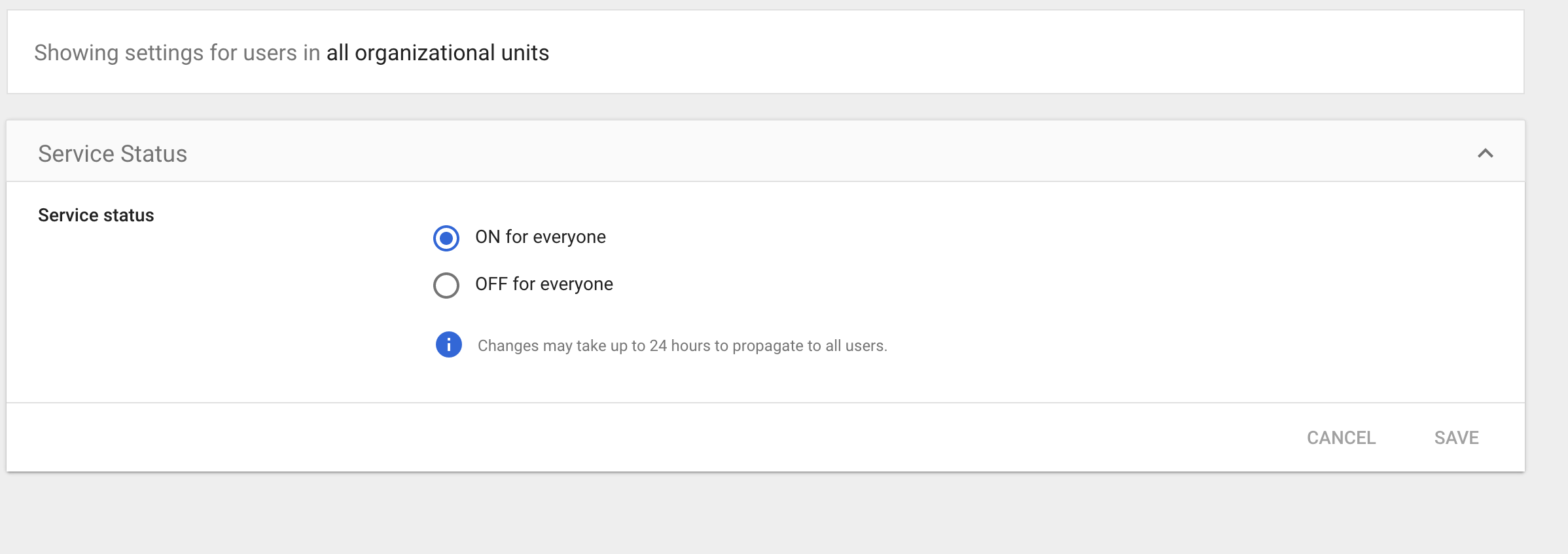
You should be all set!
Updated 24 days ago