Custom Domain Settings
Setting Up Custom Domain
You can set up a custom domain for your Enterprise Group. This domain is global and applies to all of the child projects that are related to your Enterprise group. For example, you can set the custom domain for your Enterprise Group to be docs.company.com.
You can set up custom domains from your Enterprise Group Dashboard, within the Group Settings > Custom Domains page.
ReadMe subdomain: This is set when you first create your group and is the URL that you use to preview your group before a custom domain is set up. After adding a custom domain, going to the subdomain URL will automatically redirect to the custom domain.
Custom domain: This is the URL where you and your users will access your docs once they're launched.
Child path names: This allows users to modify the subpath that child projects show up as on the hub side. While this does not actually change your child project subdomains, you can give them a different name if needed. For instance, since project subdomains must be unique, you can't set them to be something generic such as "docs", but using the child path names feature you could have the project appear as "docs" in the subpath.
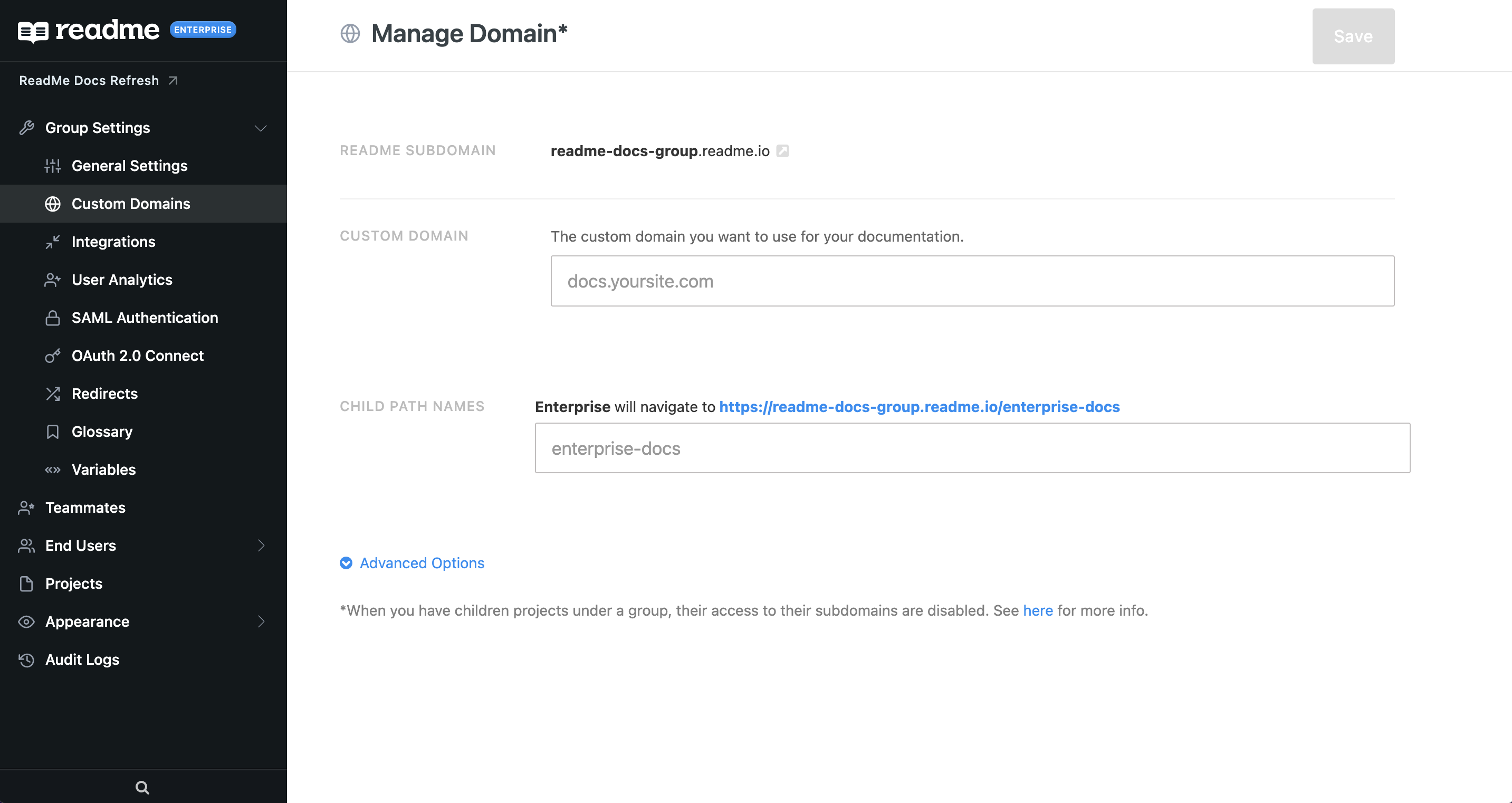
Updated 6 months ago