Enterprise Account Settings
Group Settings
- Publish the Group
- Change the Group Name
- Change the Group Description (SEO)
- Add or Delete Child Projects from the Group (see Adding and Removing Child Projects)
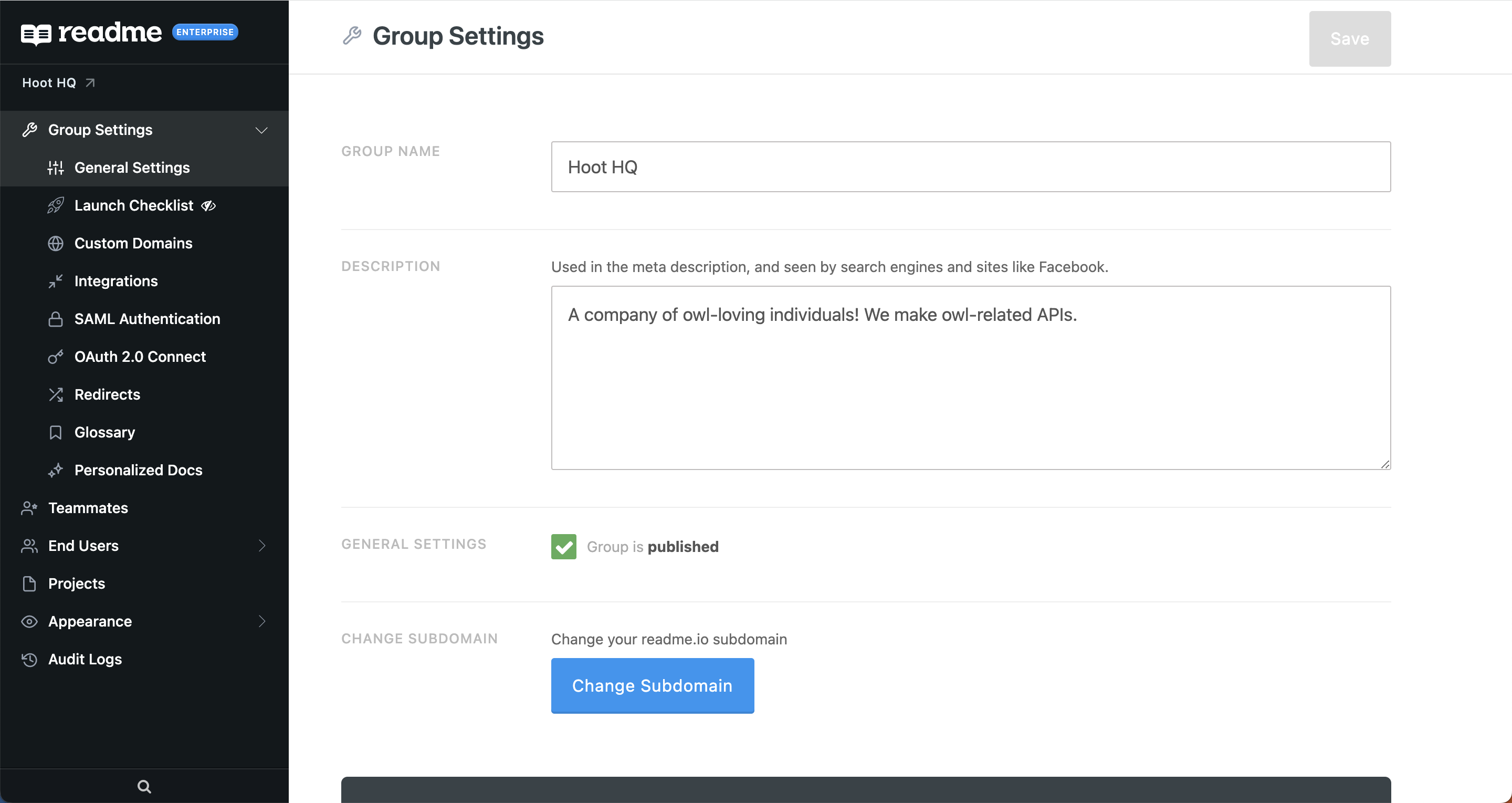
Custom Domain
- Set the Custom Domain for the Enterprise Group
- This domain is global and applies to all of the child projects added to this group
- Example: docs.company.com
See Setting Custom Domain & SSL
Third-Party Integrations
- Integrations set at the Enterprise Group level will apply to all child projects
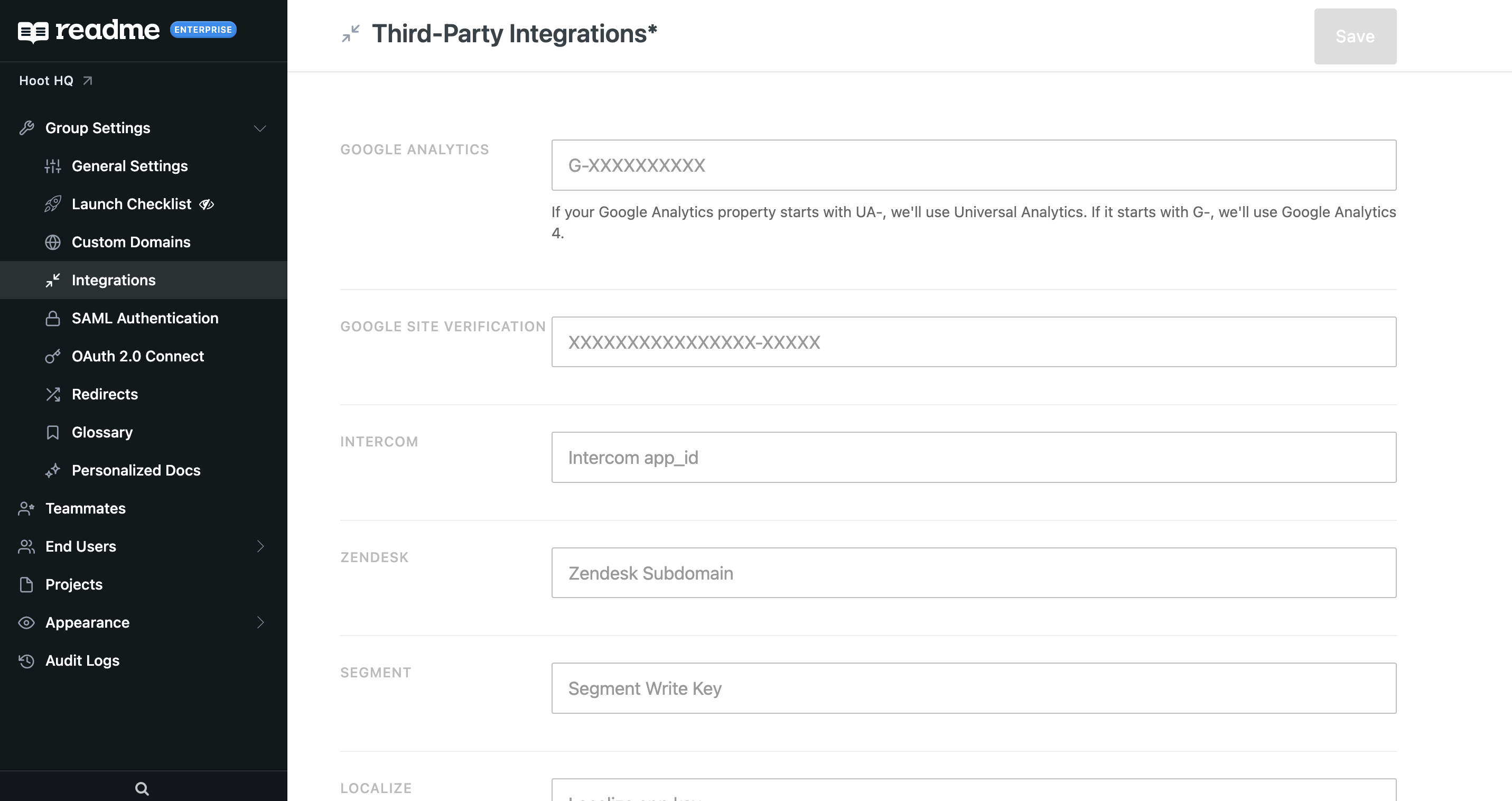
OAuth 2.0 Connect
Redirects
- Redirects can now be set at the Enterprise Group level
- see Redirect Scenarios
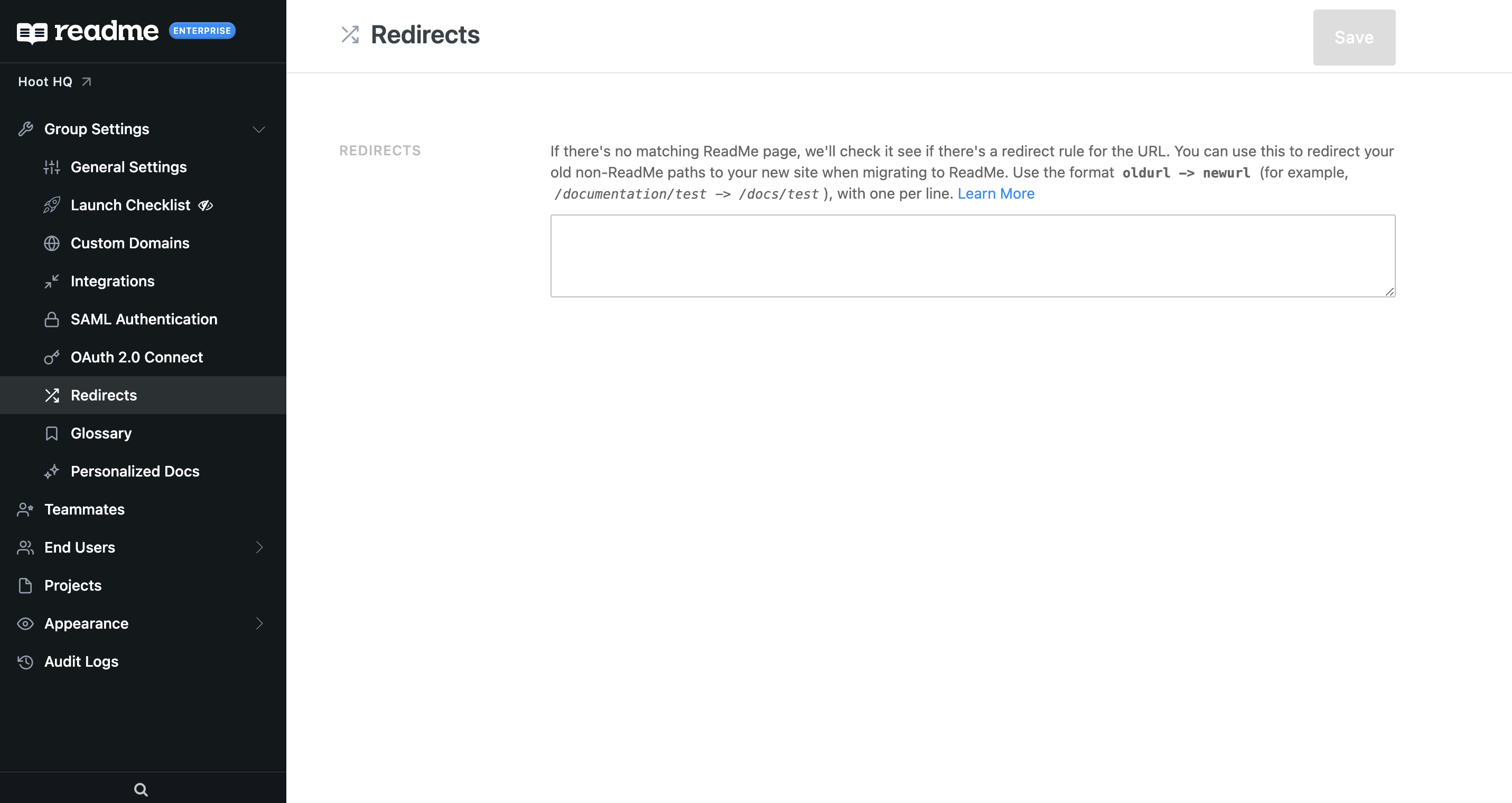
Audit Logs
- Enterprise Group Admins can view how logged-in members updated projects over time.
- see Audit Logs
Quick Switcher
- see Quick Switcher
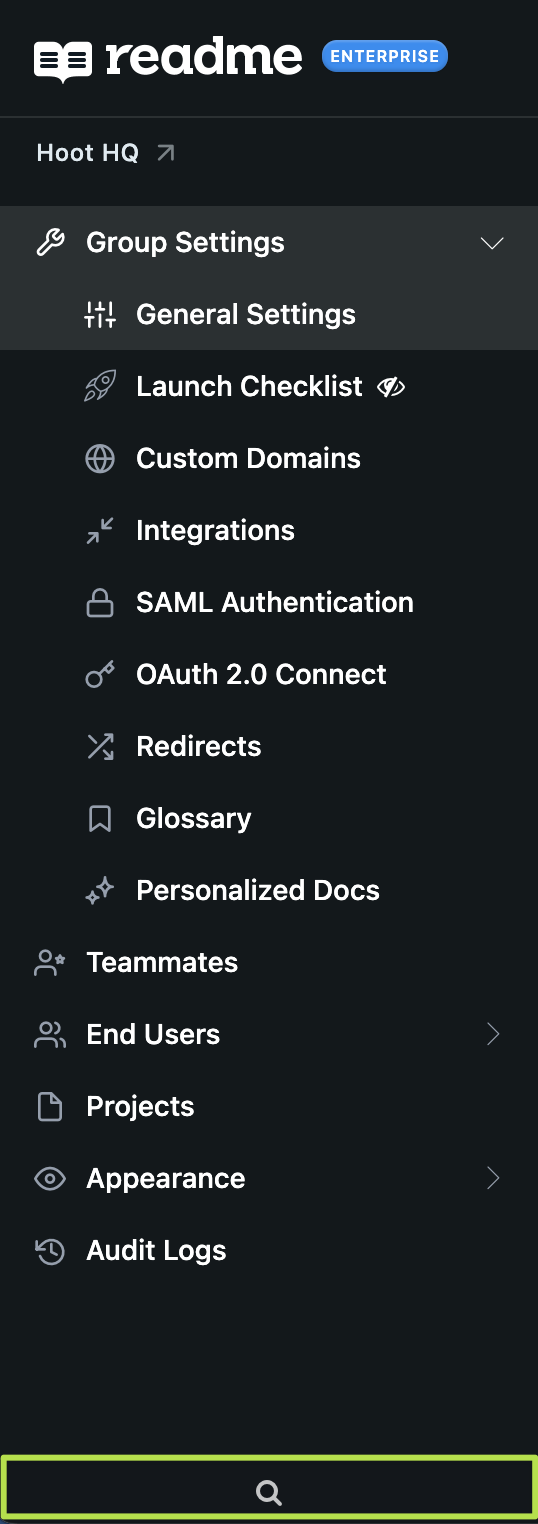
To open Quick Switcher, use ⌘+K for Mac, Ctrl+K for Windows, or click on the magnifying glass at the bottom of the sidebar menu.
Updated about 2 months ago