Quick Switcher
The fastest way to navigate ReadMe
Keyboard ShortcutsMac:
⌘+K
Windows:Ctrl+K
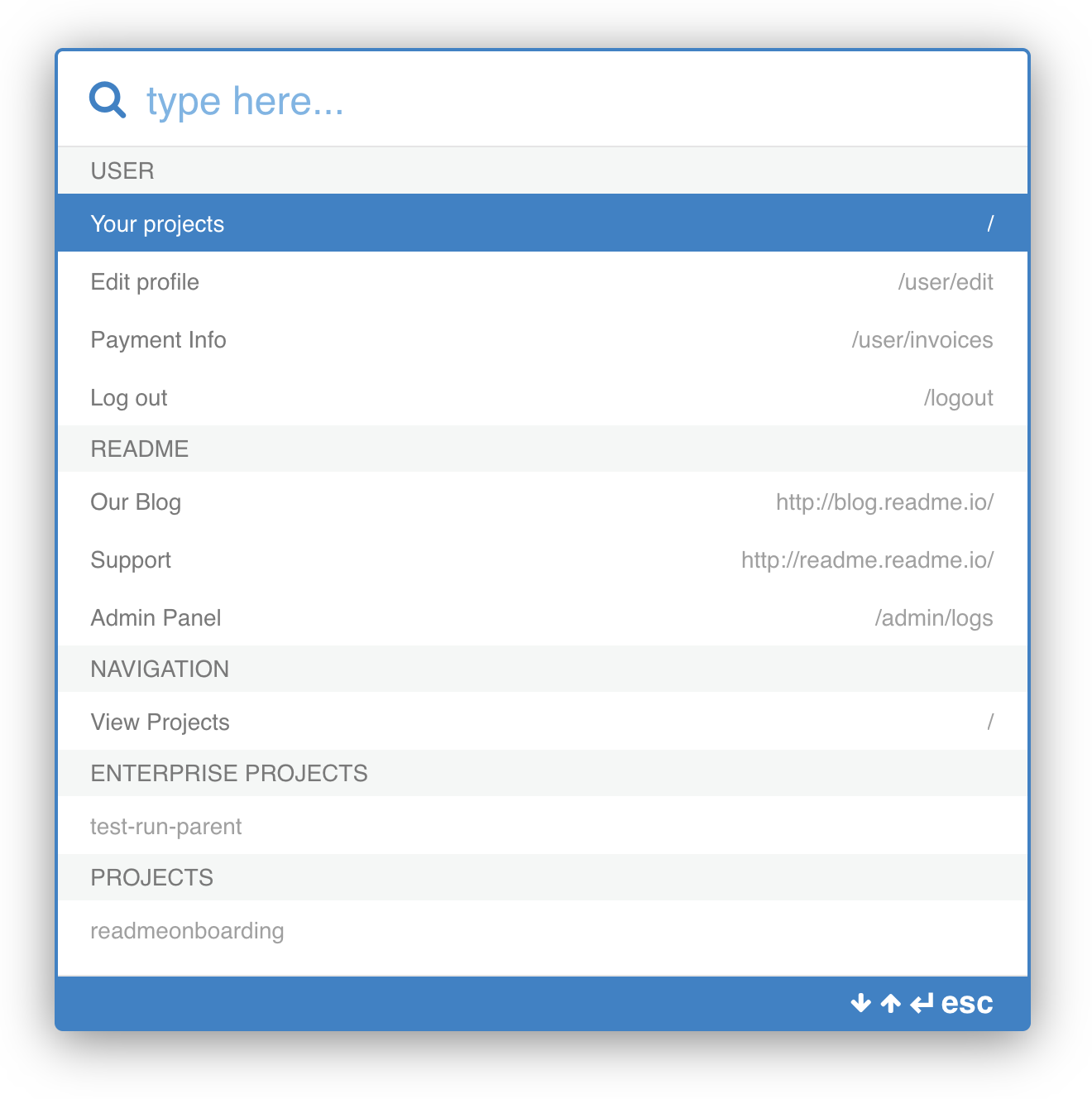
The Quick Switcher allows you to search for and jump directly to:
- Pages (from Guides, API Reference, Custom Pages or Changelog posts).
- Settings (any sidebar menu item in both Enterprise groups and regular projects).
- Projects (other ReadMe projects that you have access to).
from anywhere inside ReadMe.
To open Quick Switcher, use ⌘+K for Mac, Ctrl+K for Windows, or click on the magnifying glass at the bottom of the sidebar menu.
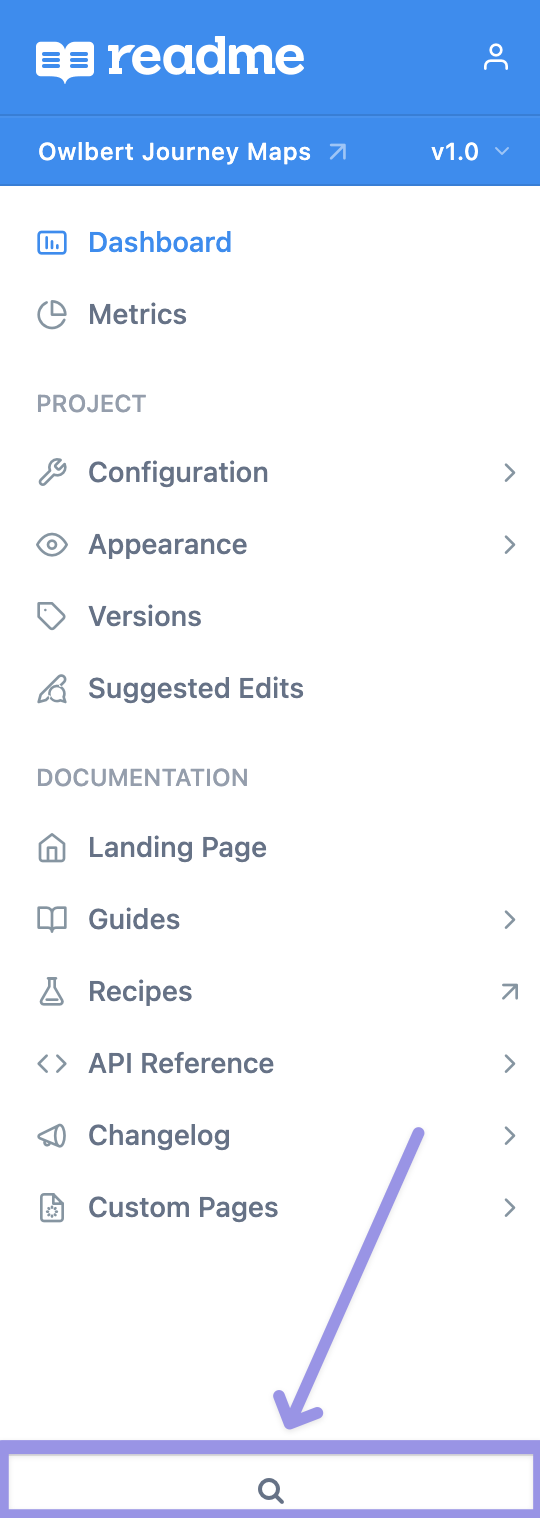
Updated 7 days ago