Managing Forum Support
Admins will be notified via email (or Slack, if configured) that a new support forum question has been received.
Questions from the community show up in the forum:
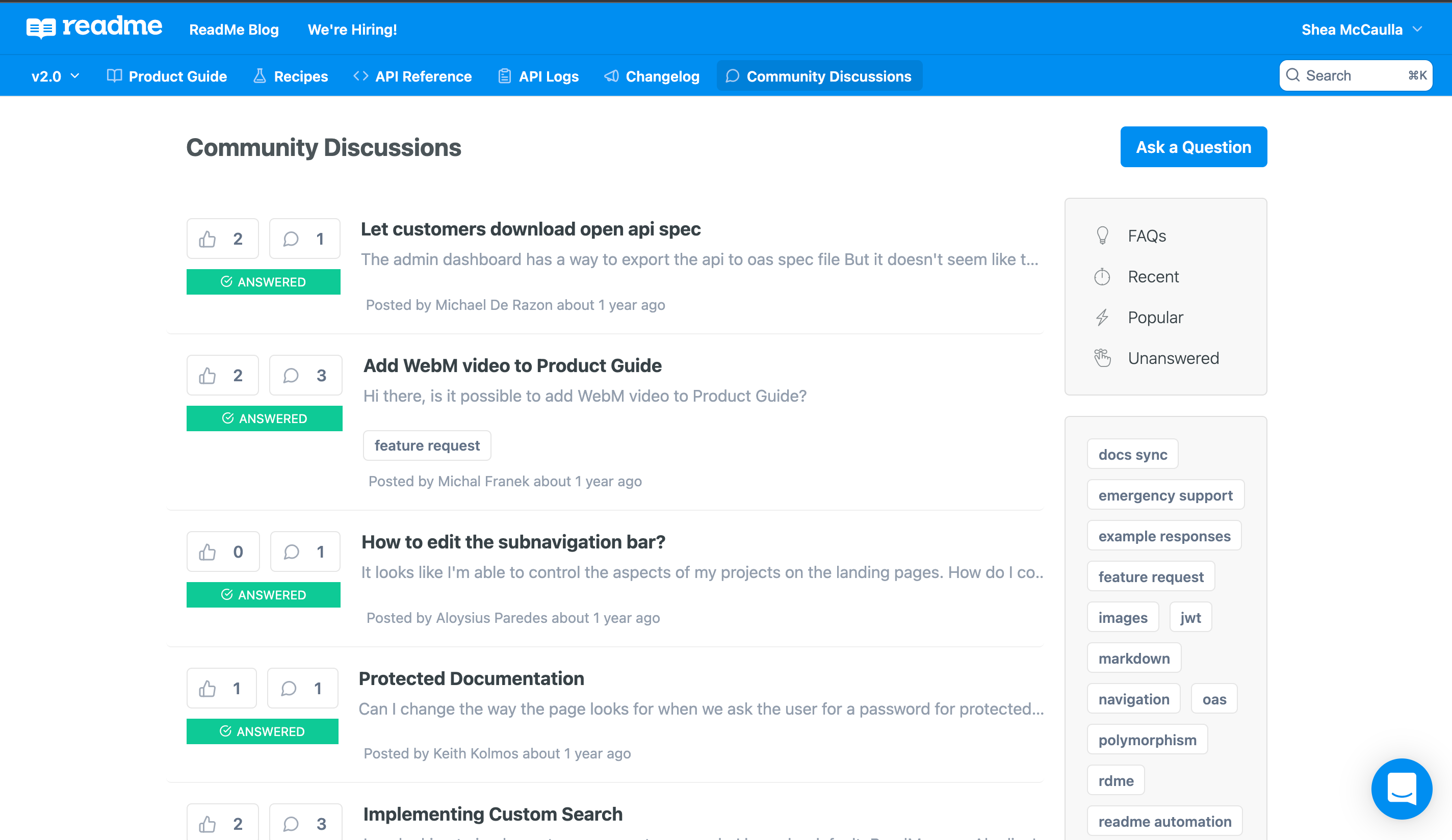
Community members can upvote questions that they also have. Other community members and Admins can answer a question by clicking on the question and responding at the bottom of the page.
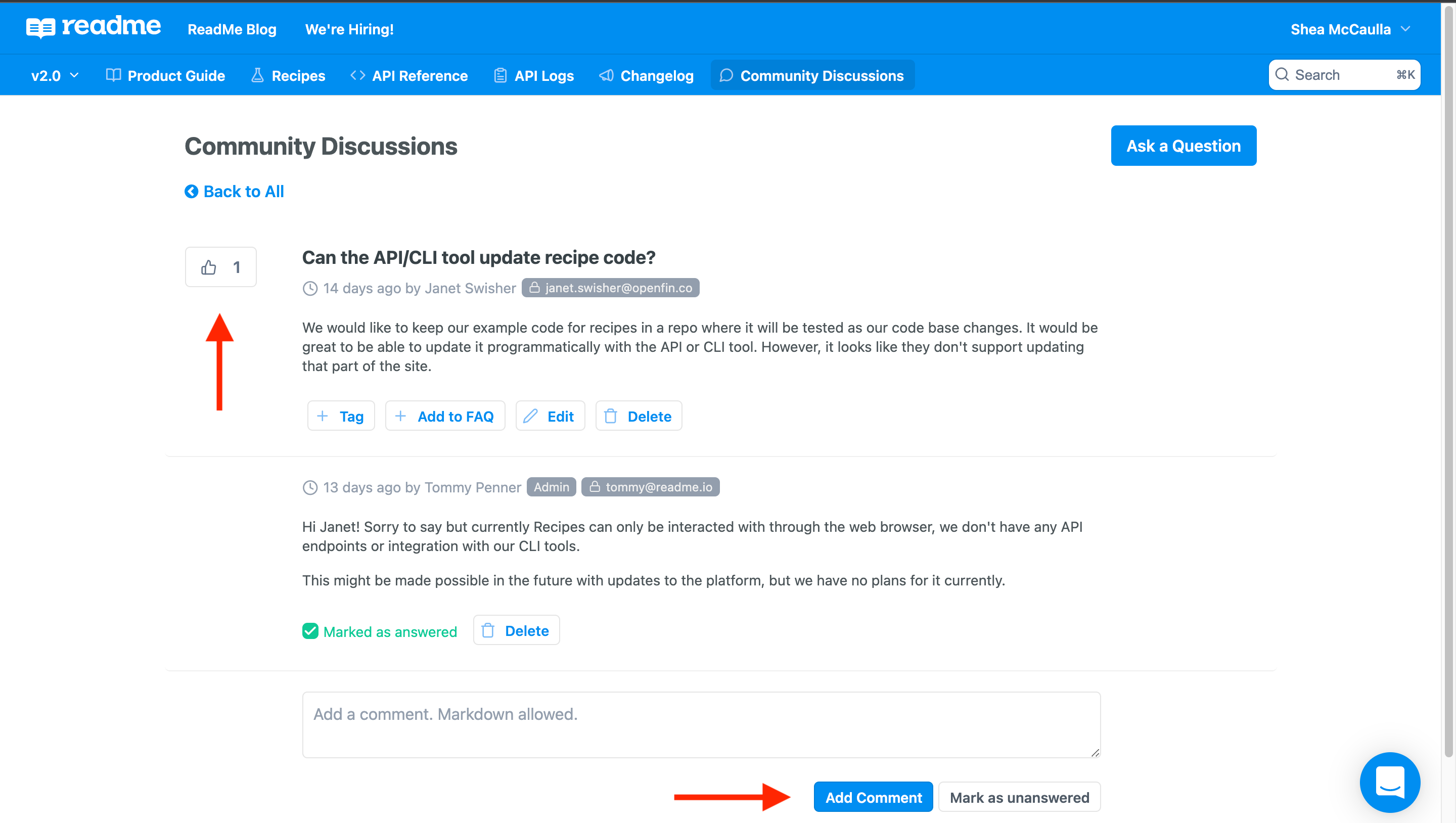
If you're signed in as an Admin, you can also mark questions as Answered.
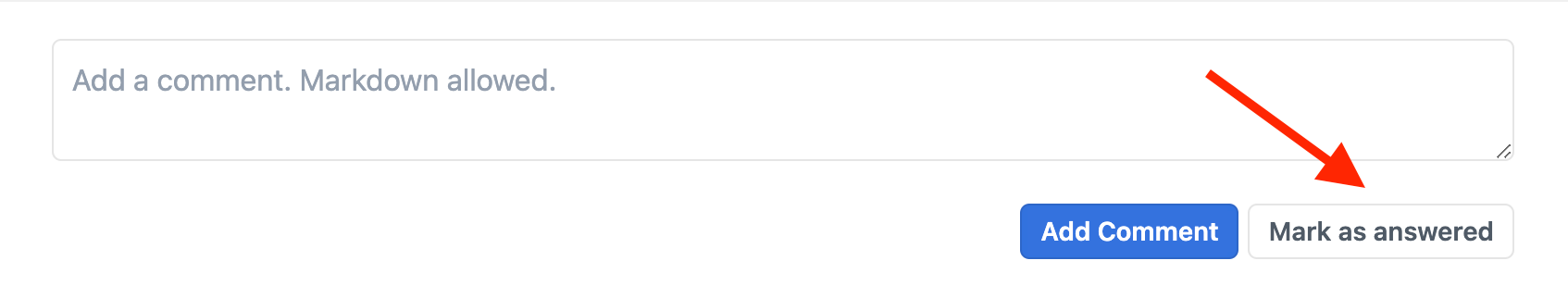
Questions marked as Answered will appear on the main forum page with an Answered badge.
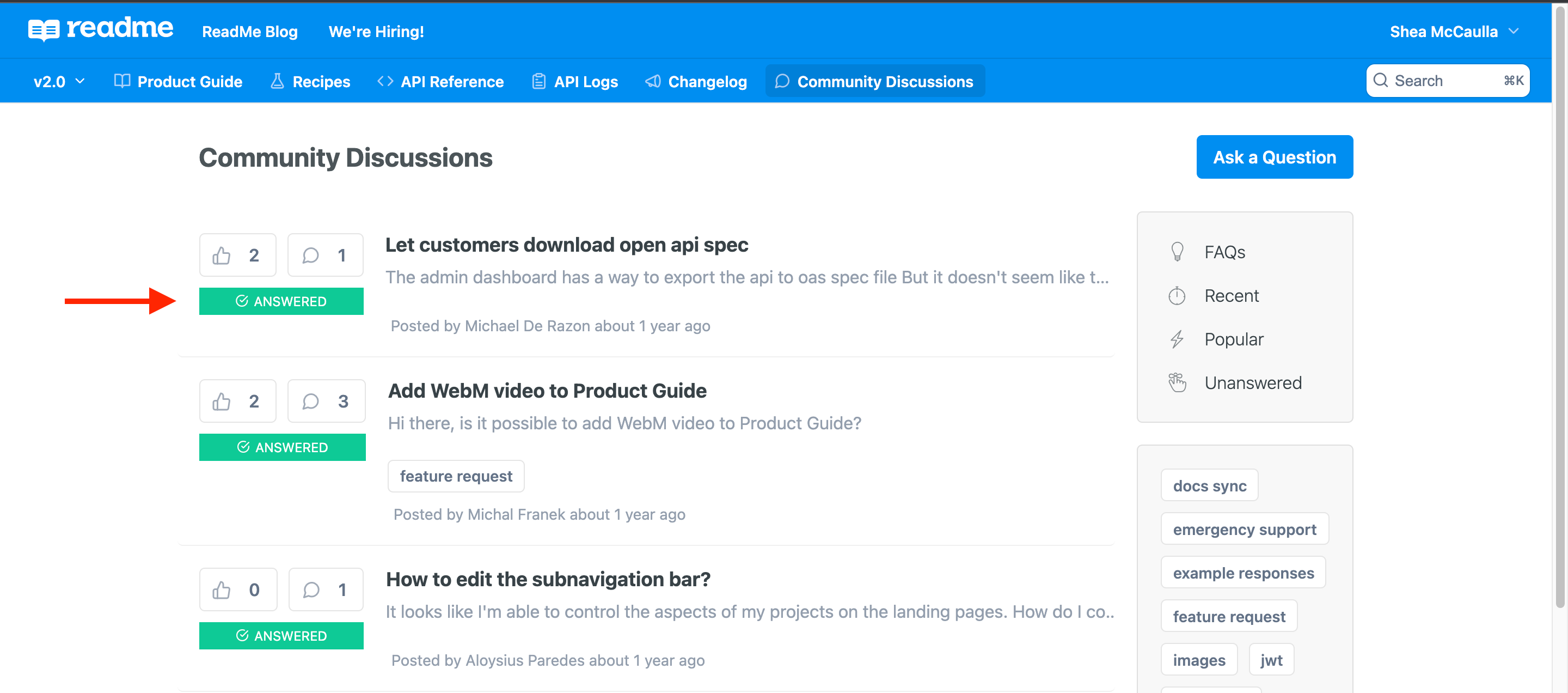
Notifications
The Project Admins will get an email notification on any new posts. You will only start getting notifications to replies if you as an admin reply to a post, otherwise only regular users that respond to a specific post will continue to get notifications after the initial post.
If you've configured Slack notifications, you will only receive Slack notifications for new posts, but not subsequent replies.
Updated 9 months ago