Your Account
We're happy you're here!
Accessing Important Account Information
Once you’re logged in to ReadMe, you’ll arrive at your dashboard home where you’ll see a list of all of the projects that you’re either a Project Owner or Project Admin of. From there, click you name in the top right of the page. You'll see a dropdown menu where you'll be able to navigate to your payment info, editing your profile, and logging out of your account.
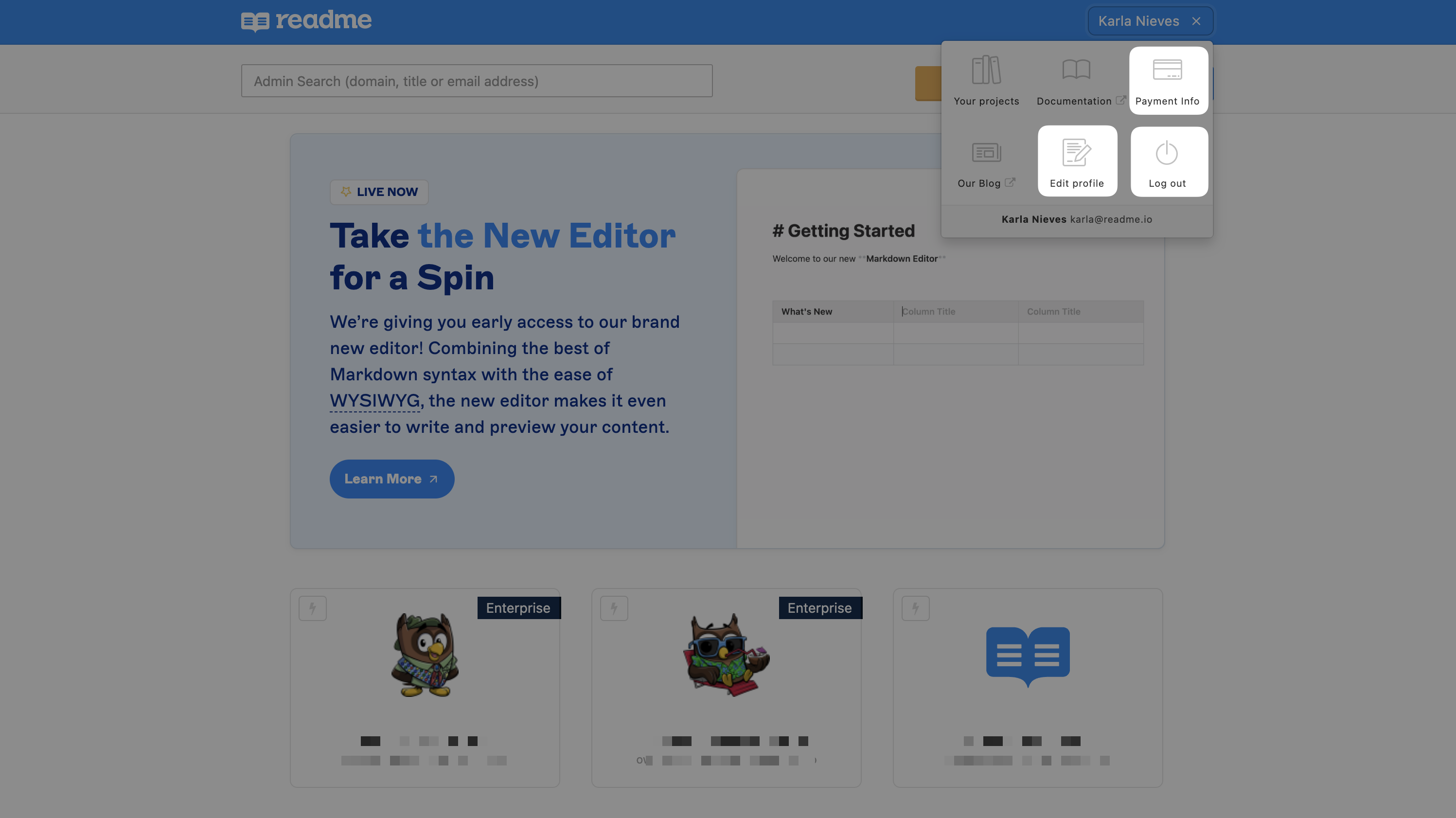
From the dashboard of any of your projects you can also click the icon in the upper left to access the same dropdown menu.
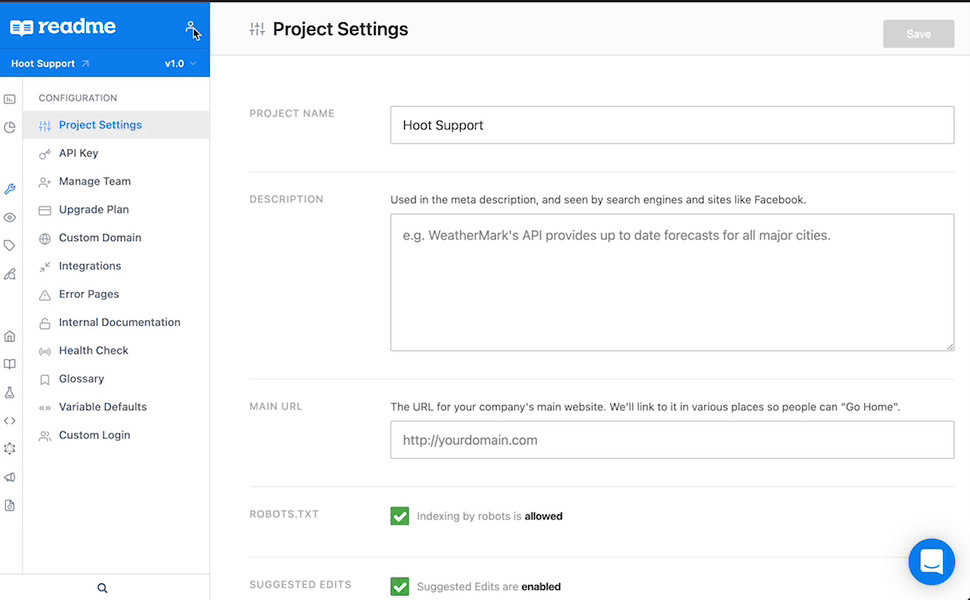
Edit Your Profile
In the profile section, you will be able to edit your name, email, and password. This is also where you can subscribe to notifications and enable two-factor authentication.
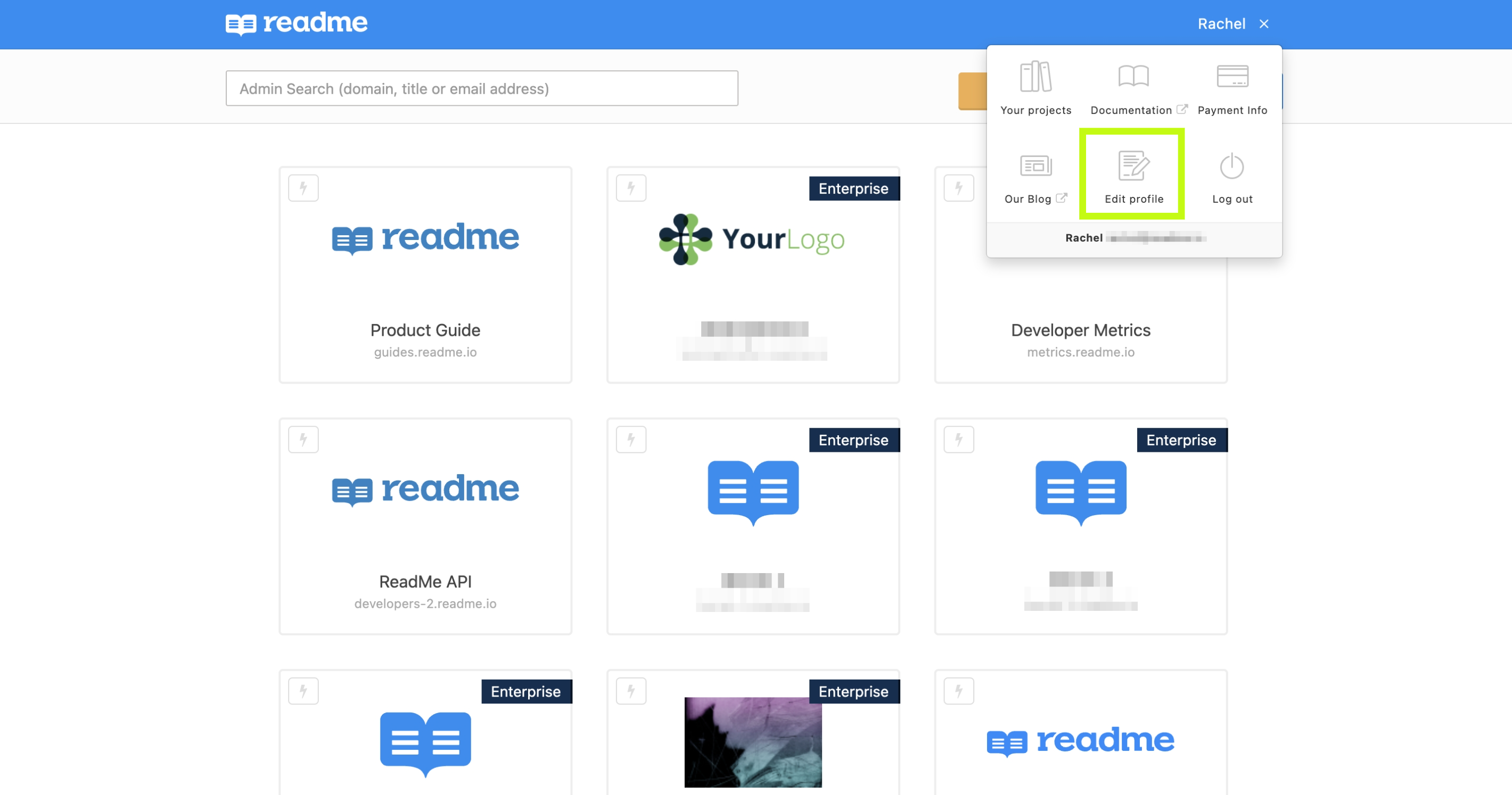
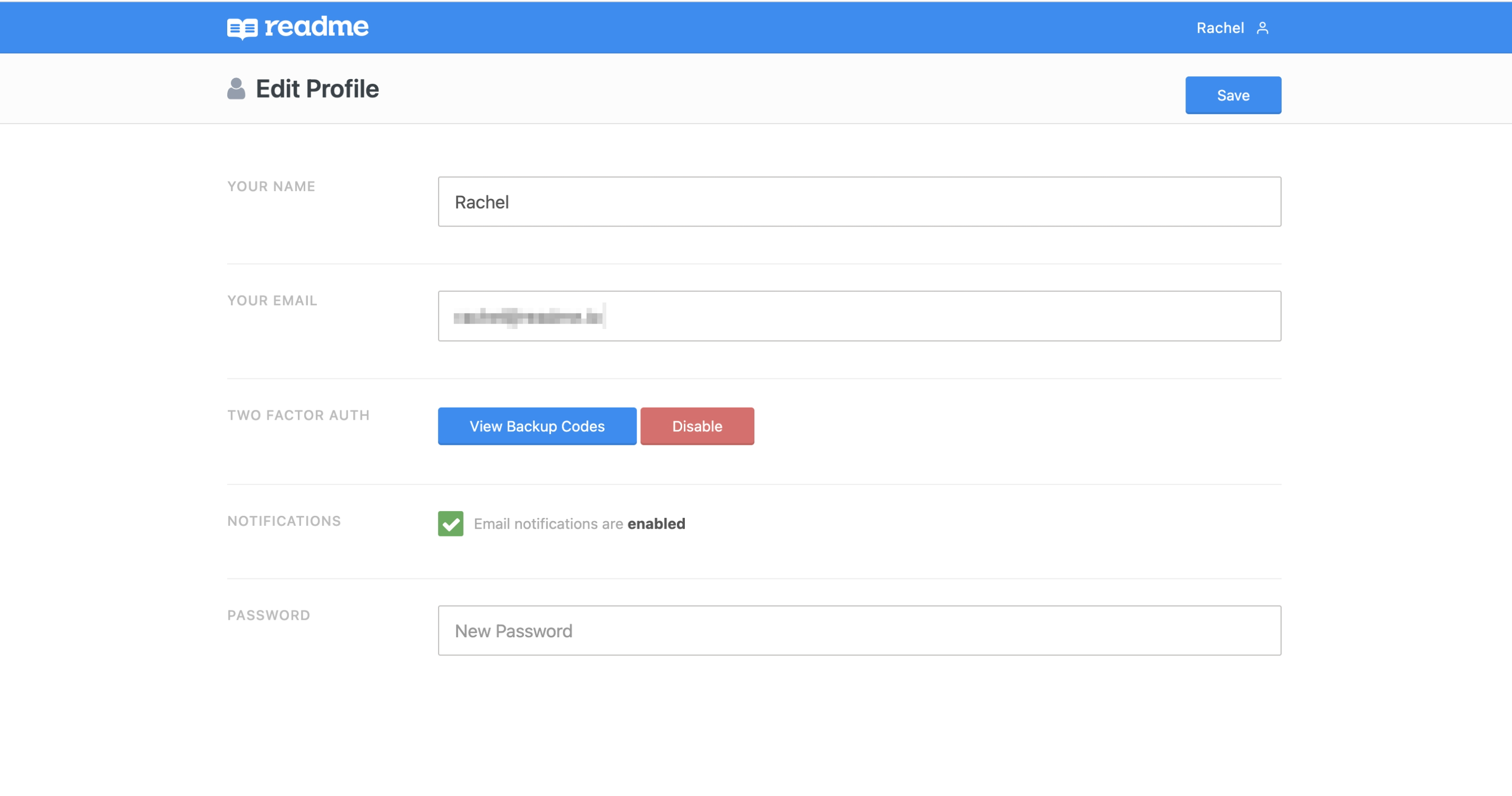
Cancel Your Subscription
Scroll to the bottom of General Settings > Projects Settings.
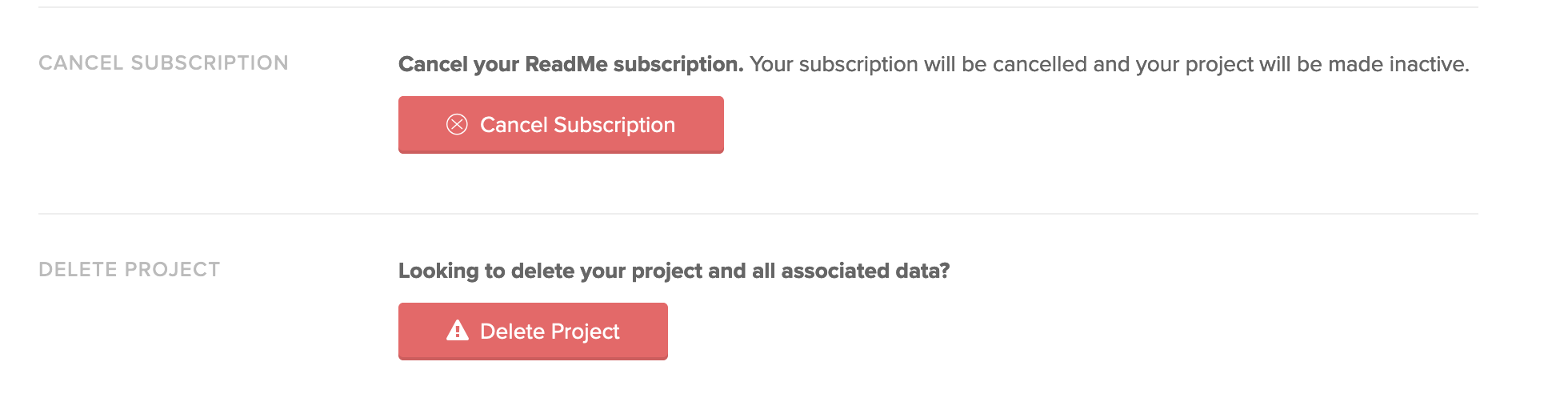
Cancel Subscription to stop paying and revert your project to a trial.
Only the Project Owner has permission to do this. Project owners are also able to delete the project and all associated data.
Make Sure You're 100% Sure Before You Delete a Project!Warning: Deleting a project is irreversible, even by ReadMe Support, so be extra sure before deleting!
Updated 7 months ago