Internal Documentation
Control who can access your docs
Protection Types for Your Pages
Controlling who can view your documentation is a core function for all projects. Documentation can be set to fully public and viewable by anyone, or gated behind a specific protection type.
The selected protection type is applied across the project. In other words, if an end user can view your Guides, they'll also be able to view your API Reference.
To control who can view your project, go to your Settings > General > Documentation Access
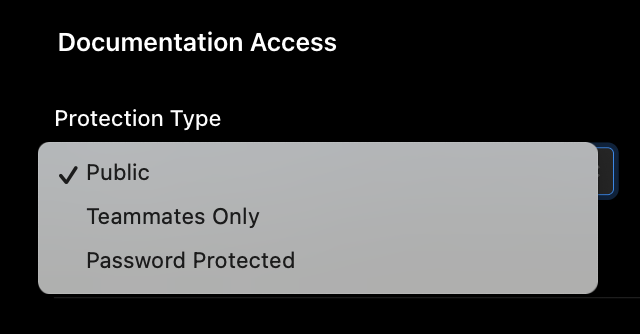
Each protection type grants the ability to view all content within a projectIt is not possible to limit enduser access to only specific sections within a project (i.e. only allow endusers to access API Reference and not Guides).
The protection types are:
- Public Docs: Docs can be viewed by anyone.
- Project Members Only: Docs can be viewed only by Team Members added to your Project and logged into their ReadMe accounts.
- Site-wide Password: Docs can be viewed by anyone with the project's password. End Users will have a cookie set that expires after seven days.
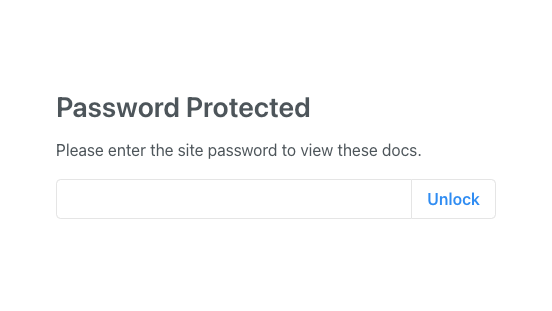
Site-wide Password prompt
Protection types across project plans
All paid plans can be set to one of the internal documentation protection types mentioned above. Other plans have some differences:
- Enterprise projects have the ability to set more powerful user access controls.
- Trial projects are always set to Project Members Only.
- Open Source projects are always set to Public.
Updated 6 months ago