Quick Nav in the API Reference
Easy Search Functionality in the API Reference
Whether you have many API endpoint pages, or just a few, our Quick Nav keyboard shortcut feature makes it easy for developers visiting your hub to search for the specific page they're looking for!
From any page in your API reference section, your developers can type CMD + / to pull up a scrollable menu of all API endpoint pages in your reference. From there, they can scroll through to see the full list of options (pages and subpages) or start typing to filter the list and find the exact page they're looking for. Click the page to jump to its location in the API reference!
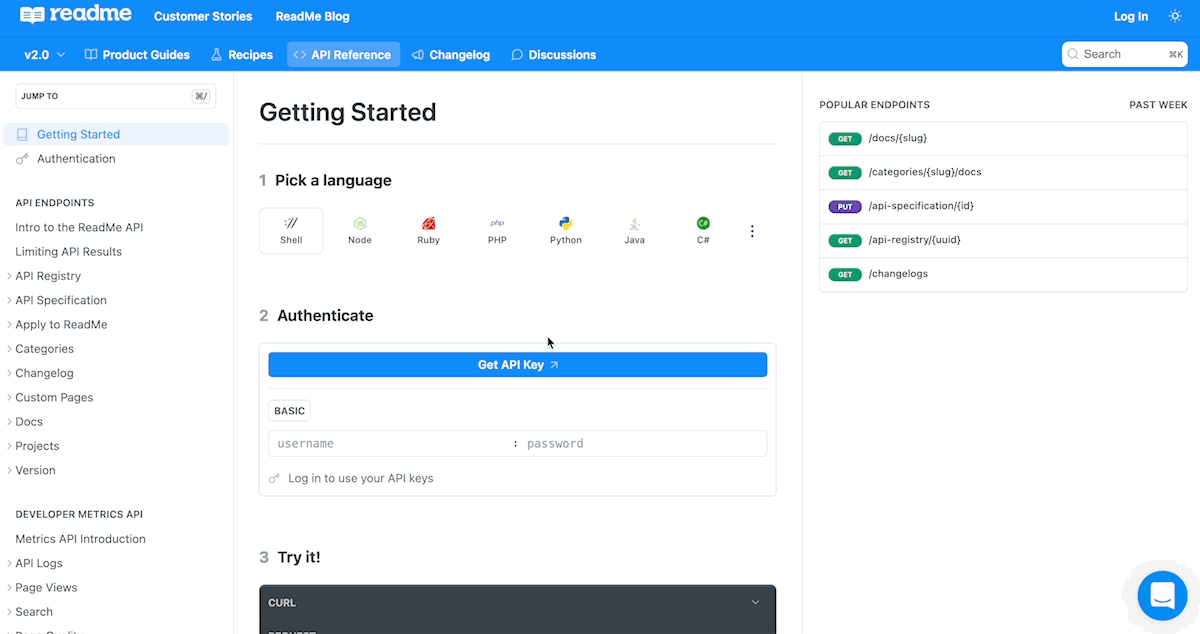
This feature is automagically available once you enable your project's API reference. The scrollable menu is auto-generated from the sidebar contents.
Updated 3 months ago