Exporting Data
Export your docs using our built-in features, tooling, and our API.
Doc Files & PDF Export
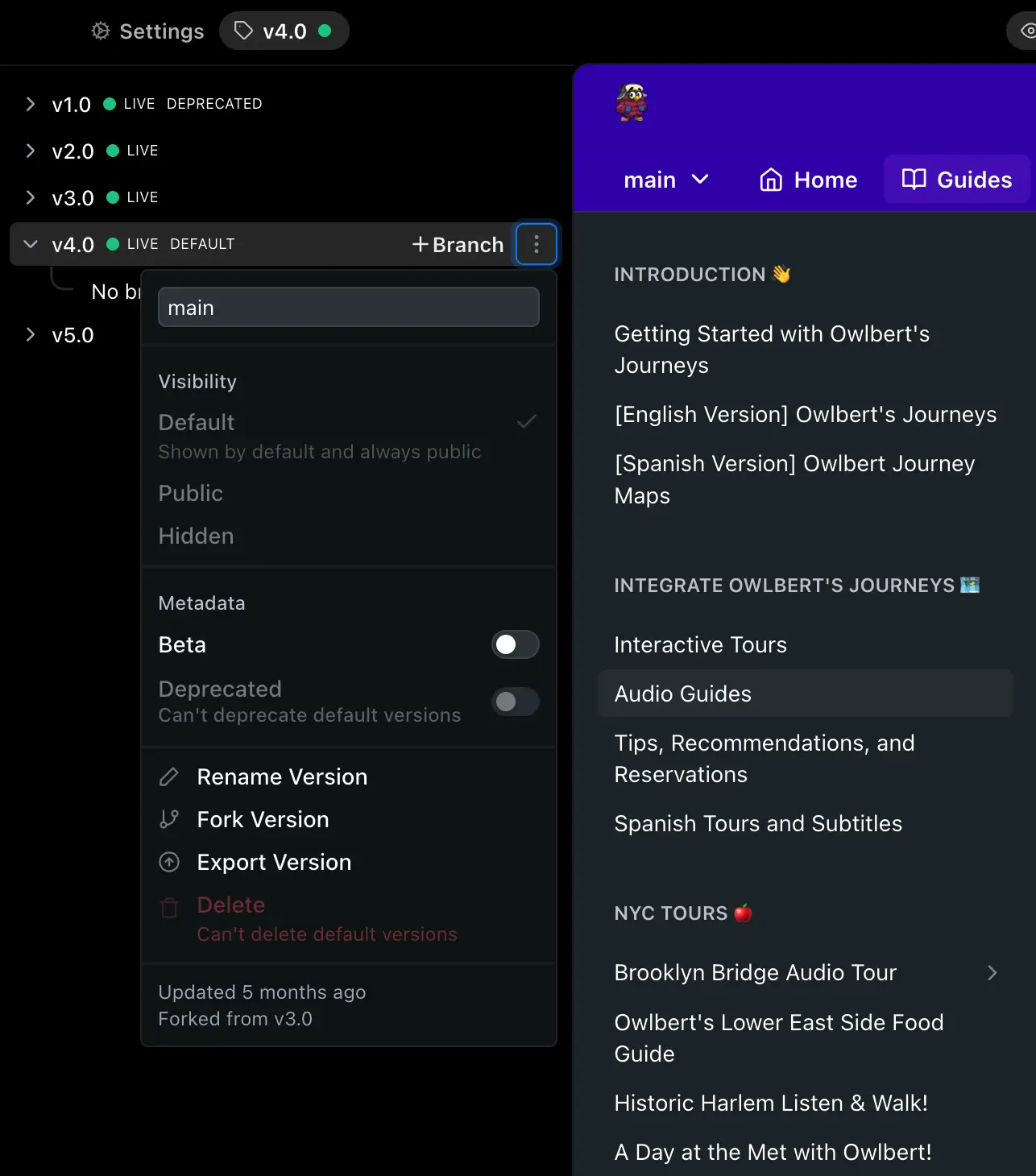
You can export the files in your docs or as a PDF from the Branch menu. PDF exports only include Guides and Components used on those pages is downloaded via web browser. Exporting files (as a ZIP) is sent to your e-mail once complete. It includes OAS files, and does not include images—though the path to those images will be included and accessible. (View sample PDF)
ZIP | ||
|---|---|---|
API Reference | - | |
Components | ||
Custom Pages | - | |
Guides | ||
Recipes | - |
GitHub
Our GitHub integration allows you to sync and export your data to GitHub. The content stored there is the same as what is included when you export a branch—including all your doc versions.
API
You can use our API to export data from your docs—including images, metrics, and Owlbot AI.
Updated 5 months ago