Creating a Dev FAQ
Create an FAQ to help your users find the most useful questions
Create an FAQ
Admins can create an FAQ by adding any question from the forum, or by creating their own question and adding it. The FAQ is then displayed in the left hand menu.
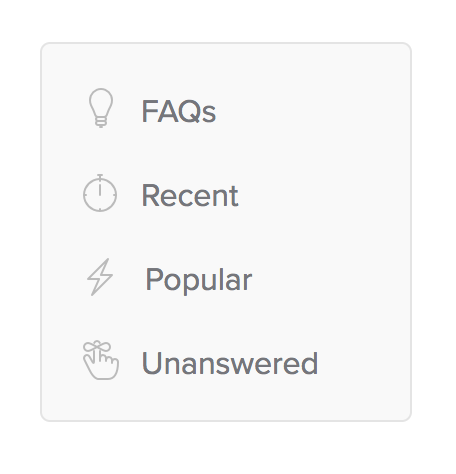
Add a Question
Make sure you are logged in as an Admin, then find the "Add to FAQ" button for each question.
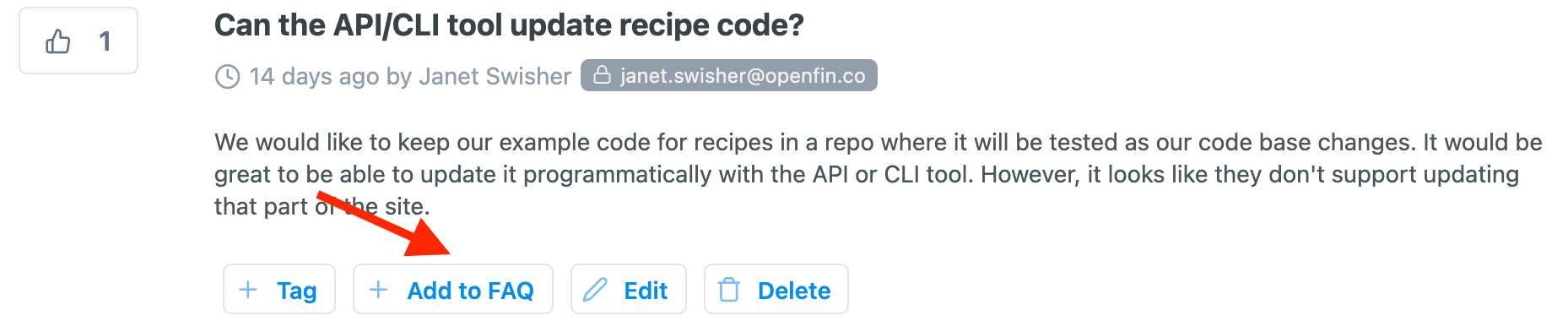
Here it is zoomed in:
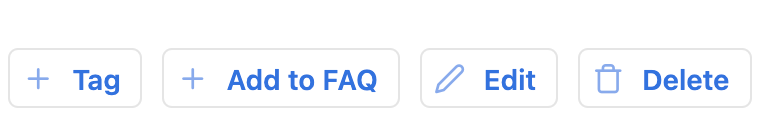
Once a question is added, Admins may remove comments to show the most helpful response or add their own.
Admins can also add their own questions by clicking "Ask a Question" to create their own question, then using the same process.
Remove a Question
If a question has been added to the FAQ, the button will change to "Remove from FAQ". Click it to do that!
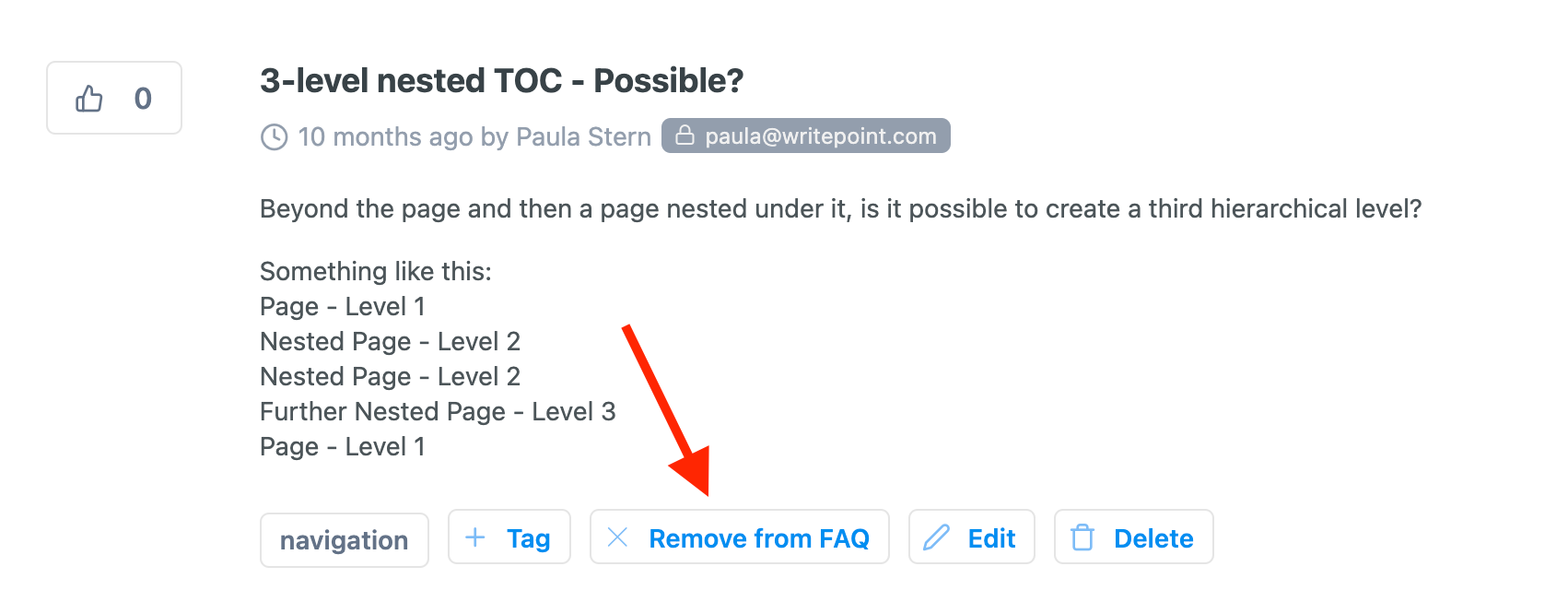
Disabling the FAQ
The FAQ can be disabled by removing all of the added FAQ questions. Simply click on each question, and select "Remove from FAQ". When there are no questions left, the FAQ link will disappear.
Updated 2 days ago