Error Pages
Choose what endusers see when they encounter a 404 in your project
These features are only available on Business and Enterprise plans
Custom Error Pages
You can choose what endusers see when they encounter a broken link in your project by going to your Admin Settings > Error Pages
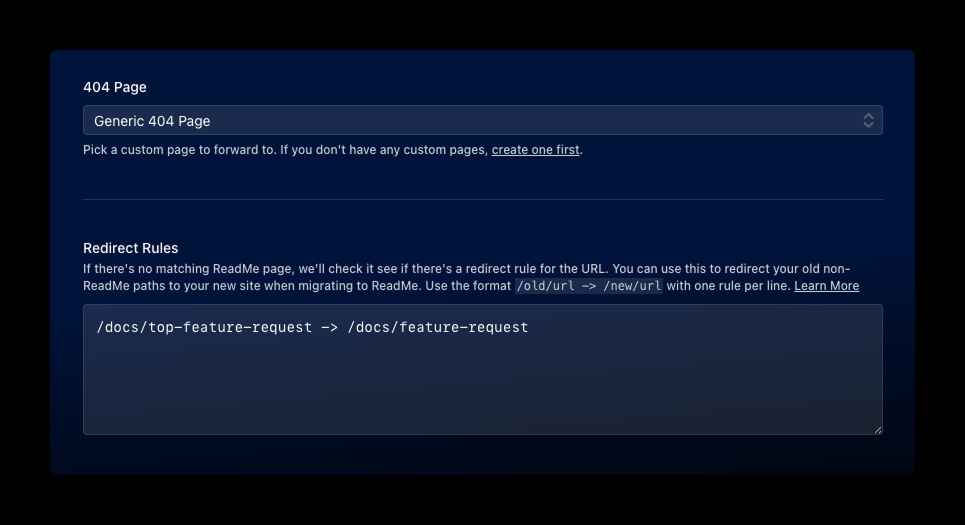
404 Page
By default, we serve a generic 404 page when an enduser encounters a broken link.
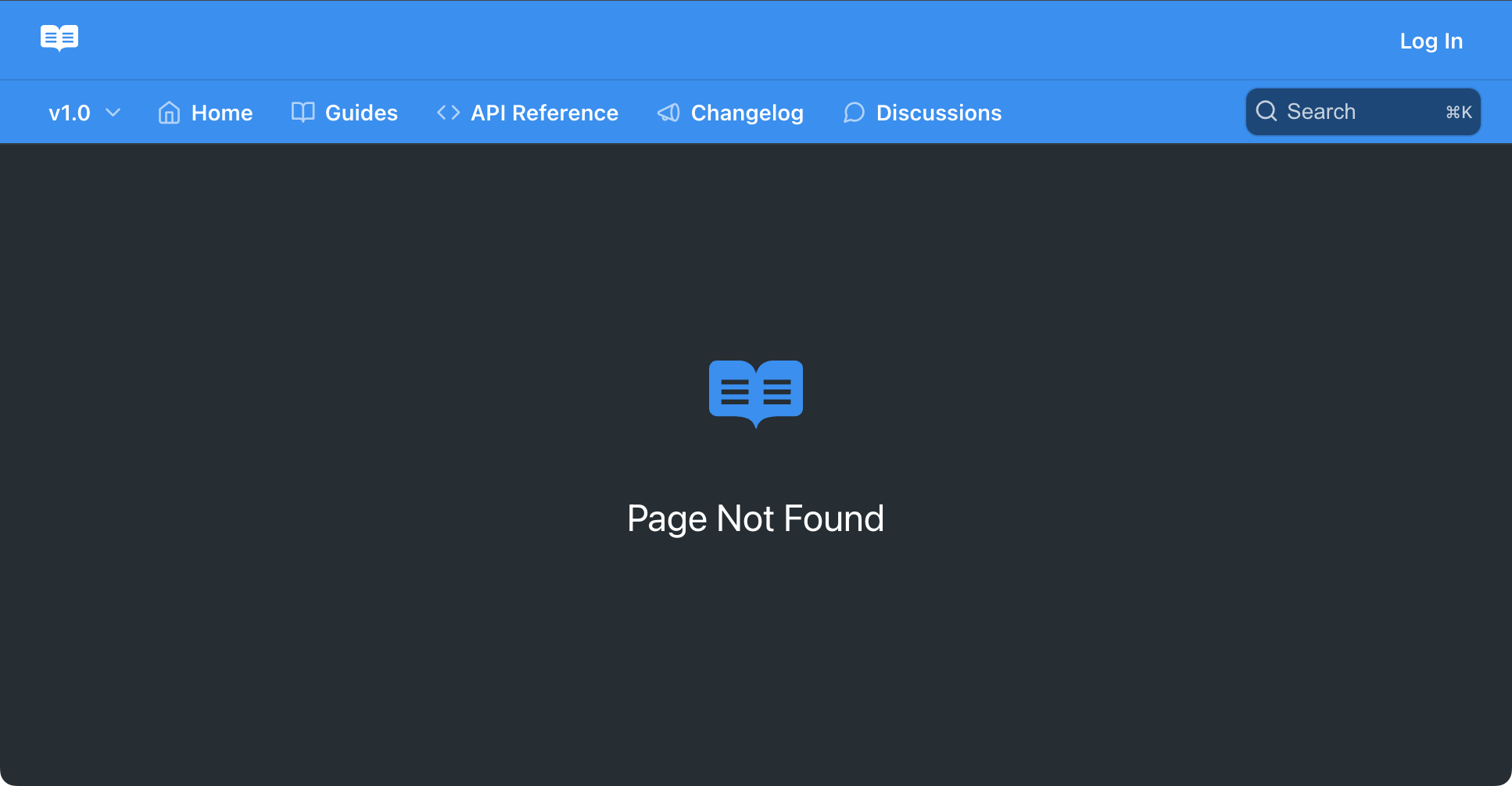
Our generic 404 page.
You can create a Custom Page and assign it as your project's 404 page.
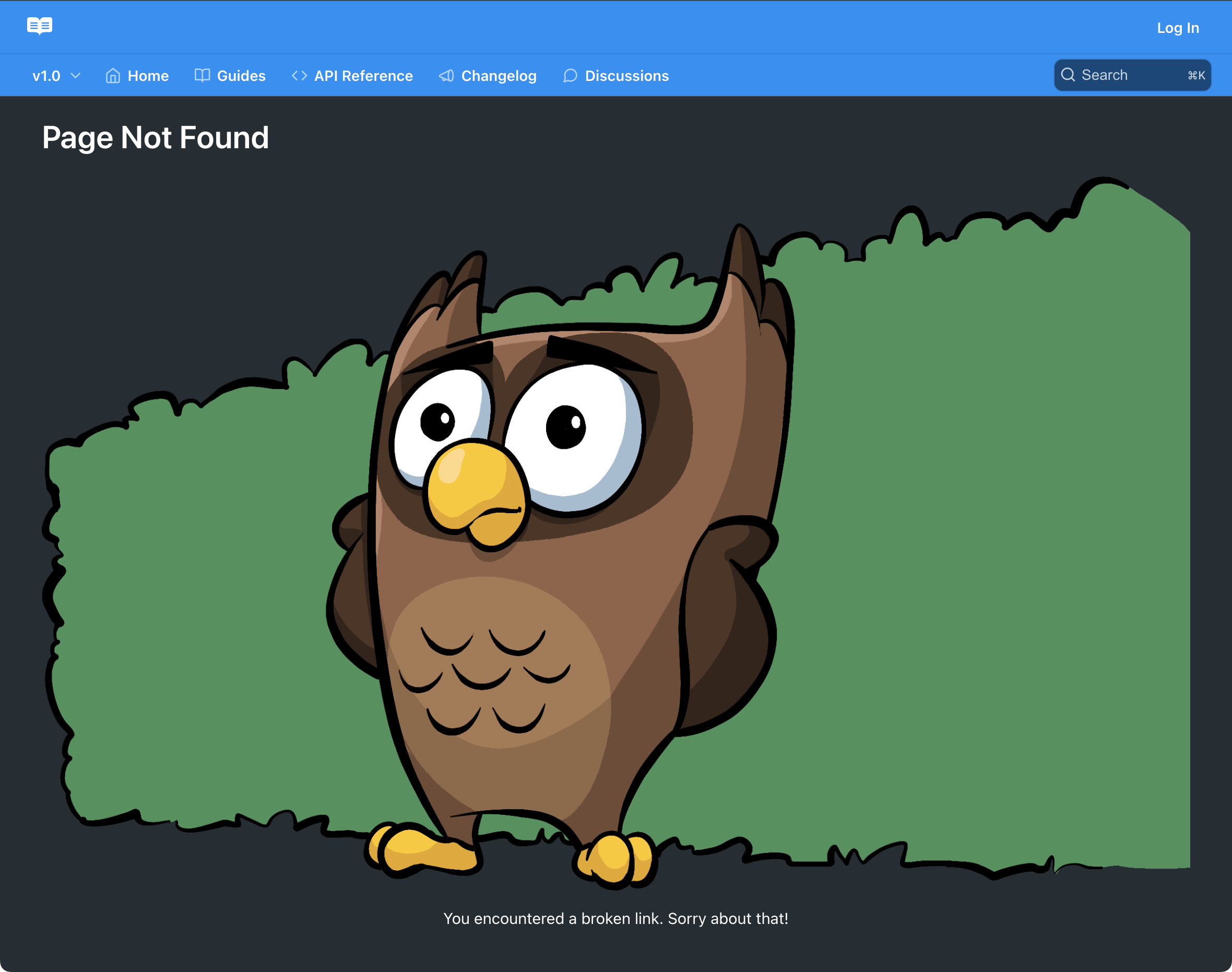
A customized 404 page.
Choose the desired Custom Page from the dropdown to assign it as the project's 404 page.
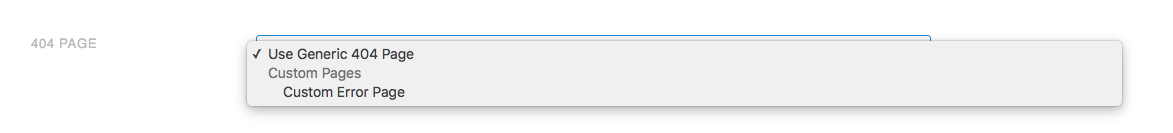
Redirects
If an enduser attempts to open a URL in your project and no page exists for that URL, you can define a redirect for that specific URL instead, with some requirements and limitations:
- Redirects must originate from a relative path (everything after the project domain). For example
docs.example.com/owlbertwould be defined as/owlbert. - The origin URL cannot be a hashed URL (i.e.
/owlbert#hoot). - The origin URL cannot be a page that already exists in your project.
- The target can URL can be a relative path within your project, or a fully qualified URL elsewhere on the internet.
- The redirect should be formatted as
oldurl -> newurl, with one redirect defined per-line. - Redirects are performed in the order they are written; if there are multiple matches for an origin URL, the first match is used.
Here are some example redirects:
/docs/top-feature-requests -> /docs/feature-requests
/docs/getting-started -> /docs/get-started
/docs/ios-sdk -> https://github.com/company/ios-sdk
/old/(\S+) -> /new/$1
/([^/\s]+)/([^/\s]+) -> /docs/$2
Regular Expressions
You can use regular expressions! It uses JavaScript-style regexes, and must be a full match. To use a captured value on the redirect, use $1 (or $2, $3, etc).
If you your URL includes symbols, remember to escape them using the backslash \.
If you want a catch-all, use \S+ to represent "the rest of the path."
Troubleshooting
- Browsers cache these redirects, so changes might not work immediately.
- Regexes must be a complete match, not a partial match. You can't use
^or$, because they're appended automatically. - Redirects are tested in order they're written, and the first match is used.
- Redirects are for 404 pages only, if the page exists, it will not redirect.
Updated 14 days ago