Redirect Scenarios
Learn how and when visitors to your project are redirected to other pages
Redirecting non-existent pages and URLs
Admins can configure custom redirects for non-existent pages. For more information, see our docs for Error Pages and Redirects.
External Link Pages
Pages can be set to an "External Link" type, essentially turning the page URL into a redirect to a specific link.
To set a page as an External Link, click on the Page dropdown at the top of a page, then select External Link.
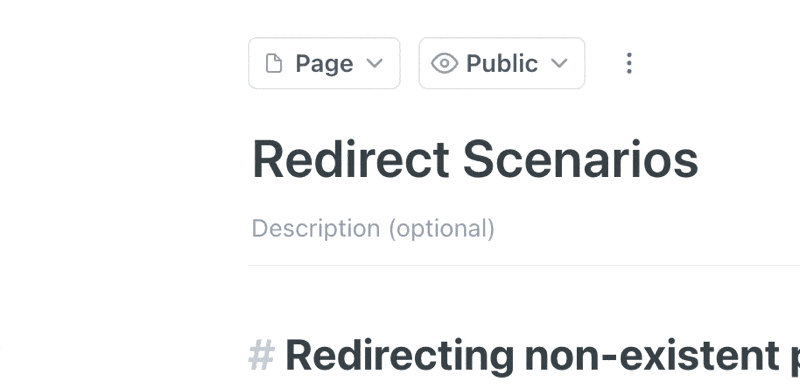
The page type can be set from the dropdown menu above the page title
External Link redirects will only work if the page is set to Public.
Custom domain redirects
If a project has been configured with a Custom Domain, we'll redirect visitors from the project's original readme.io subdomain to the custom domain.
For example, if a project at cats.readme.io has been configured with the custom domain docs.cats.org, any visitors who attempt to load cats.readme.io will be automatically redirected to the docs.cats.org.
Versioned link redirects
When a visiting a project URL containing a version path, if that version path is the project's Main Version, we redirect the visitor to the non-versioned URL.
For example, when clicking on a link to fish.readme.io/v10.0/docs/start, and v10.0 is the project's Main Version, the visitor is redirected to fish.readme.io/docs/start.
Versioned links for non-main versions are not redirected.
Updated 1 day ago