Landing Page
👋 Landing Page
A well-designed landing page is a good starting place to welcome users into your developer hub. This is the page we recommend you customize the most.
If you're only using the Guides (also known as Documentation) feature, you can just direct your users to that on the first page in your site navigation.
Building a Landing Page
When you go to the Landing Page tab you can customize things such as the header and body content.
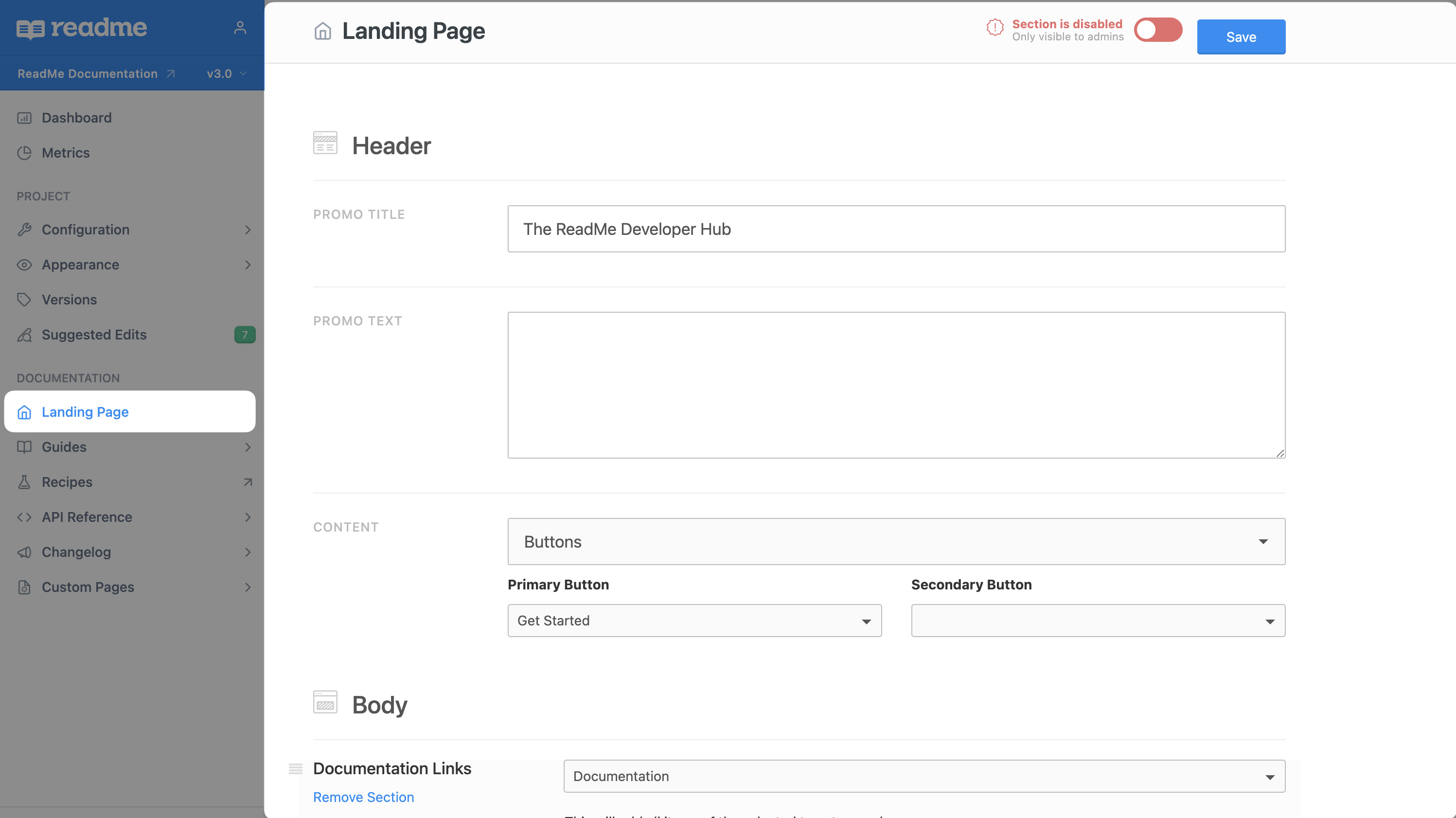
"First Page" SettingMake sure you have Landing Page set to first page under the Site Navigation > Advanced Settings. (see screenshot below)
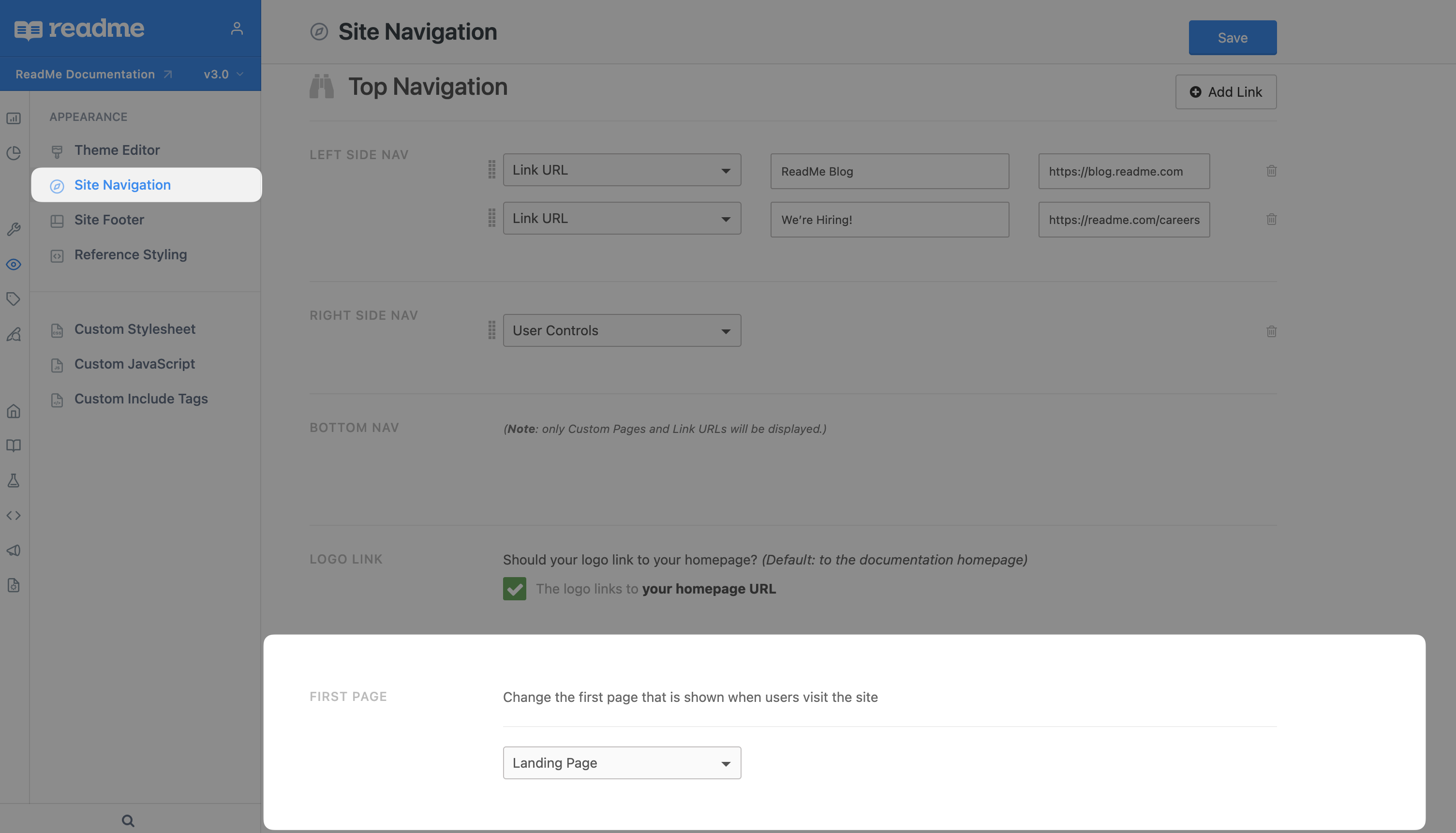
Header
Promo Title
This will be the title text that goes into header.
Promo Text
This will be the text that goes underneath the promo title, but it will still display in the header.
Content
Underneath the promo title and text, you will have the option of having Nothing, Buttons, Search Bar, or Custom HTML. Custom HTML will override your promo title/text, so keep that in mind when editing.
Body
You have many templates for your body content and you can add more than one if you want to display multiple templates on your landing page.
Important Links
This will be the default if you do not select any of the options. It will display documentation, announcements, and the forums.
If you have any of these three features disabled, you should not use a Landing Page as it will link your users to a 404 page.
Documentation categories
This simply lists all your categories with quick links to doc pages. You can also choose to display the reference section.
Three columns of text, text, text + media
These let you add the text yourself that you want displayed, and upload an image.
Custom HTML
If none of these suit your needs, you can always add custom HTML to get it exactly how you want it.
The Landing Page can be enabled or disabled in your Project Dashboard under Appearance > Site Navigation and you can toggle the Landing Page section to enable/disable it.
Disabling Landing PageThe Landing Page is shared across all versions. If you disable the Landing Page it will be removed everywhere.
Updated 9 months ago