OpenAPI Support in ReadMe
What Is OpenAPI (Formerly Known As Swagger)?
From the OpenAPI Specification repository:
The OpenAPI Specification (OAS) is a community-driven open specification within the OpenAPI Initiative... [that] defines a standard, programming language-agnostic interface description for REST APIs.
Use cases for machine-readable API definition documents include, but are not limited to: interactive documentation; code generation for documentation, clients, and servers; and automation of test cases.
The OpenAPI Specification does not require rewriting existing APIs. It does not require binding any software to a service — the service being described may not even be owned by the creator of its description.
The OpenAPI Specification was developed privately for several years under the name Swagger. Back when it was known as Swagger 2.0, the specification was donated to the OpenAPI Initiative and became an open standard in 2015. Version 3.0.0 was released under the name OpenAPI Specification 3.0.0.
You can read about the revision history here and read about the differences between Swagger v2.0 and OAS v3.0 on our blog.
To see our most up-to-date support for the OpenAPI Specification (including our support for OAS v3.1), see our compatibility chart.
The API Reference
The API Reference section of your docs will generate reference guides based on your API definition that include working code examples and the ability to make authenticated API requests directly within the documentation.
Got a Postman Collection? We support that too!In addition to OpenAPI and Swagger, you can also import Postman Collections. Postman Collections are converted to OpenAPI using
postman-to-openapiprior to any validation and rendering in ReadMe.
Supported File Types
You can import the following file types into ReadMe (either JSON or YAML):
-
OpenAPI v3.0.x/v3.1
-
Swagger v2.0
-
Postman Collections v2.0/v2.1
- Anytime a Postman collection is imported, it's converted to OpenAPI using
postman-to-openapi— check out their docs to better understand how the conversion works!
- Anytime a Postman collection is imported, it's converted to OpenAPI using
Adding Markdown Content
You can add additional Markdown content to each individual file that is imported. These changes will remain even after you re-sync as long as you do not change the operationId or remove the import.
️Adding Additional Markdown ContentIf you add additional Markdown content, be aware that it will be tied to the
operationIdof that specific imported API definition. If theoperationId, or file, is removed, your additional content will also be removed.
SDK-Generated Code
SDK-Generated Code allows you to show api as an option in the Node language library to your end developers who are visiting your developer hub's API reference.
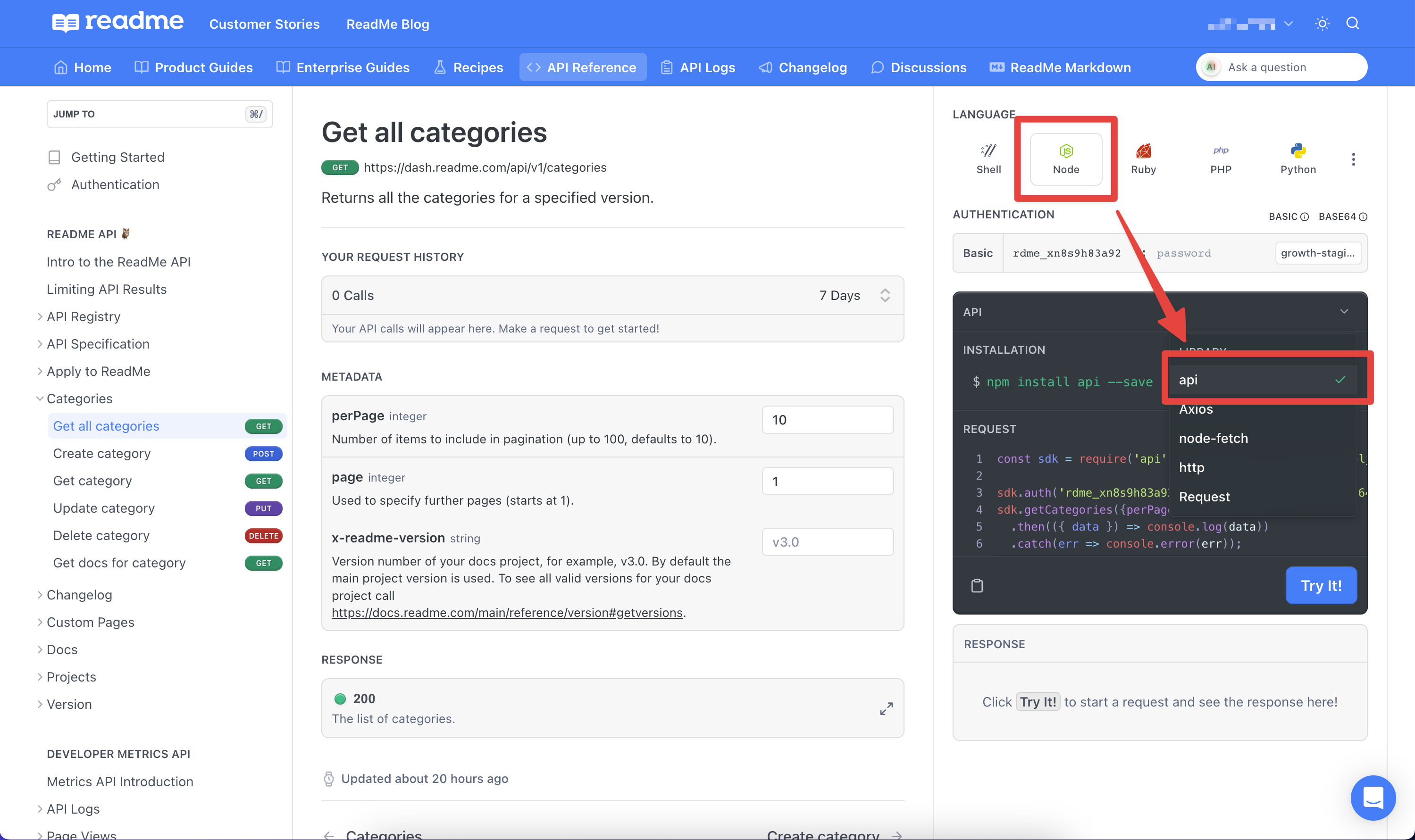
If you'd like to enable it, head to the Admin Settings > API Reference, and check the box for Use SDK-generated code for requests. If you'd like to disable this feature, uncheck the box.
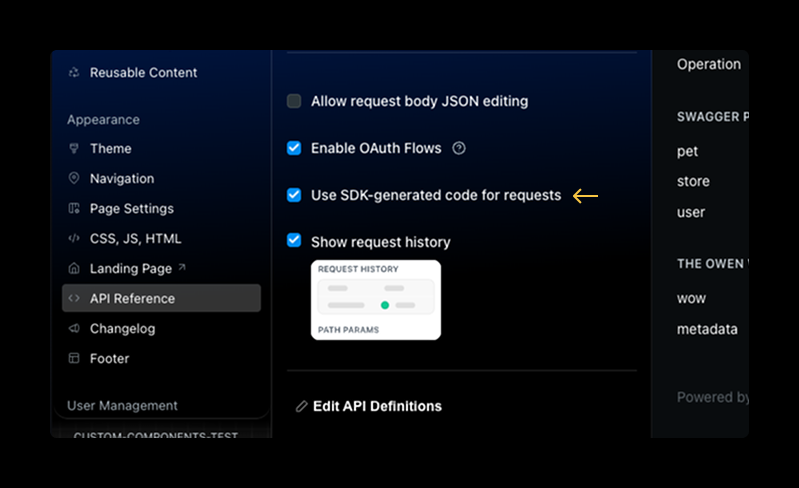
Default Handling
When enabled, any default values defined in your API spec will be used to populate your request data in the API Explorer on page load, regardless of the parameter being marked as required. For example, this operation will populate the petName field in the API Explorer with "Buster" even though it is not marked as required:
{
"/pet": {
"get": {
"summary": "Find pet by Name",
"description": "Returns a single pet",
"operationId": "getPetByName",
"parameters": [
{
"name": "petName",
"in": "body",
"description": "Name of pet to return",
"required": false,
"schema": {
"type": "string",
"default": "Buster",
"example": "Apollo"
}
}
]
}
}
}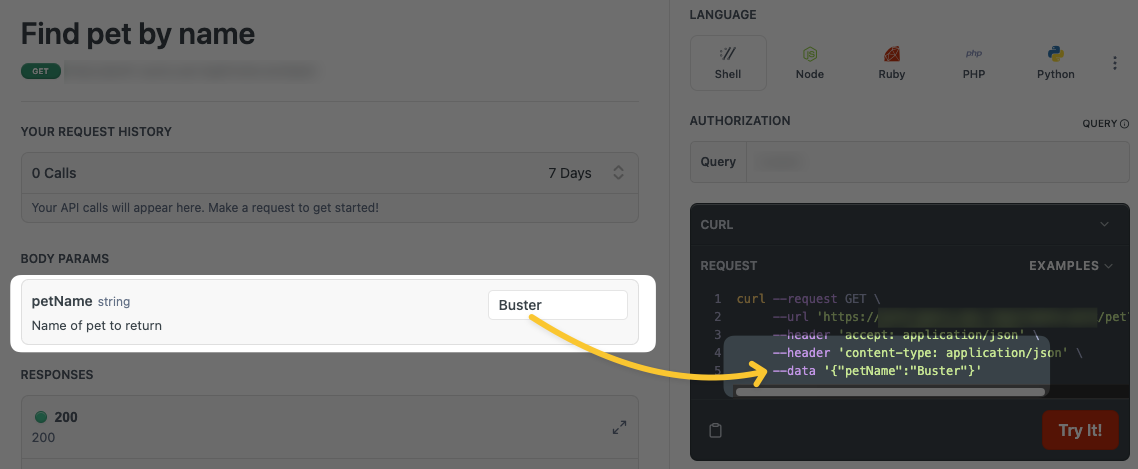
With Default Handling enabled, the default value "Buster" is used to populate the API Explorer form and the auto-generated code sample, even when the parameter isn't marked as required.
When disabled, default values will only be used to populate the form field and code sample if the parameter is marked as required. If the operation has an example value or examples object defined, we'll use that value as a placeholder in the API Explorer form, but it will not populate the code sample.
For example, using the same operation as above, the petName field in the API Explorer will contain a placeholder example value "Apollo", but the code sample will not be pre-filled:
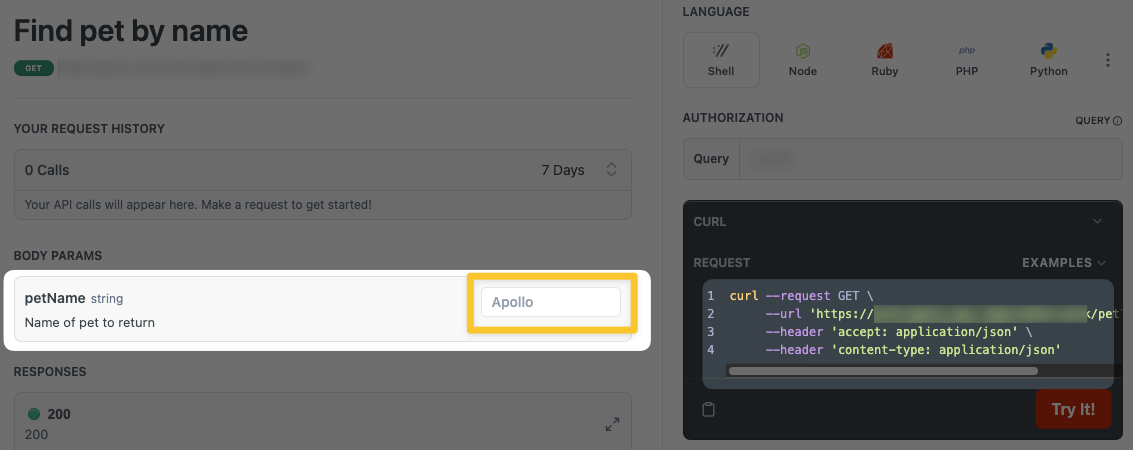
With Default Handling disabled, the example value "Apollo" is used as a placeholder in the API Explorer form. Note that the code sample is not populated.
If the parameter is not marked as required, then the enduser must explicitly select the default value from the dropdown when the field is active:
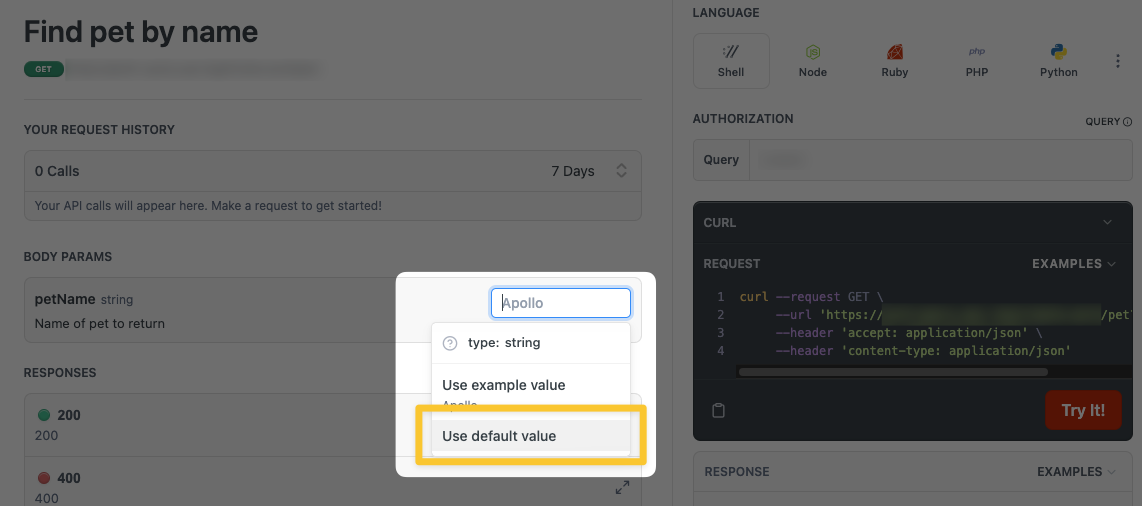
The default value must be selected from the dropdown.
To configure the Default Handling setting, go to your Project Dashboard > Appearance > API Reference Configuration.
Raw JSON Editor
Enterprise OnlyThe raw JSON editor setting is only available to enterprise customers. Contact us at [email protected] if you're interested in a demo!
For most APIs, the forms on API reference pages are the most intuitive way to enter in body parameters for API requests. In the petstore example below, the following form data:
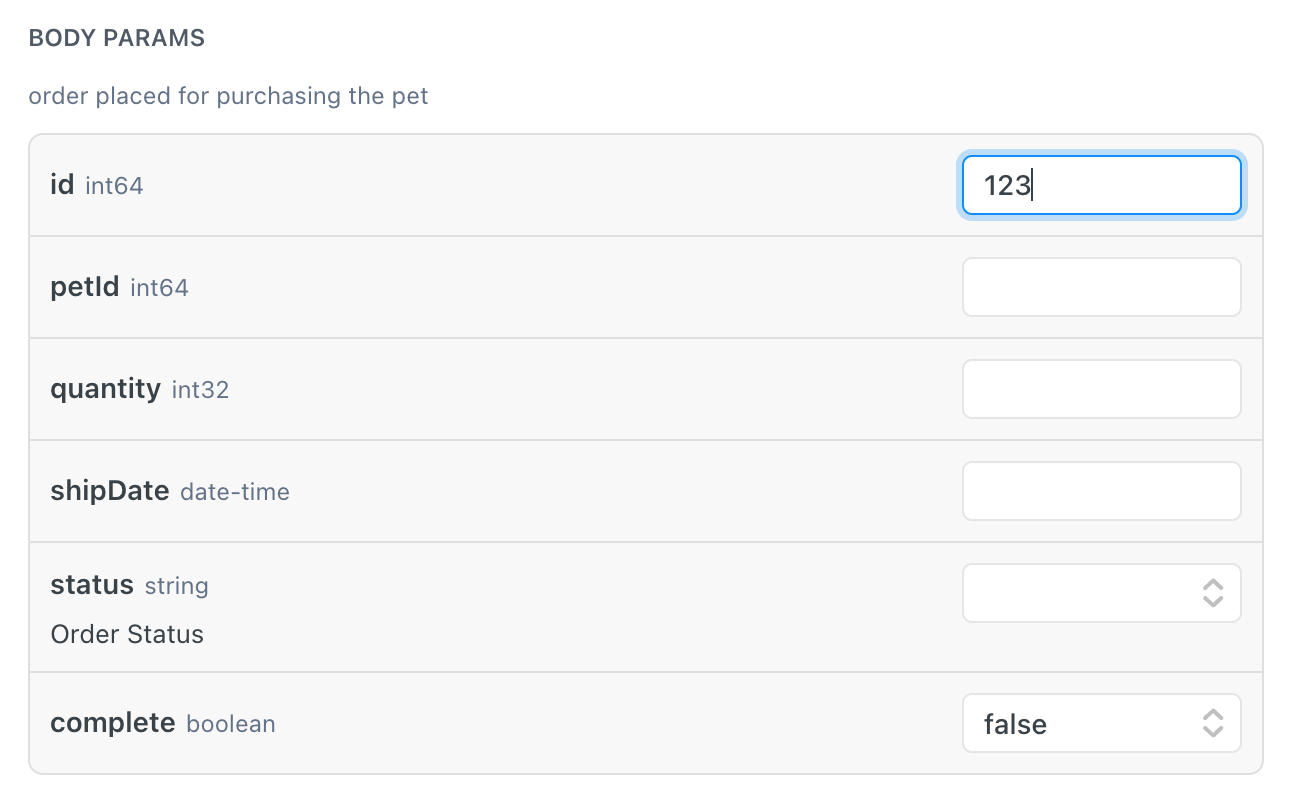
...will yield JSON that looks like this:
{ "complete": false, "id": 123 }However, your API users may prefer to write their request body JSON by hand. That's where enabling the Raw JSON Editor setting may be useful. When enabled, your users will have the ability to edit their request body via a raw JSON editor.
For endpoints that support JSON request bodies, you can click the "JSON Editor" icon below your code sample (see annotation #1 below) and a raw JSON editor will appear. It will validate your JSON input and update your code sample as you type.
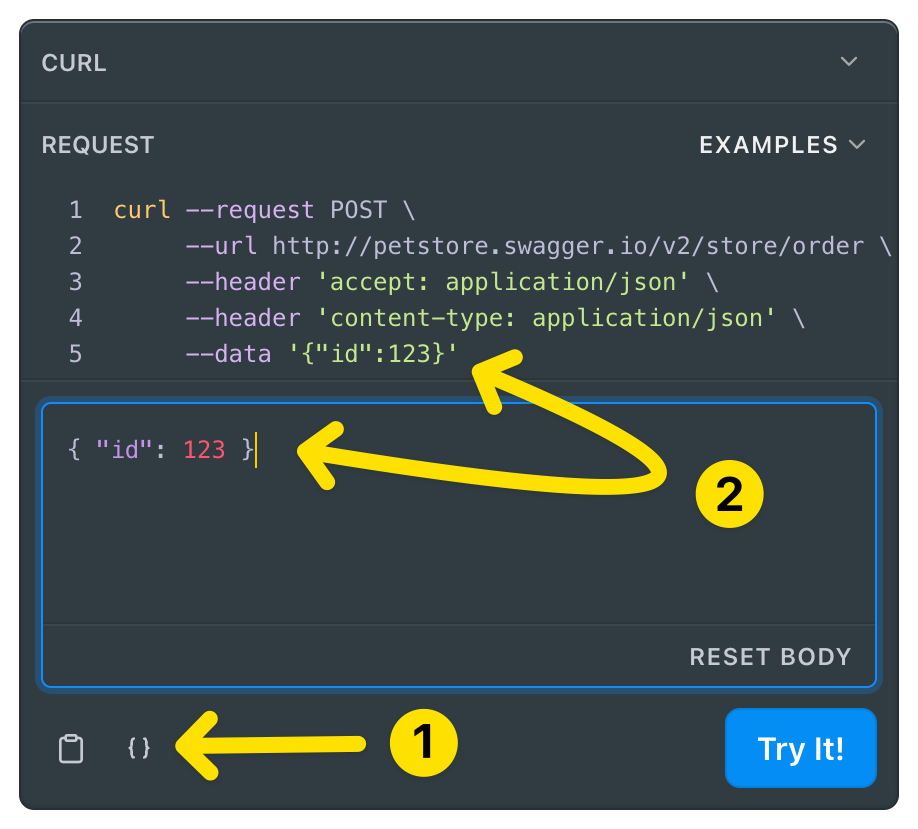
To configure this setting, go to your Project Dashboard > Appearance > API Reference Configuration.
Updated 20 days ago