Searching ReadMe in the Intercom Widget
Intercom recently released an app store for their widget, which means you can integrate ReadMe directly into it! This means users can search your docs directly from the widget. It is also easy to insert articles and API endpoints into a support request, without having to leave Intercom.
It's incredibly easy to get started! Just go to intercom-app.readme.io and click the Install button.
You will need to be logged into your Intercom account and connect with ReadMe.
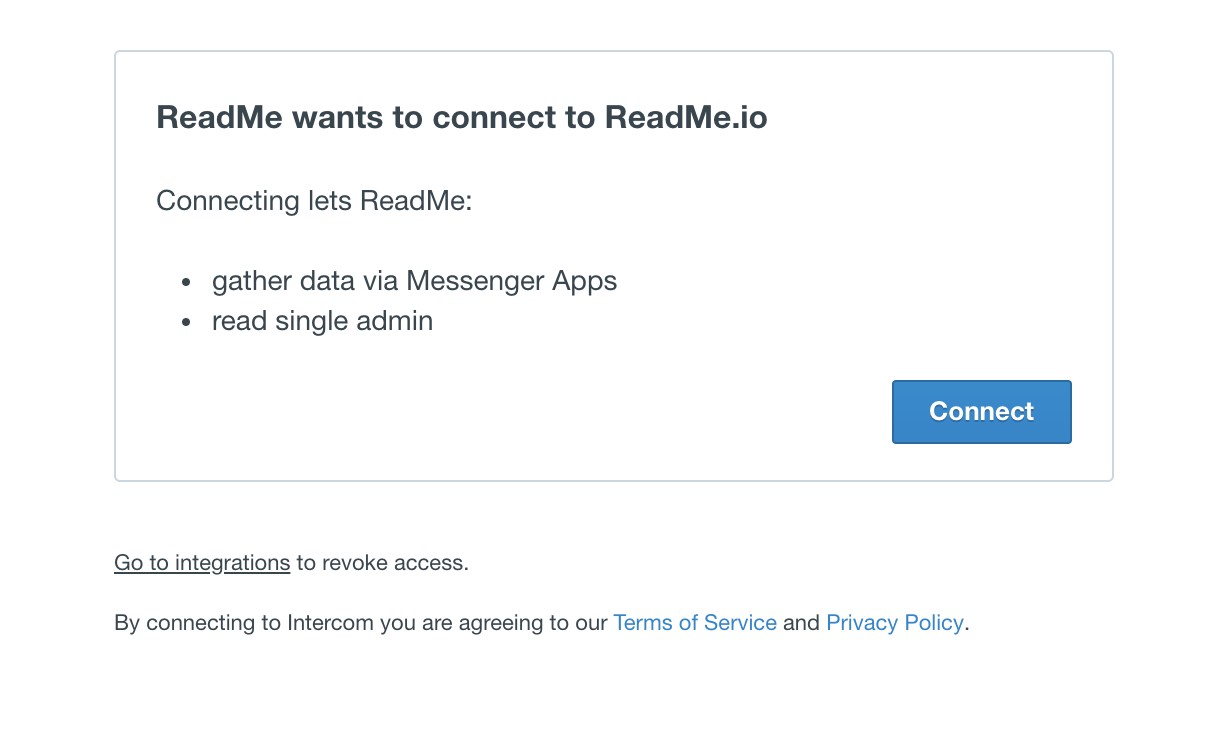
After you connect with your Intercom account, you will be prompted to input your ReadMe API key.
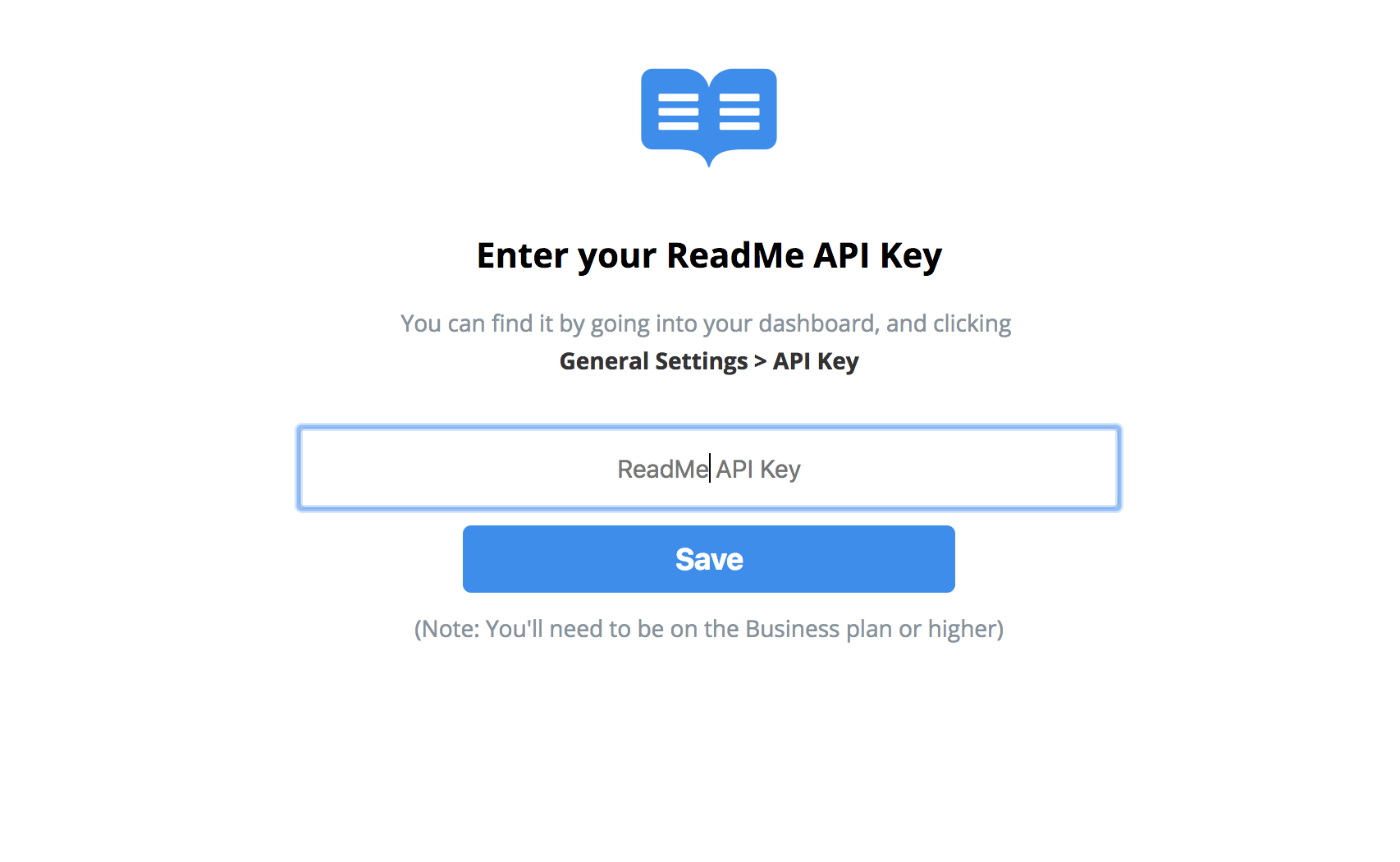
You can find this API key in your ReadMe project under General Settings > API Key!
That's all you have to do! Once it's installed, you can add it to your widget by going to the Messenger section of Intercom's dashboard.
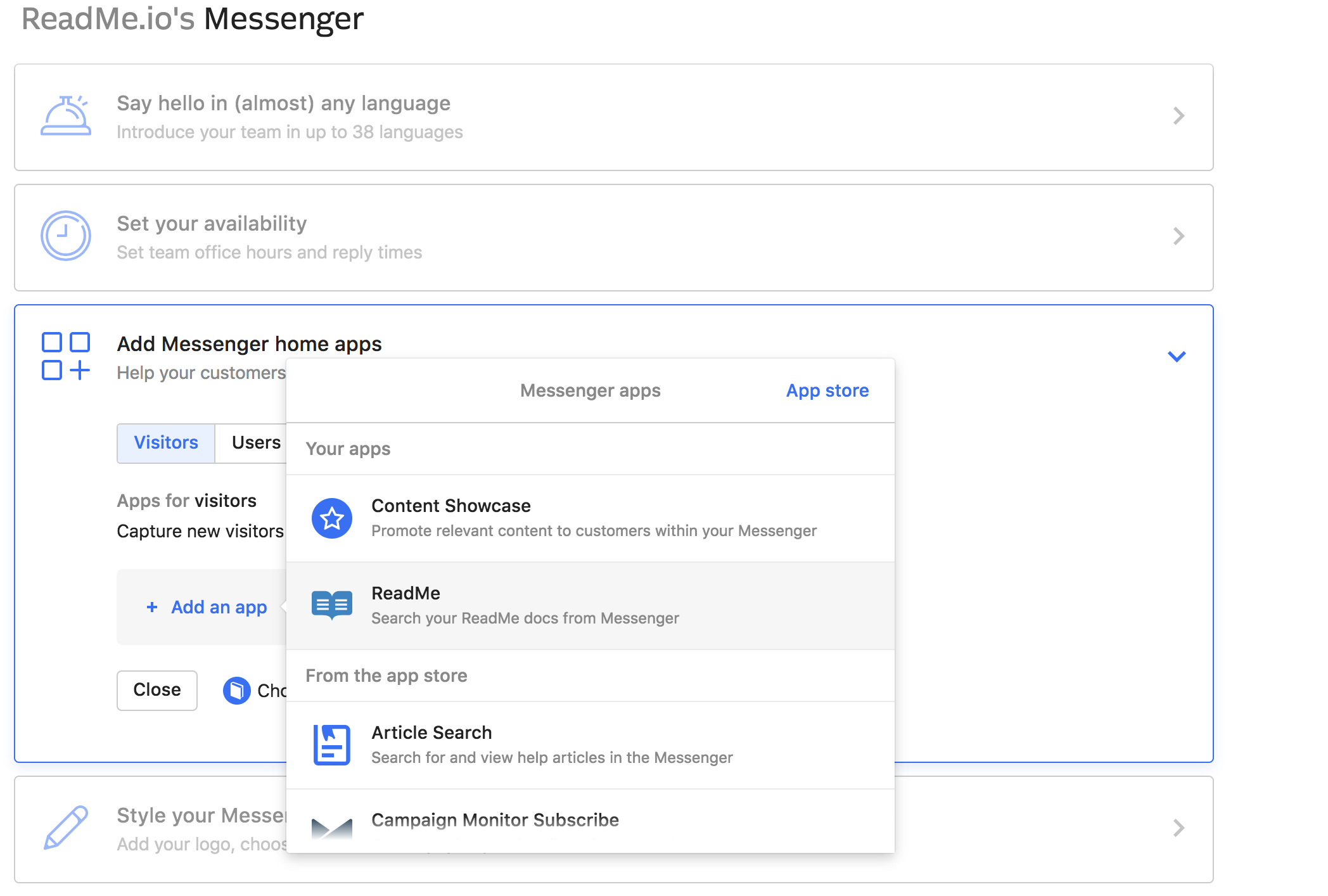
Need Help?
If you still need help, send us an email at [email protected]!
Updated about 2 months ago
