Transfer Ownership
Set another team member as the owner of a project
By default, the creator of a project is its Owner, but often other team members must take over ownership. There are important considerations to keep in mind before Transferring Ownership:
- Payment method, payment history, coupon codes/discounts, and project plan are all linked with the owner of a project, not with the project itself.
- Only the Project Owner can transfer ownership. Admins are unable to do so.
- New Project Owners have a 14 day grace period to submit a new payment method and select a plan, even if its the same as the old plan.
- The intended new Owner must already be a Team Member.
- The old Owner will be demoted to Admin after transferring. See our Manage Team docs if a team member needs to be removed.
We often see ownership transferred to a billing or finance department. Depending on the situation, transferring ownership to the department may not be necessary, especially if the Project Owner still needs Owner-level privileges.
If billing or finance departments only require a monthly invoice or receipt, Project Owners can have one sent to a selected email address automatically without transferring ownership. See our Billing FAQ for details.
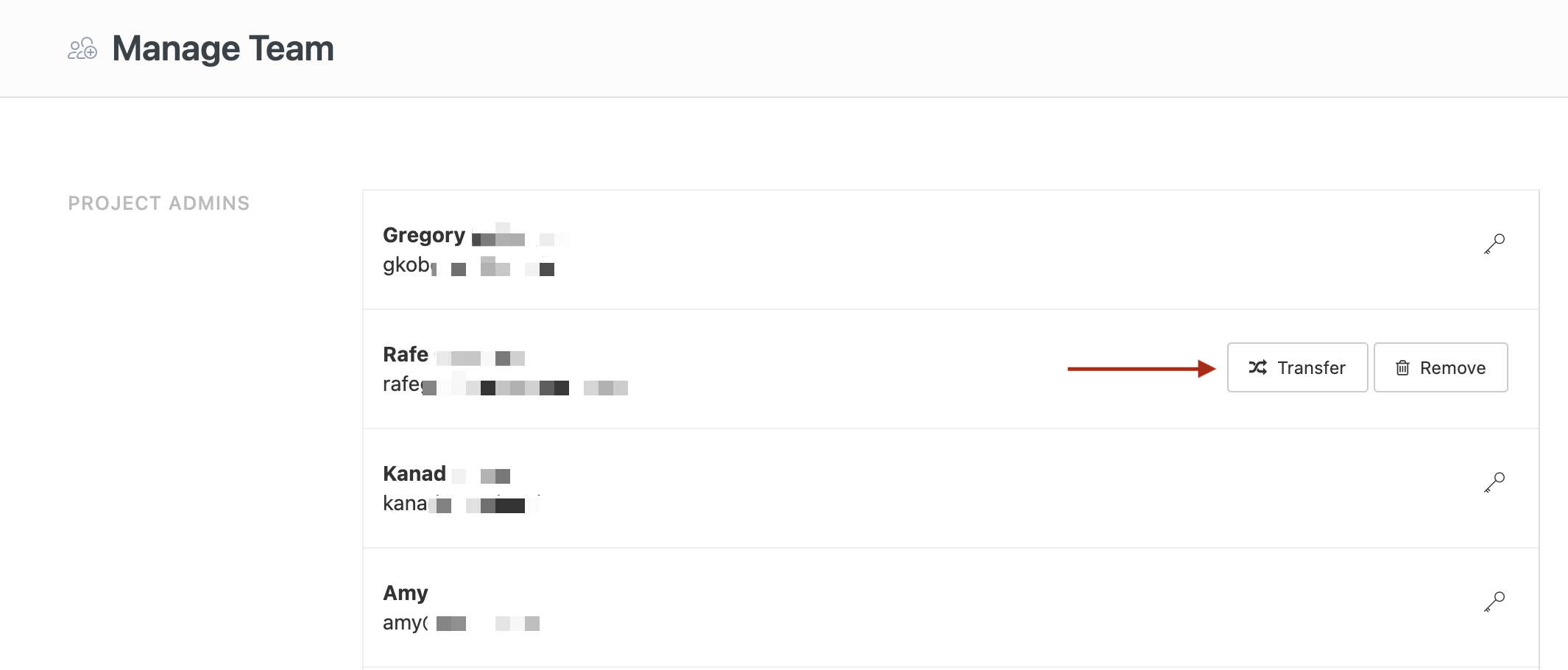
The old Project Owner will become an Admin after the transfer
Be sure you are transferring ownership to the intended teammate
Multiple ownership transfers within a short period of time can cause issues on our end and with our payment provider. One and done, please!
To transfer ownership of a project:
- Go to your Project Dashboard > Configuration > Manage Team
- Hover over the name of the existing Admin who should be set as the new Owner
- Click 🔀 Transfer
Once ownership has been transferred, the new owner has 14 days to submit a new payment method and select a plan, even its the same as the old plan. If the new owner doesn't do so within the grace period the project will be put into an inactive state and made private (no content will be deleted).
Transferring ownership when a team member has left the organization
If a Project Owner is no longer with the company or organization, team members logged into dash.readme.com can contact us using the Support widget at the bottom right-hand corner of any ReadMe page.
If you can no longer access your project because the Owner is no longer with your team, contact us from an address associated with your organization. We may take additional steps to confirm ownership of the project and verify the identity of the new owner before manually transferring ownership.
Updated 15 days ago
