Managing Documentation
Learn how to use the Editing UI's powerful management features to maintain and organize your documentation effectively.
Appearance Settings
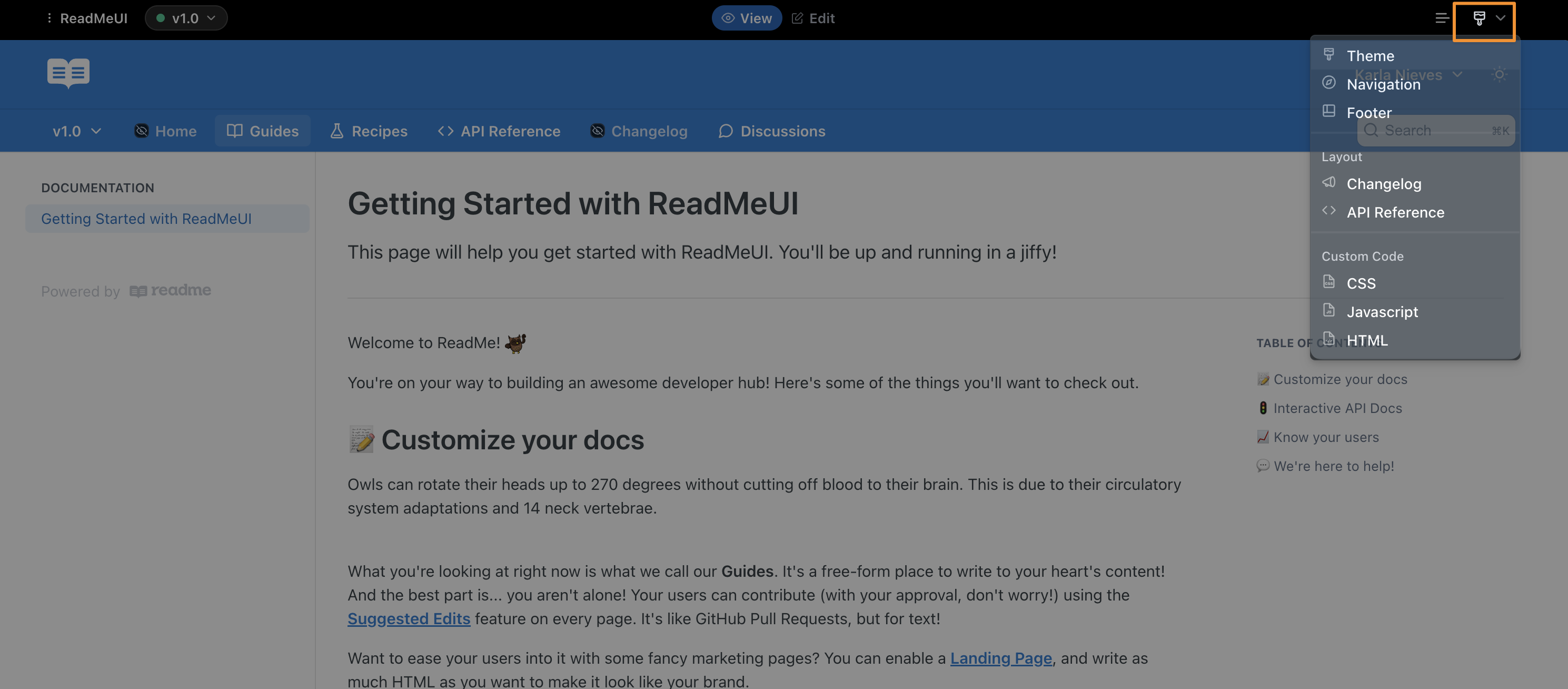
Access Appearance Settings through the paintbrush icon to:
Theme Customization
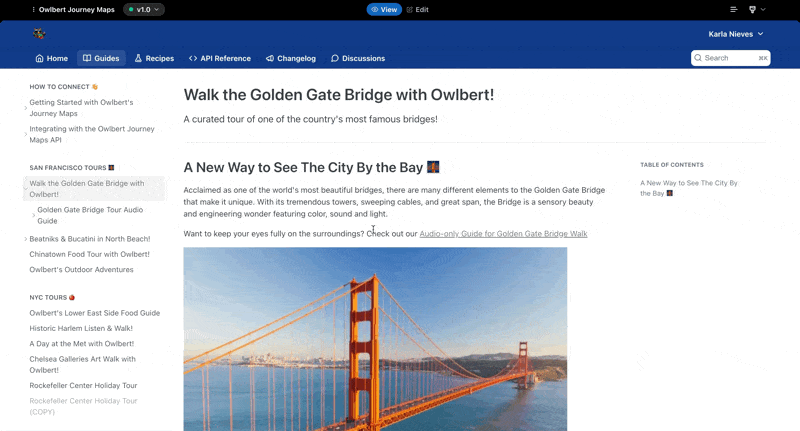
- Update your documentation's visual style.
- Modify colors and branding elements.
- Adjust typography settings.
Layout Management
- Configure navigation layout.
- Customize header and footer.
- Organize sidebar structure.
Preview Changes
- See updates in real-time.
- Ensure brand consistency.
Content Settings
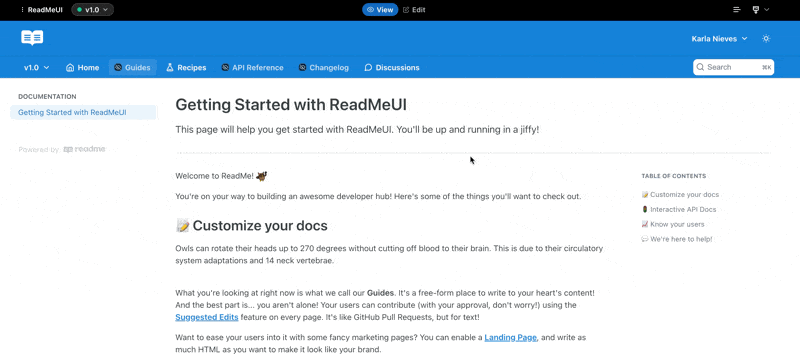
Access Content Settings through the content icon to manage reusable elements:
Reusable Content
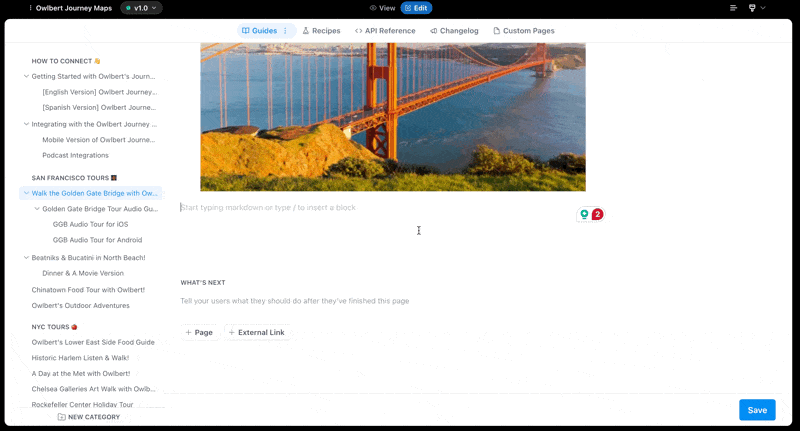
- Create content blocks that can be used across pages.
- Update shared content in one place.
- Maintain consistency throughout your docs.
Glossary Management
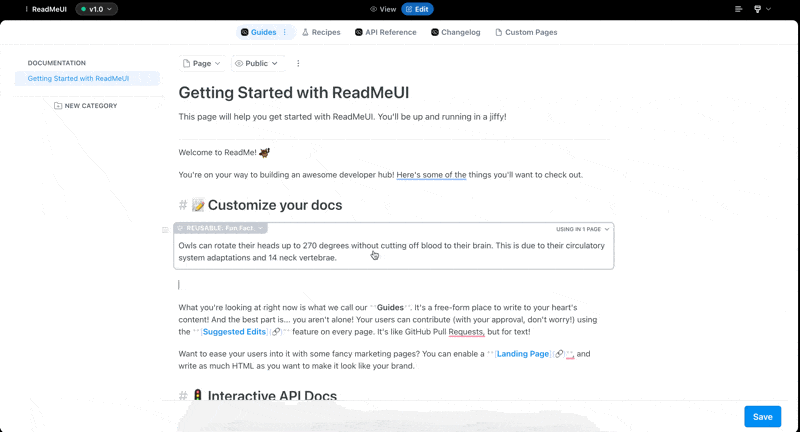
- Add and edit glossary terms.
- Insert terms using
<<shortcut. - Keep terminology consistent.
Version Control
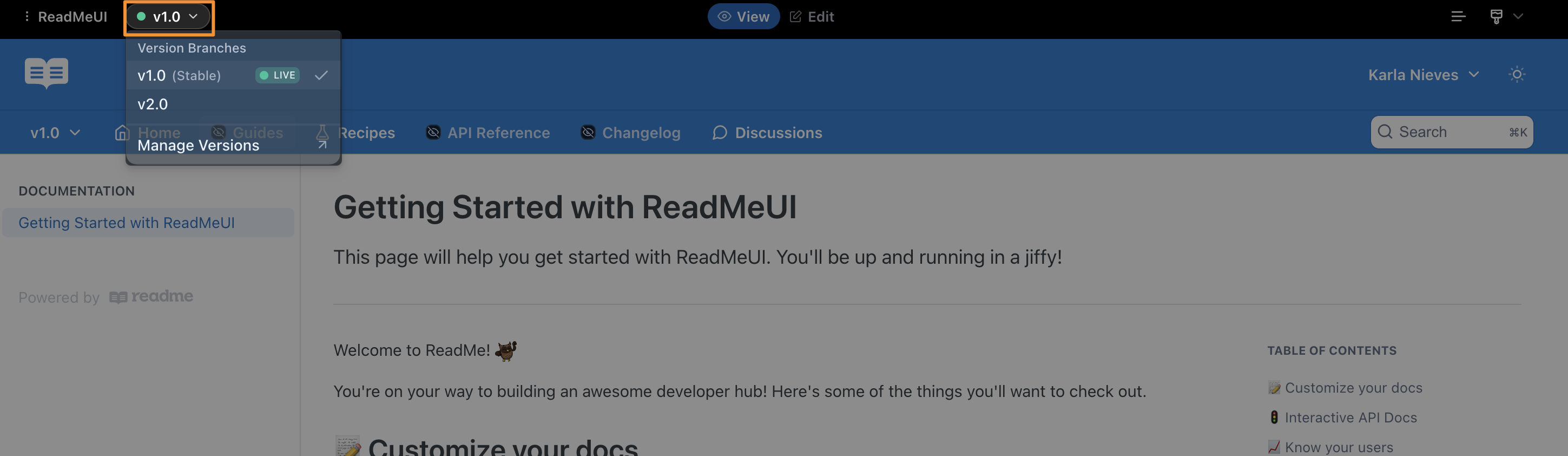
Use the Versions dropdown in the top navigation to:
Managing Versions
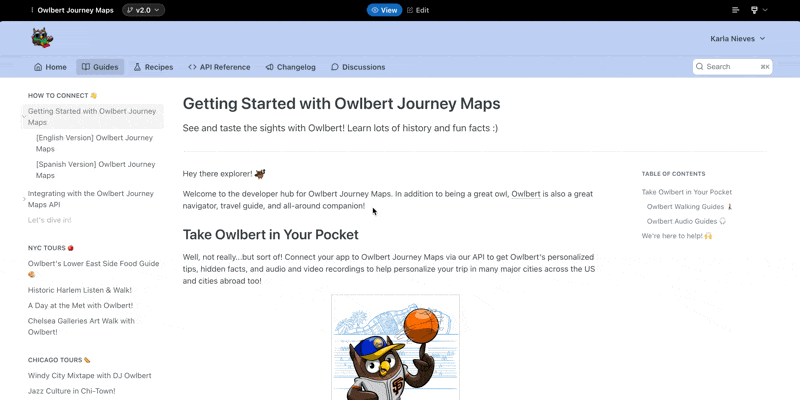
- Switch between different documentation versions.
- Create new versions when needed.
- Archive outdated versions.
Version-Specific Content
- Maintain separate content for different versions
- Update version-specific examples
- Keep documentation synchronized with your API versions
Updated about 2 months ago
