Insights to Improve Your Hub
This is an outdated page!
If you're looking for the latest info on our Developer Dashboard and Metrics experiences, head to this section of our docs.
Have you ever wondered if users are finding what they need in your hub? Metrics gives you that visibility to inform your content strategy and make sure your developer hub is as useful as possible. Understand which guides are most popular, find searches that may not be yielding good results, and even dig into feedback on individual pages. We'll show you how!
Page Views
Track usage of your hub over time (be sure to compare data in the chart type dropdown!), or Group By Path to identify your most popular pages. If you're curious if a page is being used (or if it's safe to sunset), use the Path dropdown to look up the metrics for that page specifically.
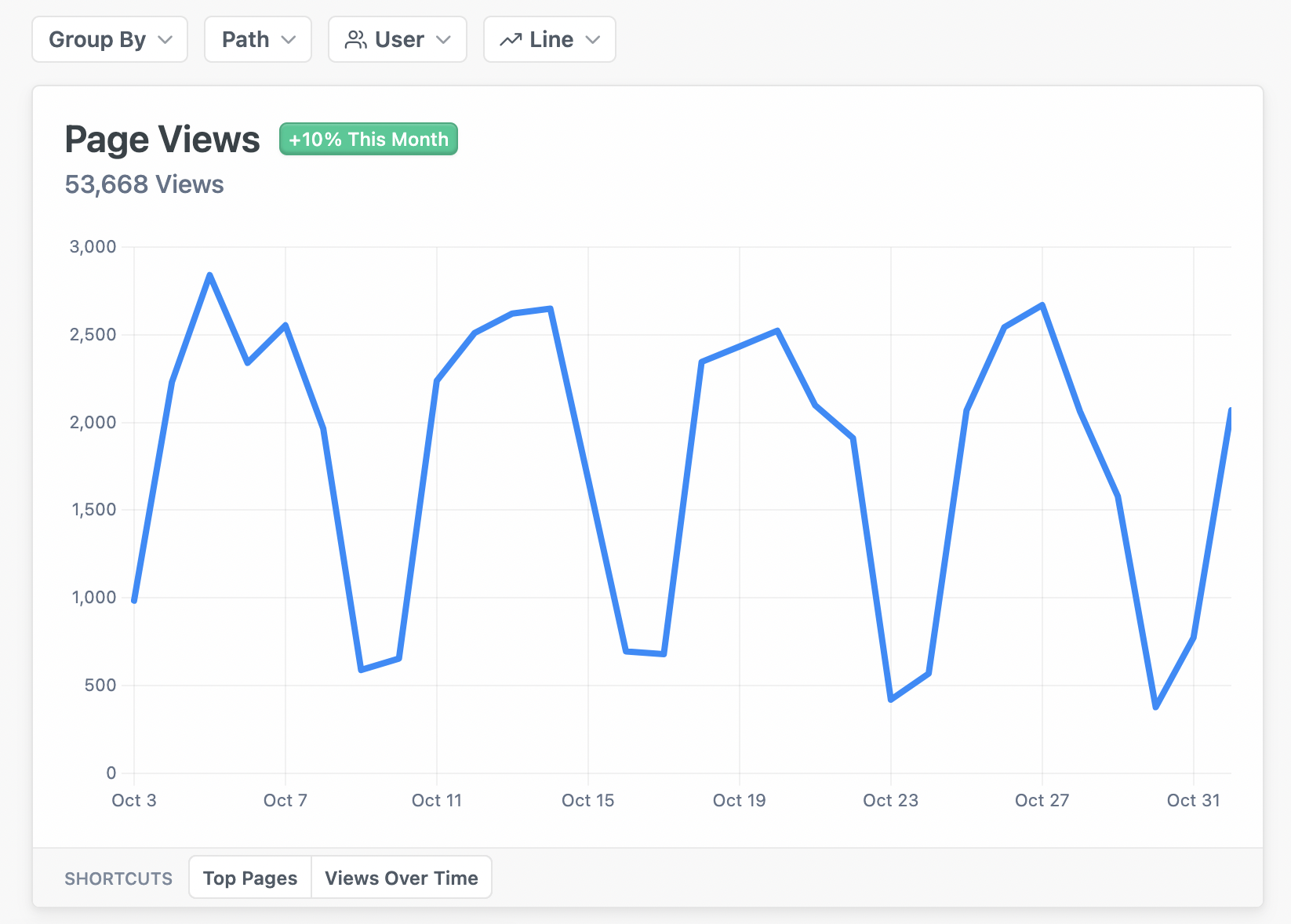
Page Quality
Page voting is one of the best ways to hear directly from your users with an in-the-moment thumbs up, thumbs down, or comment. Tracking this feedback over time helps you ensure your hub is actually useful to developers and deflecting as many support tickets as possible (which saves everybody time and energy!). You can enable or disable page voting directly from this Metrics page:
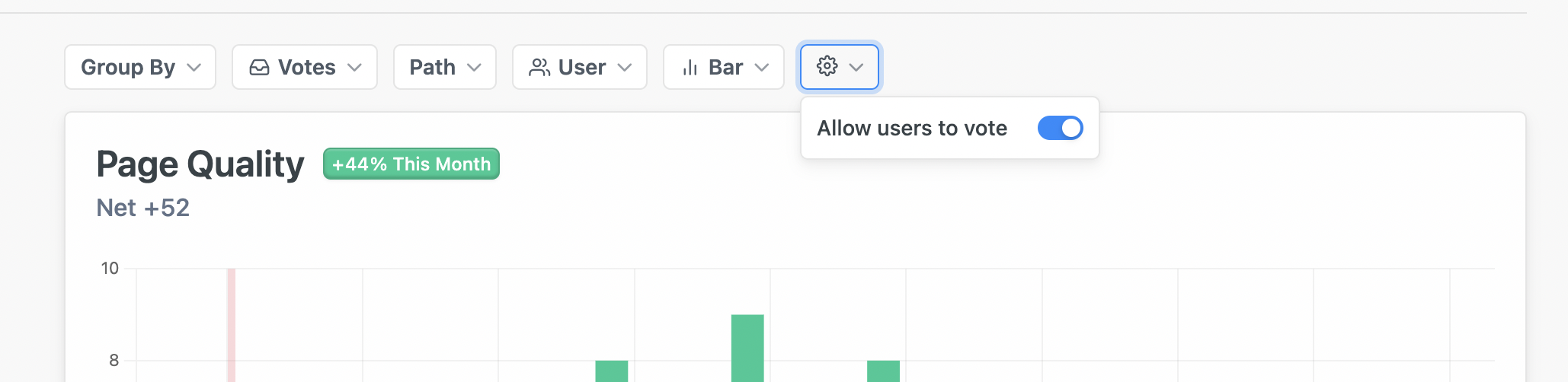
When page voting is enabled, your users will be prompted to rate and leave a comment at the bottom of each page in your hub:
With the Page Quality chart, you can see your ratings data at a glance — green for thumbs up, red for thumbs down — or look up your most reviewed pages with the Score By Page shortcut. If you want to check the ratings for a specific page, using the Path filter to look up its url.
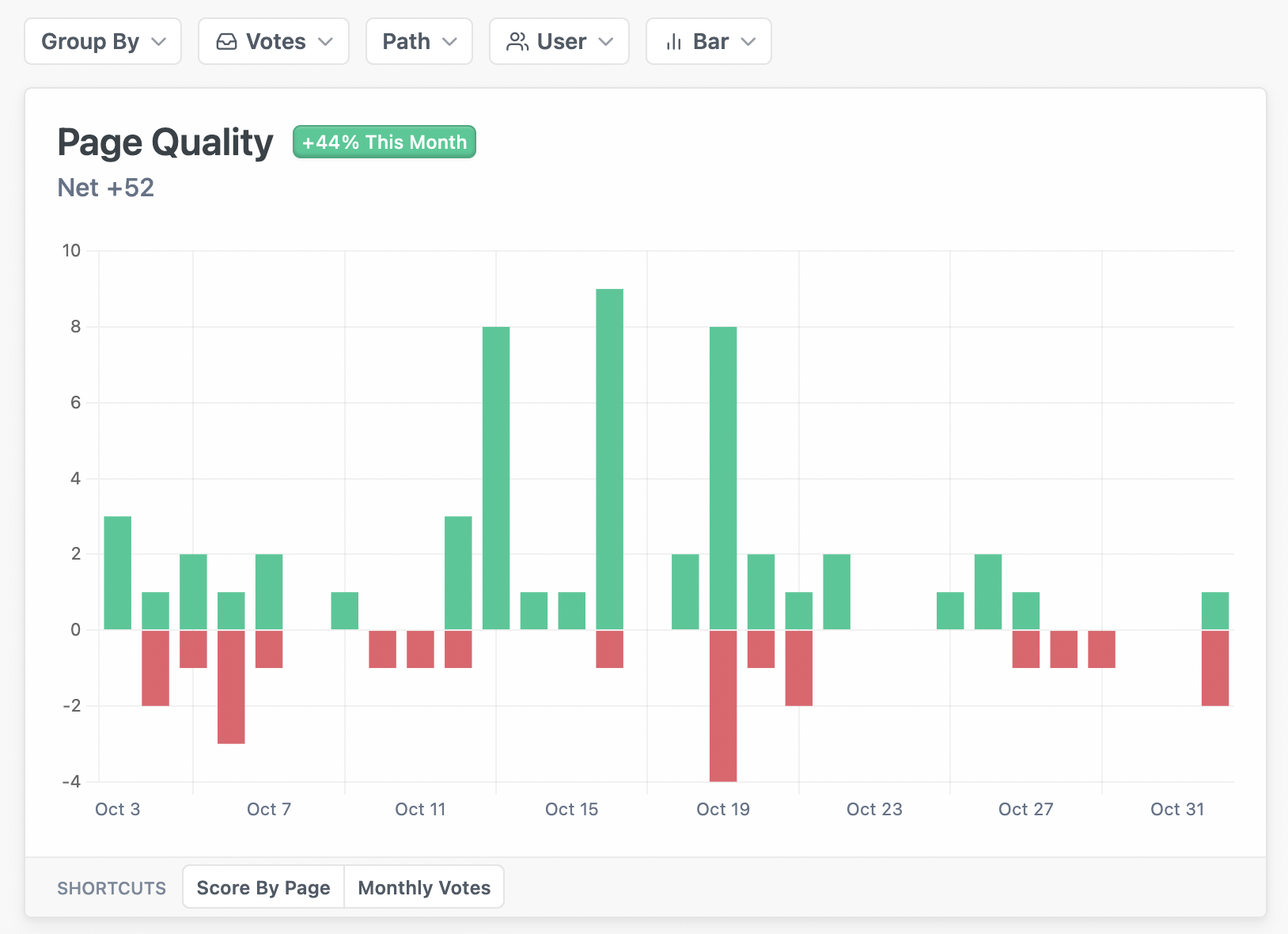
Pro tip: to review all your page comments, just check the table below!
Search
Tracking common search terms is a great way to understand your users' mindset: what are they trying to do? What information are they having a hard time finding? Where are they getting stuck? In addition to tracking search volume over time, looking at your top search terms can help answer these questions. Just use the Top Search Terms shortcut for this chart!
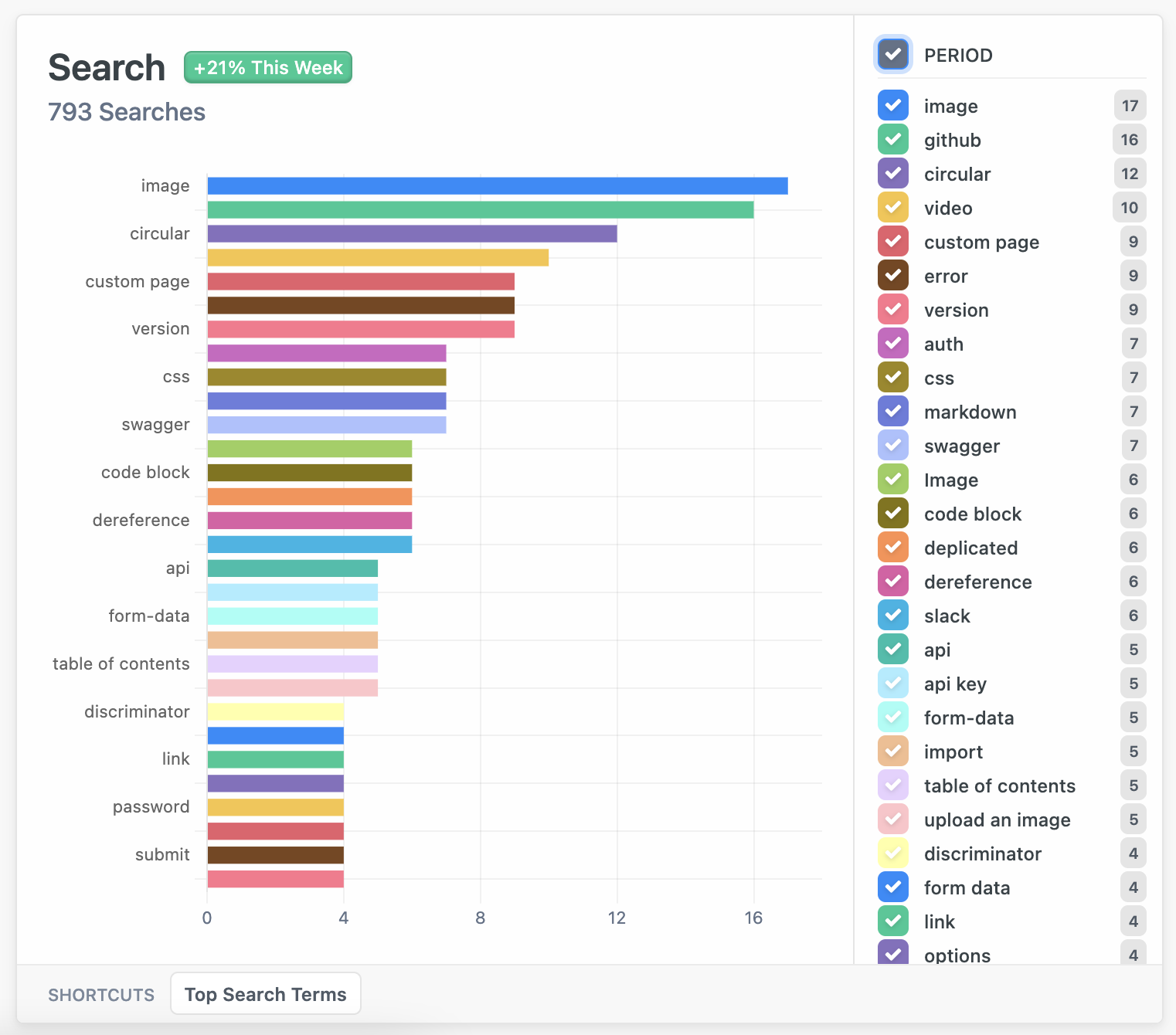
Updated about 1 year ago
