How to Launch Your Project
Launching Your Project 🚀
When you're ready to show the world your beautiful new developer hub, publish your project from the Project Dashboard! This will set your hub live with the privacy settings you've chosen: public, site-wide password, or accessible to project members only. The majority of developer hubs built with ReadMe are public, but if your hub needs to be private for any reason, that's okay too!
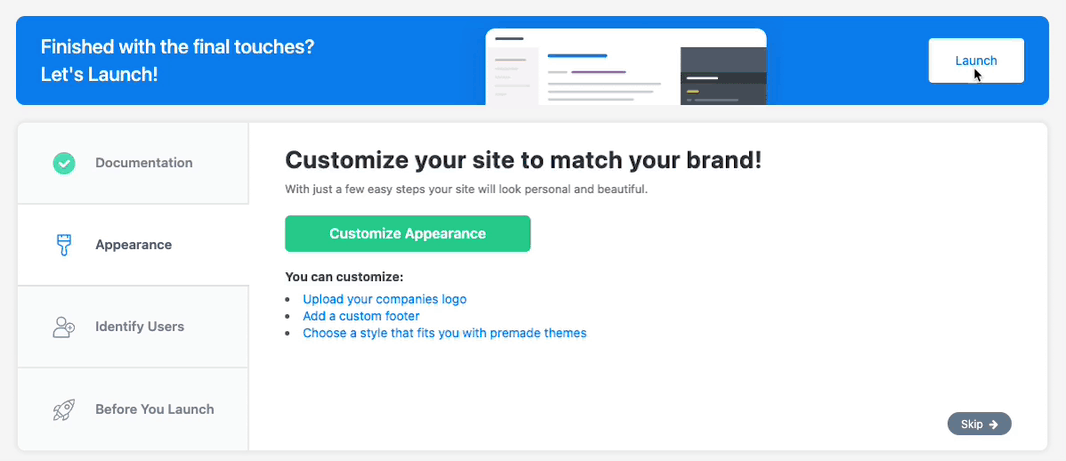
Note
Before you can publish your project, you’ll need to upgrade your plan in your dashboard settings. If you’re not quite ready to launch yet, no worries — you can keep working on your docs after you choose a ReadMe plan 😉
If you're ready to launch your project at the end of your ReadMe trial, it's worth knowing that the version of ReadMe that you’ve been using during your trial is equivalent to our Business plan. Once your trial ends, some of the features you’ve been using like Guides or custom CSS may not be available with the Startup or Free plans.
To learn more about ReadMe's plans, features, and pricing, head to this guide or to the pricing page on our website.
Updated 15 days ago
