Page History
View Your Page's History
View the the full changelog of each page in ReadMe to quickly understand:
- When the last edits were made
- What the changes were
- Who made them
You can also revert to an earlier version.
How to Find Your Page's History 🔎
Look for the View history option in the three dot menu above your page's title.
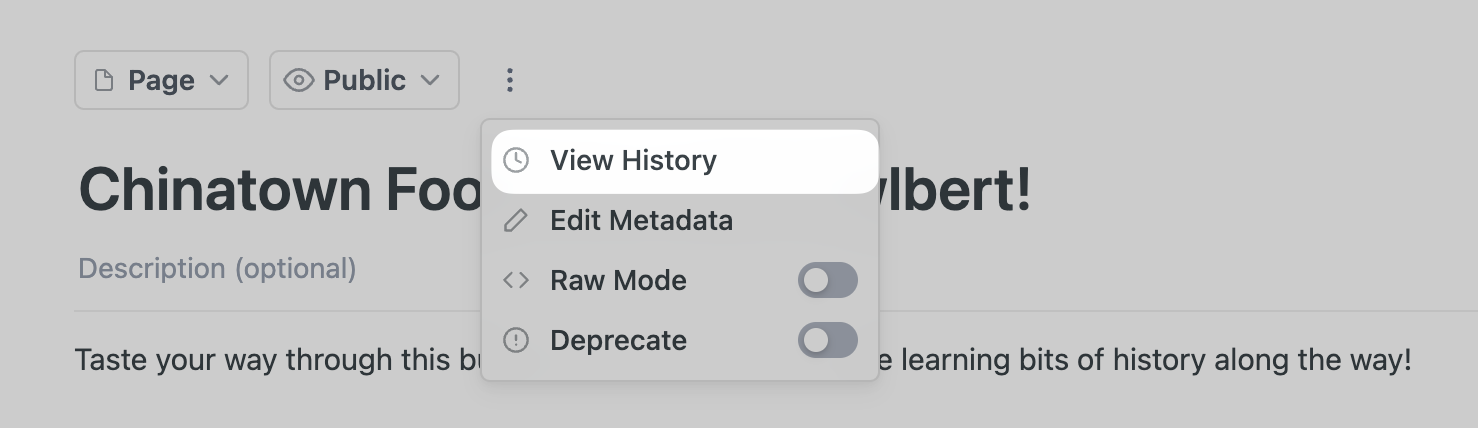
Page History
Page History reveals all versions of your page — up to 100 versions — with the most recent version at the top. Versions are grouped by month, and also include details on who made the edits and when they were made. To restore a previous version of your page, locate it in the left sidebar and then click the Restore Version button in the bottom right.

The latest change is always on top.
Changes Since This Version
Within each version there will be highlighted text and/or blocks. The highlighted areas indicated differentiations between this version and the previous.
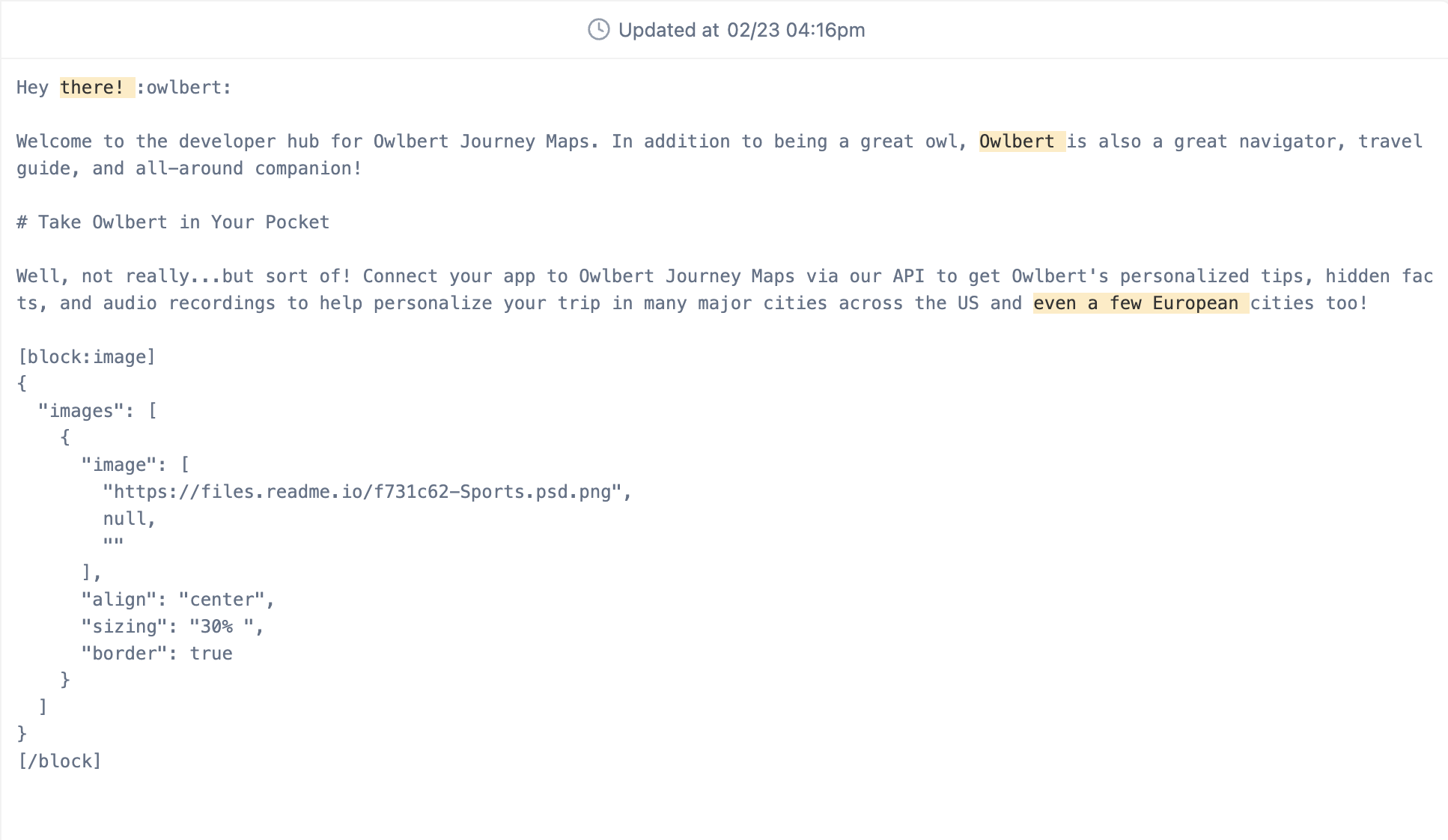
Updated 14 days ago
