Discussion Forums
The Support forum allows users to interact with each other to answer questions and learn to use your API or documentation in new ways!
- To ask a new question, click on the Ask a Question button. This requires the user to sign-in or sign-up for a ReadMe account.
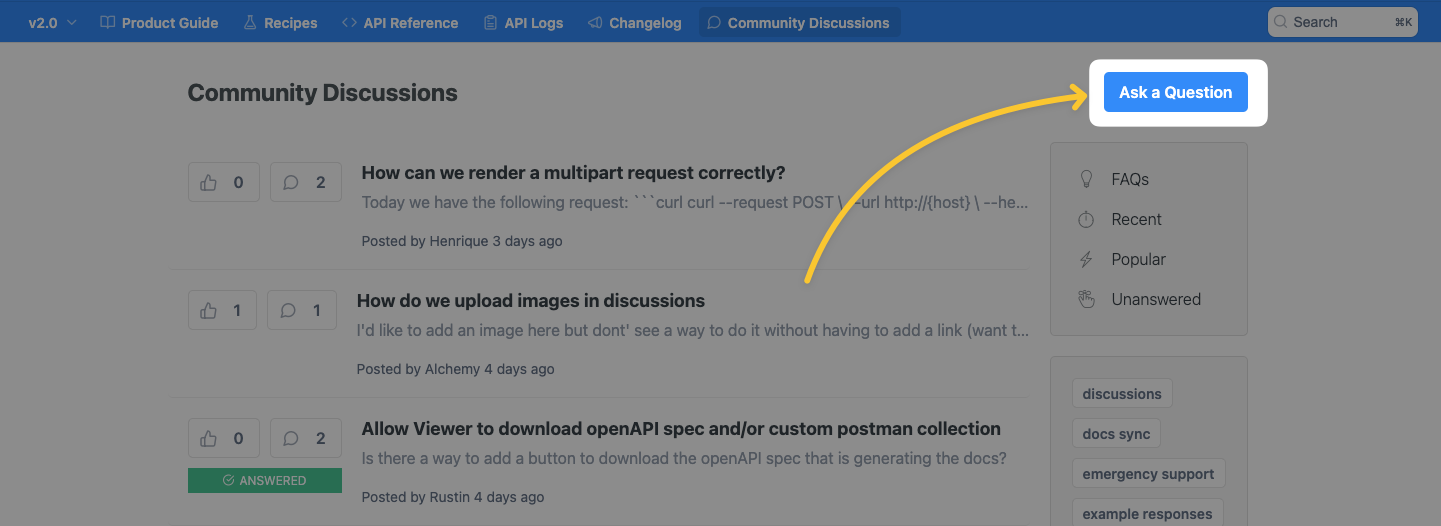
- Fill out the question form:
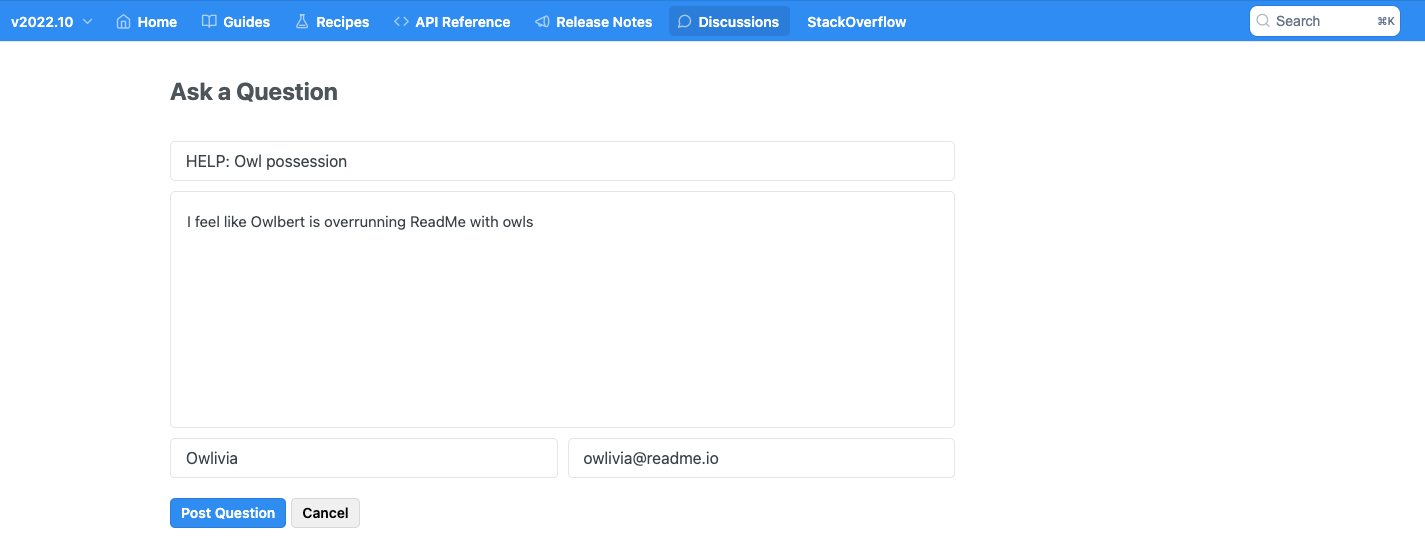
The Discussions section in your developer hub features a version of our Markdown editor, allowing anyone submitting questions to include links, code samples, checklists, etc.
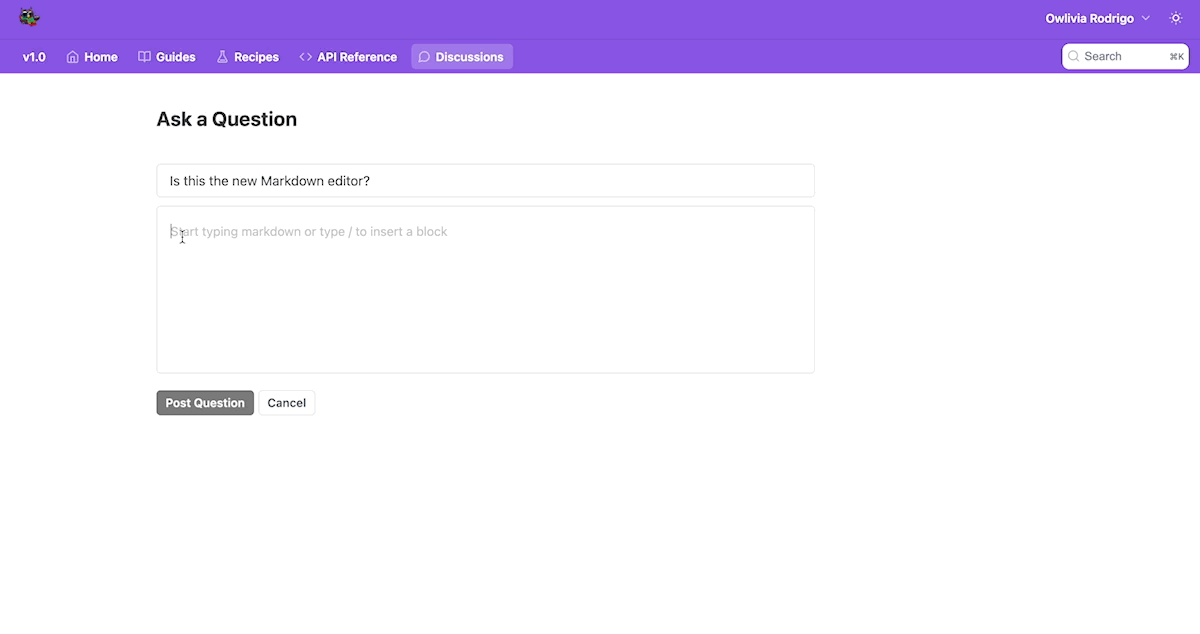
- Your new question shows up at the top of the selected category. Other users can then upvote a question, in the top left of the page or respond to the question, at the bottom of the page. Users can also vote from the forum page
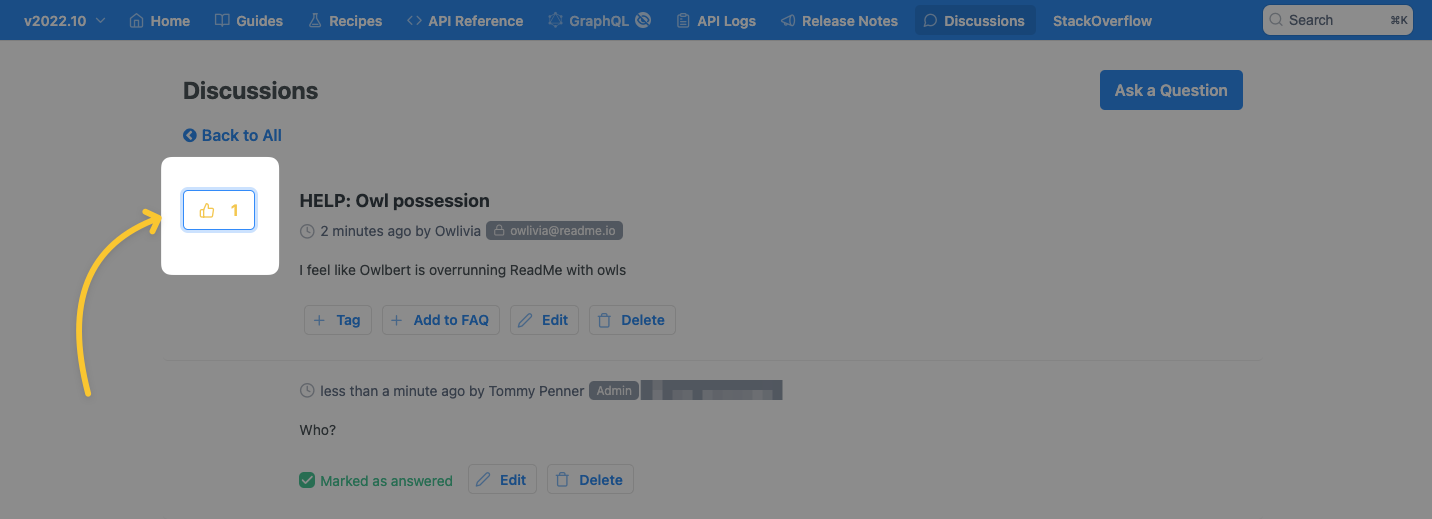
- Admins can mark a question as solved when a good response has been posted.
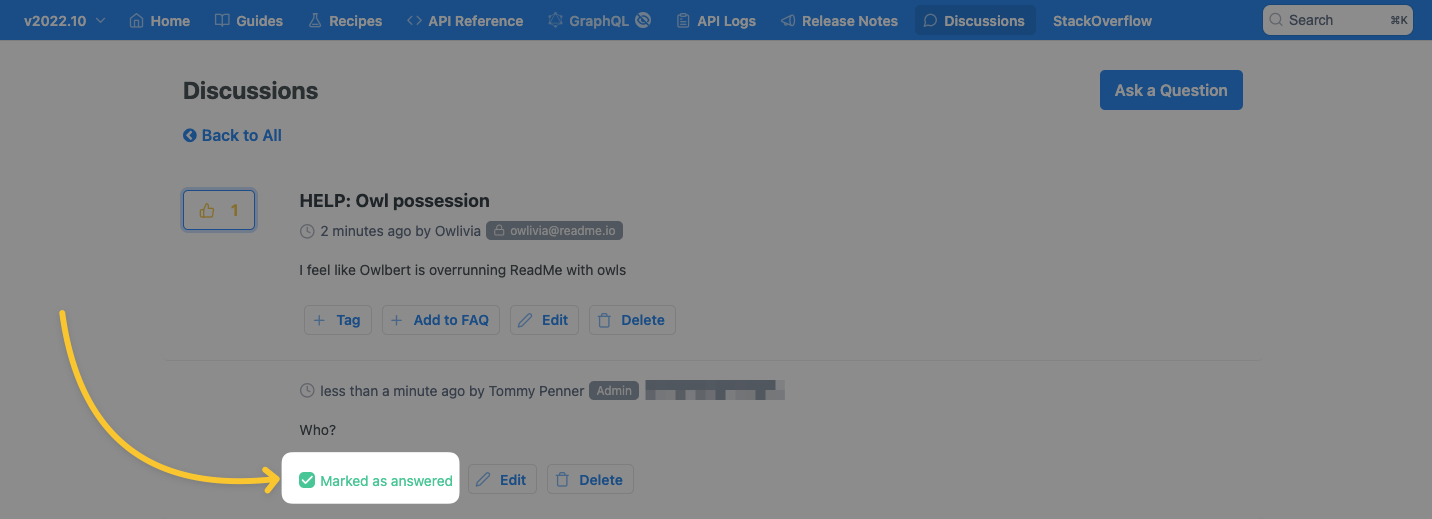
- Questions that have been solved show with a Answered! box on the forum page.
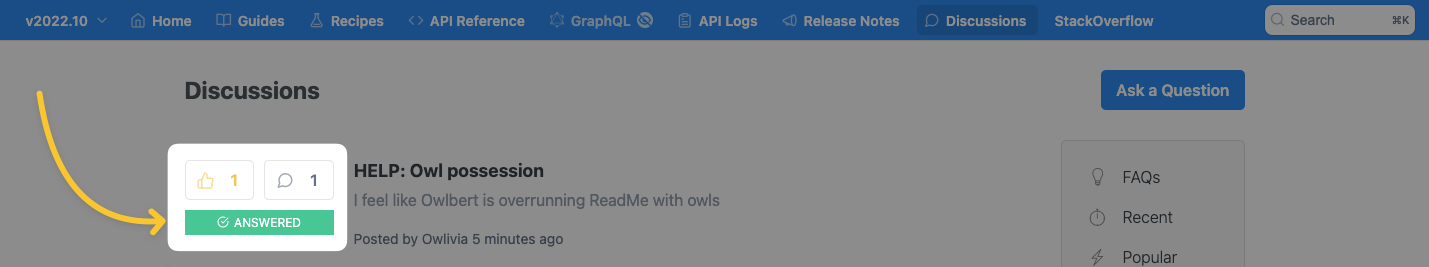
Notifications
The Project Admins will get a notification on any new posts. You as the poster, will get a notification if anyone responds to your post. Anyone who responds to your post will get subsequent notifications on any new responses.
Updated about 5 hours ago
