Track API Usage
This is an outdated page!
If you're looking for the latest info on our Developer Dashboard and Metrics experiences, head to this section of our docs.
So you've put in a lot of time and effort into building out beautiful documentation for your API using ReadMe. Excellent!
But good API experiences aren't just centered around well-written documentation. You also need to understand how your users interact with your API and use that combined knowledge to make your developer experience even better. ReadMe Metrics reporting on API call volume, endpoint usage, and errors give you insights into your best use cases — and where developers might be getting stuck — to help you prioritize improvements.
What Questions Can You Answer?
With Metrics, it's easier than ever to answer key questions about how people are using your API:
- Who are the heaviest users of your API?
- Which endpoints are most heavily used? Which endpoints are least popular?
- How are your error rates? Which endpoints are causing the most trouble?
You'll be able to apply these insights to make much more strategic decisions about your API. Here are a few examples:
- Unique API users: determine if new or existing customers are fueling API usage and how this changes over time
- Top API consumers: identify the top users and explore opportunities for upselling or endpoint improvements by observing how these power users interact with the API
- API pain points: isolate endpoints that are causing the most trouble and identify opportunities for improvement
API Usage Charts
API Request Data Required
These charts require you to send your API request data to ReadMe. Here's how to set it up!
API Calls
Measure total call volume to understand usage of your API. Use the Calls By Status shortcut to group calls by status code to see the breakdown of successful calls vs. errors over time.
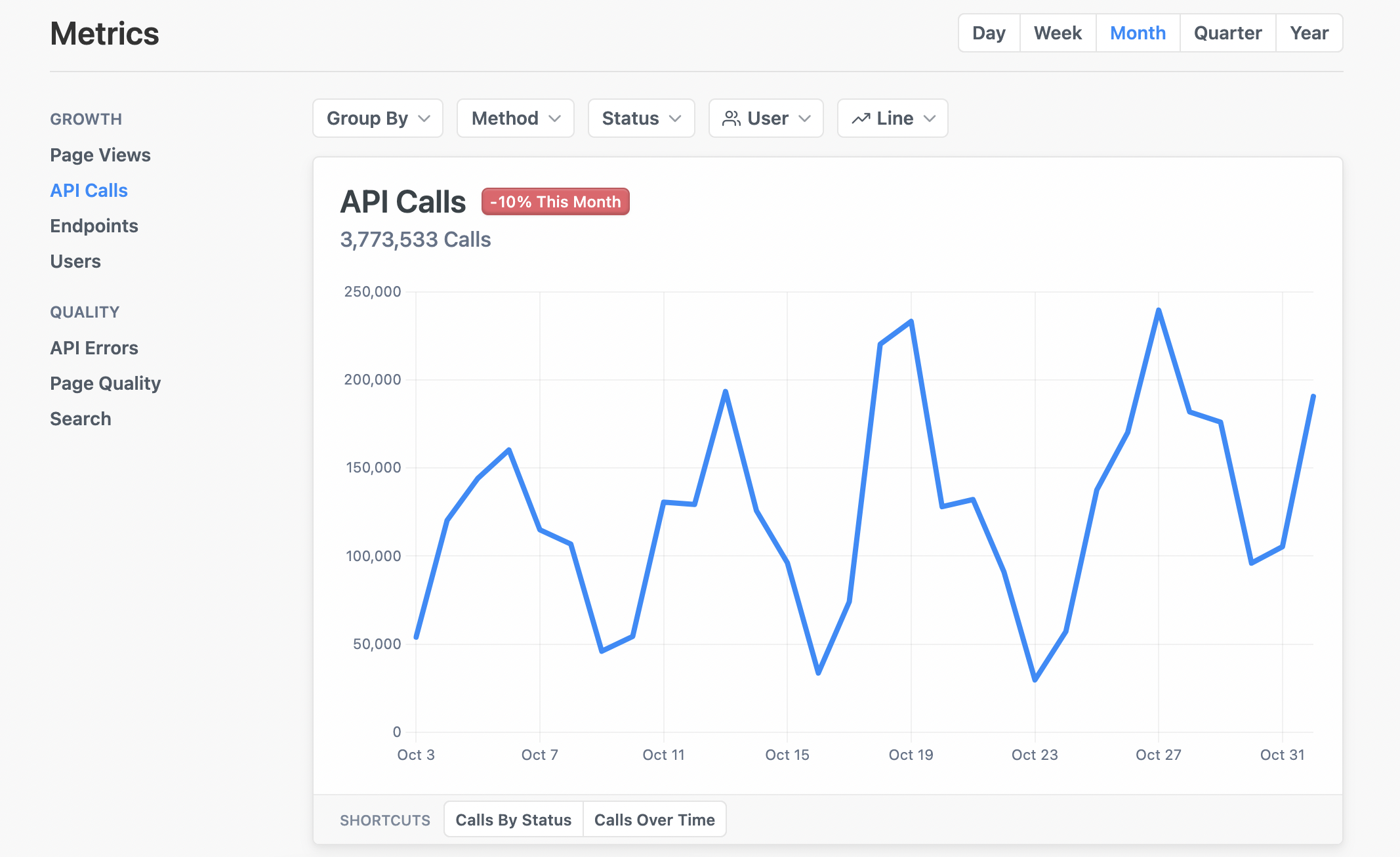
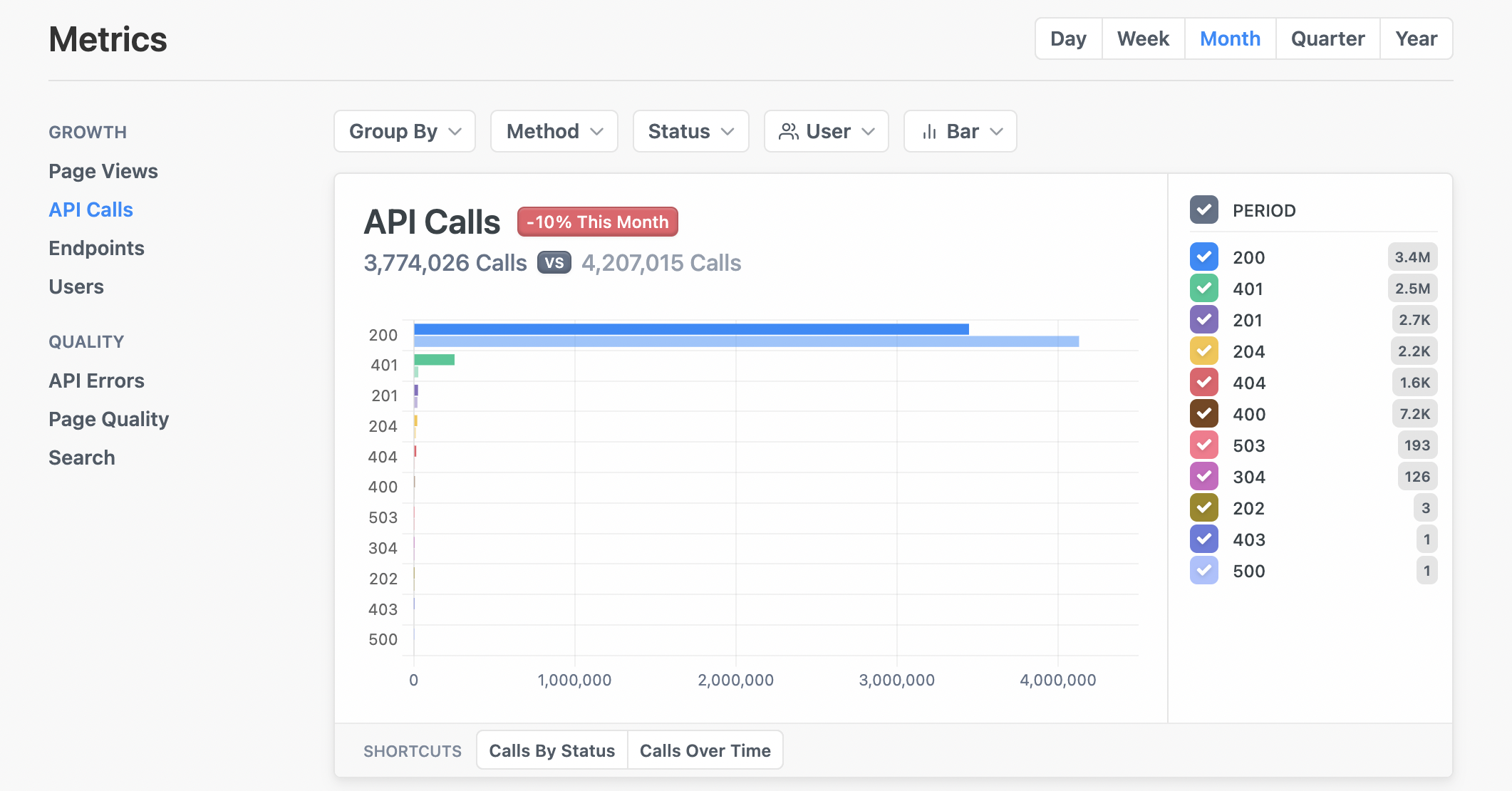
Endpoints
This chart gives you visibility into usage of each endpoint in your API, so you can easily see which endpoints are most (or least) popular with developers. This data helps you prioritize support and improvements for your most important endpoints or support deprecation decisions for ones that aren't being used.
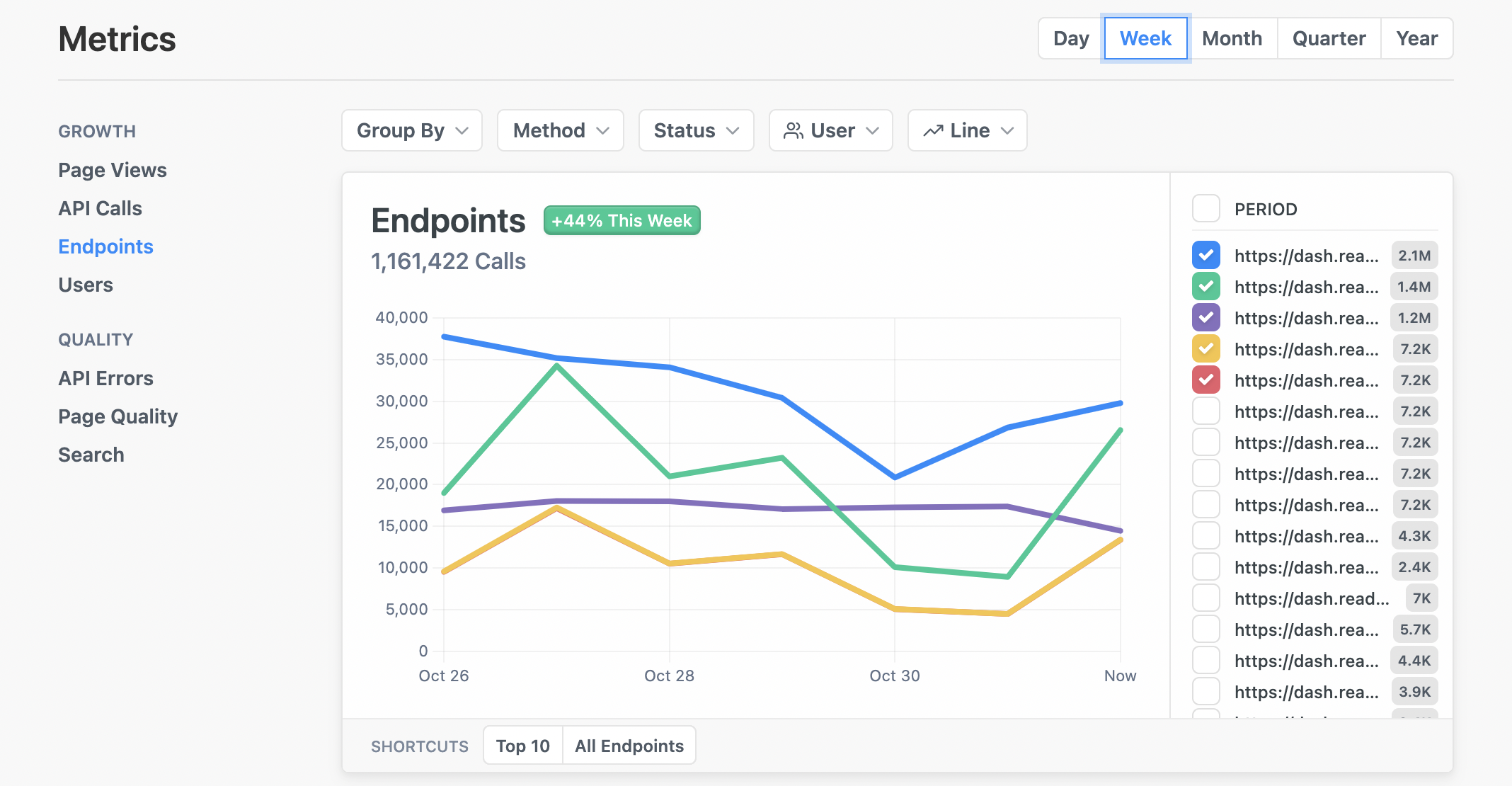
Users
This chart allows you to dig into who's using your API and see how that's changing over time — a key metric for many API and Platform teams to track and report on internally. You can also quickly spot spikes (or drops) in usage that might indicate a problem or outage your team should investigate. The raw data in the table below allows you to see recent API activity so you can reach out to individual users or customers.
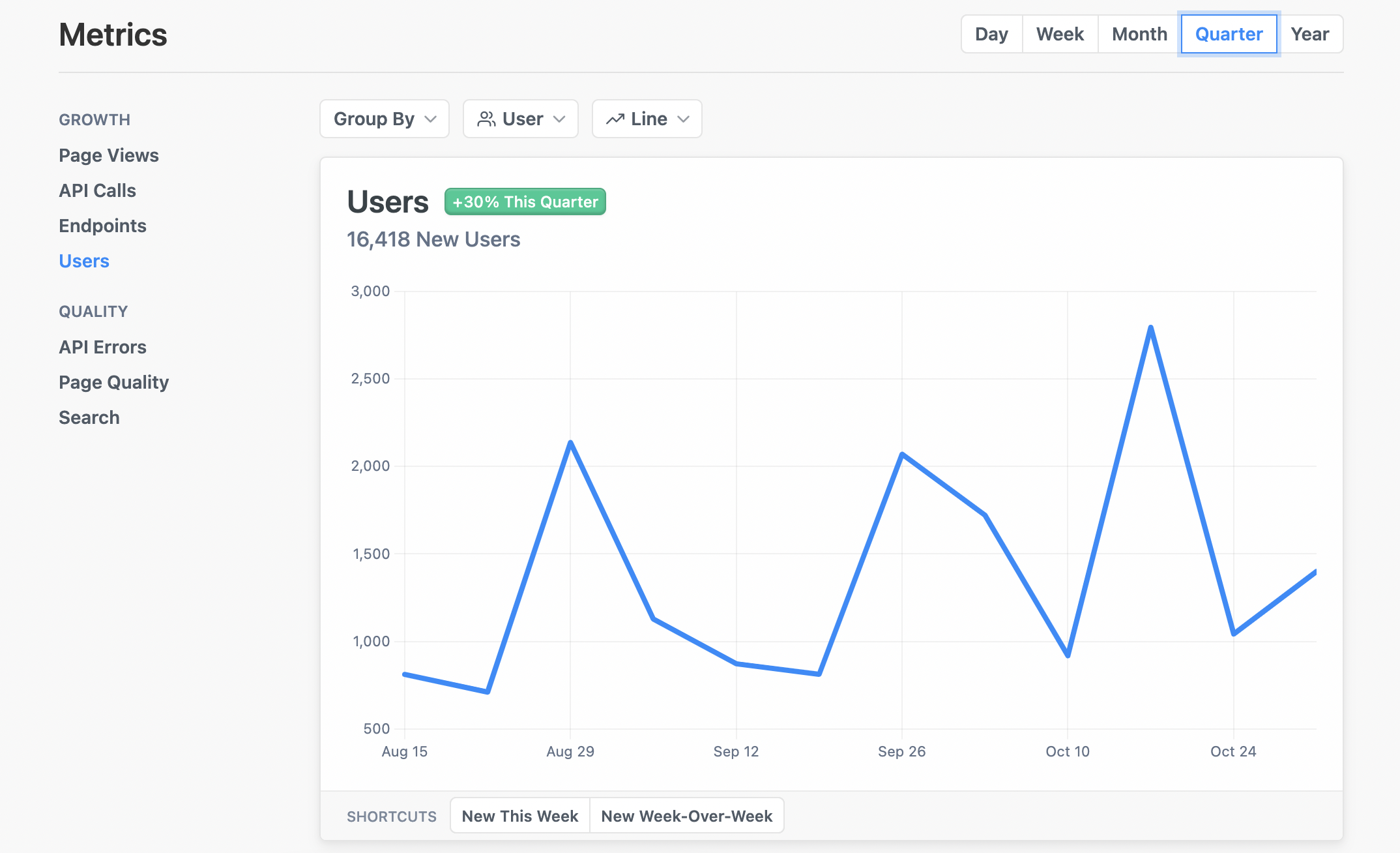
Updated 14 days ago
